Here is
Unofficial Cyanogenmod 13 (Cm13) rom for Samsung galaxy Ace 3 LTE based on Android marshmallow 6.0.Thanks to XDA dev,for
Cm13 for Galaxy Ace 3 LTE.The device is 3+year old and got
android marshmallow 6.0 Update via Cm13 Rom.You can install Cm13 rom in your Galaxy Ace 3 by follow below steps.
The rom is quite stable as all the major functions are working.the only bugs are (NFC, continuous vibration (to stop press and hold power button), FM Radio, offline charging, and some others).Check XDA thread for latest download link and updated bug list.
#Requirements
1.Your device model must be Galaxy Ace 3 LTE GT-S7275 R/B/T.
2.Your device must have TWRP recovery installed to flash Cm13 rom in it.
3.Always make Backup of your data and current rom.
#How to Install CM 13 rom in Galaxy ACE 3 LTE
1.Download CM13 for Galaxy Ace 3 and Gapps 6.0 for android marshmallow 6.0 (CM13) from the link given below in the download section.
2.After downloading the rom place both the zip files in you phone memory.
3.Now reboot to Recovery mode and flash Android marshmallow rom in your device.
4.Then flash CM13 android marshmallow rom and gapps from recovery in it.
5.Now Clear cache and Clear Data.
6.Reboot your device.Done! you just flash cyanogenmod 13 rom in your Samsung Galaxy Ace 3 LTE .Enjoy Android Marshmallow 6.0.
#Screenshots
#Download
Related
![[Cm13] Download Official CM13 for Galaxy S4 Mini (3G/LTE)](https://i1.wp.com/www.gammerson.com/wp-content/uploads/2015/12/download-official-cm13-rom-for-galalaxy-s4-4.jpg?resize=350%2C200&ssl=1)
Another Official Cm13 built is out for Samsung Galaxy S4 mini for both LTE and 3G models(serrano3gxx,serranoltexx).This list of devices getting cm13 is keeps on increasing day by day we update it regular bases you can check out the whole list of device who got official cm13 rom for them.This…
December 22, 2015
![[CM13] Install CM13 on Galaxy A7 Marshmallow 6.0 update.](https://i1.wp.com/www.gammerson.com/wp-content/uploads/2016/03/cm13-for-samsung-galaxy-a7-1.jpg?resize=350%2C200&ssl=1)
Samsung will surely update its Galaxy A7 device to Android Marshmallow 6.0 Officially soon, but you can't wait or its and have a rooted device with twrp recovery installed in then you can try the unofficial Cm13 for Samsung Galaxy A7 and manually update to Android marshmallow 6.0 from android…
March 25, 2016
![[CM 13] Galaxy S2 Cyanogenmod 13 Marshmallow 6.0 Rom Download](https://i0.wp.com/www.gammerson.com/wp-content/uploads/2015/10/cm13-for-marshmallow-6.0-galaxy-s2-1.jpg?resize=350%2C200&ssl=1)
As we know that CyanogenMod 13 is released officially for many devices till today but there is not update for Galaxy S2 but finally first unofficial CM 13 is built for Samsung Galaxy S2.Thanks to XDA dev Lysergic Acid for building this rom for Samsung galaxy S2 .Wait for the…
October 13, 2015

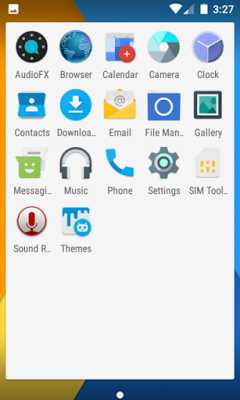
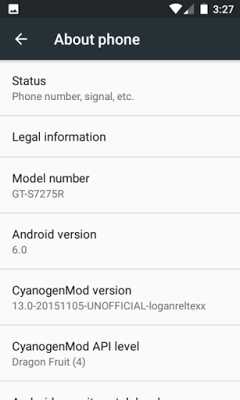
![[Cm13] Download Official CM13 for Galaxy S4 Mini (3G/LTE)](https://i1.wp.com/www.gammerson.com/wp-content/uploads/2015/12/download-official-cm13-rom-for-galalaxy-s4-4.jpg?resize=350%2C200&ssl=1)
![[CM13] Install CM13 on Galaxy A7 Marshmallow 6.0 update.](https://i1.wp.com/www.gammerson.com/wp-content/uploads/2016/03/cm13-for-samsung-galaxy-a7-1.jpg?resize=350%2C200&ssl=1)
![[CM 13] Galaxy S2 Cyanogenmod 13 Marshmallow 6.0 Rom Download](https://i0.wp.com/www.gammerson.com/wp-content/uploads/2015/10/cm13-for-marshmallow-6.0-galaxy-s2-1.jpg?resize=350%2C200&ssl=1)