Motorola just released Official Android marshmallow for Indian Moto X Style/pure edition device that is XT1572.But it is not yet released for Moto X Style/Pure XT1572 yet.But thanks to XDA dev Sabissimo for porting this official OTA Marshmallow rom to Moto X Style/Pure XT1575. AS is successfully booted and things are working on it .So he made the TWRP backup of his rom so for installing this rom you must have root access and TWRP recovery must be installed in it.
3.Then Turn On it gain By holding (Volume down button and power button) at the same time for 6 sec and release it,you will again see the bootloader.Now pug you device with your PC.

4.Then copy non-hlos.bin that you can Download from below links and paste it in the mfastboot folder.

6.Now type the below code in command prompt and hit enter.
7.You have successfully flashed TWRP Recovery in your Moto X Pure XT1575 running on android lollipop.


So lets start the guide on How to install Android Marshmallow rom in Moto X Style/pure XT1575
#Requirements
1.Make sure you have TWRP recovery installed in your device.
2.Always make backup of your current rom before flashing any rom.
3.Make sure your device model is XT1575 for below steps.
#How to Install Android Marshmallow 6.0 in Moto X Pure XT1575
1.Download TWRP Backup folder then extract it and “modem update.zip” then copy it to your phone
2.Now turn OFF you Mobile.
3.Then Turn On it gain By holding (Volume down button and power button) at the same time for 6 sec and release it,you will again see the bootloader.Now pug you device with your PC.

4.Then copy non-hlos.bin that you can Download from below links and paste it in the mfastboot folder.
5.Now navigate to mfastboot folder where
you installed earlier. Hold the shift key and right click on the mouse
the in any blank space in that folder you will see open command window
here click on that.
you installed earlier. Hold the shift key and right click on the mouse
the in any blank space in that folder you will see open command window
here click on that.

6.Now type the below code in command prompt and hit enter.
fastboot flash modem non-hlos.bin
7.You have successfully flashed TWRP Recovery in your Moto X Pure XT1575 running on android lollipop.
8.Now press volume down button on
your Moto X to highlight the recovery option in the boot
loader And Press Power button to select it.
your Moto X to highlight the recovery option in the boot
loader And Press Power button to select it.

9.Your device will reboot Into Recovery Mode,in recovery ,
10. Now Restore the TWRP Backup you can download it from below download section.
11. Then Flash “modem update.zip” from twrp recovery.
12. Now Factory reset your device Done!
13. Enjoy! Android Marshmallow on your Moto X Style/Pure Xt1575.
#Downloads
1.Download Motorola USB Drivers.
2.Download Minimal fastboot and Extract it on desktop.
3.Download Marshmallow TWRP backup for Moto X pure. XT1575.Note:First Extract it the paste it in your device.
4.Download NON-HLOS.bin modem.
5.Download Flashable modem update.zip
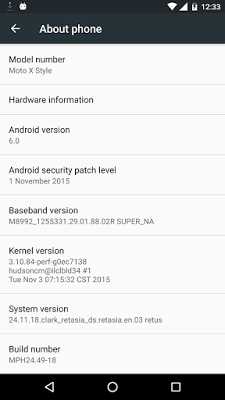
Ok, so that kinda failed on me. Notification bar wasn't totally opening and home button wasn't always responsive. If it's because factory reset wasn't done, I'm not sure I will like this method then. Maybe I'll just unroot and OTA update, since I do already have the notification about it
and it messed up with Wi-Fi. I restored my backup and my Wi-Fi can't be enabled.
There must be a bug in this rom of wifi so if your want to go back just restore your backup !
Will this retain root?
FRANKIE1220 do you solve that?
GAMMERSON I need help. I realize the proces exept restore the twrp backup because i don't know where. I have the same problem whit wifi, and the android version still 5.1.1 ….Shuld I come back to stock firmware?
yeah you can go back to stock firmware as it seems to be this rom is not stable !
I go back to Stock rom… problem not solved
before flashing stock make sure you cleaned up system partition from twrp recovery then flash the rom.
I had this problem you have to manually flash the NON-HLOS radio/modem with the command "fastboot flash NON-HLOS.bin" while in the CMD prompt