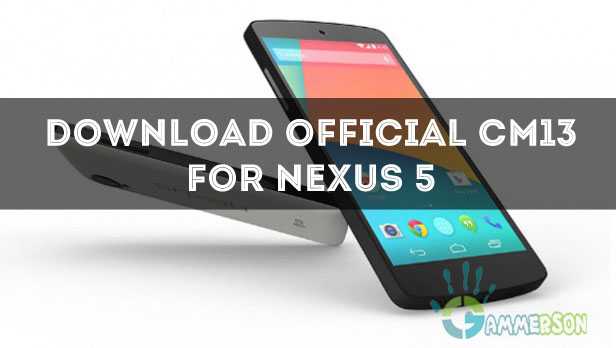day and supporting more and more devices if you want to check that if
your device got official Cm13 rom yet or not then you Can check out our Whole list of devices getting Official Cm13 rom.Coming on the topic Cyanogenmod just released the official Cm13 rom for Nexus 5 (CAF).You can also download
and install official Cm13 rom in your device by following below steps.
Before proceeding below I refer your to make backup of your current rom before flashing this rom as there may some bugs in it .Lets start
the guide on How to install Official Cm13 rom on Nexus 5 (hammerheadcaf)
.
#How to install Official CM13 rom in Nexus 5
1.Download official CM 13 nightly for Nexus 5 .and the appropriate Gapps 6.0 package
from link given below Copy it in your in your device.
2.Now place the Official Cyanogenmod 13 rom and gapps 6.0 zip file in sd card.
3.Now reboot to Recovery mode.
4.Then flash CM13 rom and Gapps 6.0 from recovery in it.
5.Now Clear cache and Clear Data and factory rest your device.
6.Reboot your device.Done!
You just flash Official cyanogenmod 13 rom in your Nexus 5
Enjoy Android Marshmallow 6.0
#Download
1.Download Cyanogenmod 13 rom for nexus 5
(download the latest built according to date).