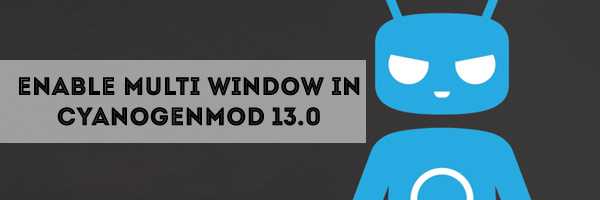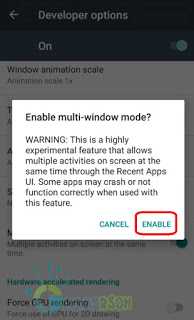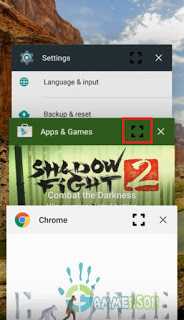Today we are going to show you the steps on How to enable Cyanogenmod 13 ( Cm13) Multi window feature.This the new feature of Cyanogenmod rom over previous cm roms like Cm12 or Cm12.1.As Cyanogenmod started releasing official Cm13 rom for selected devices.
You can check out the list of devices getting Official cyanogenmod 13 nighlty.This hidden multi windows feature is also available in Official android marshmallow 6.0 also.check out here How to enable Multi windows mode in Android Marshmallow.
#How to enable Multi windows mode in CM13
- Go to Settings –> About phone –> tap Build number seven times to enable “Developer options”.
- Now go back to settings, you will see developer option there.
- Now open developer option and slide down to menu Multi window.
- Now enable the multi window option and then tap on enable.
- You developer option will be enabled.Now got to home screen and open recent apps.
- You will see box icon there tap on it and select 1st layout.
- Boom you will get multiwindow feature enabled in your Cm13 device.
See also:Cyanogenmod 13.0 Features,Walkthrough, Release Date Android 6.0 [CM 13]
If you face any problem, feel free to comment below