In this Guide We are going to Show you H
ow to unlock bootloader of LG V10 easily.Unlocking bootloader is important because without unlocking bootloader you can’t flash TWRP recovery in your device.The process of unlocking LG V10 bootloader is very simple and similar to Nexus Devices.
So follow below step by step guide on How to unlock bootloader of LG V10.After that you can follow this guide on How to Flash TWRP recovery in LG V10 and root it.
#Requirements
1.Download and install LG drivers in Your PC
2.Download Mfastboot.zip and extract in on Desktop.
3.Make backup of your data because unlocking bootloader will reset your device
#How to unlock bootloader of LG V10 Easily
1.Enable USB Debugging and OEM unlock option: To do so, go to Settings
-> About Phone -> tap Build Number 7 times to enable Developer
options. From Developer options, enable USB Debugging and OEM unlock.
2.Now reboot your device in to bootloader.And connect your device with PC or Computer.
3.Now open Mfastboot folder where you extracted it earlier and press “Shift + Right click” on any empty
white space inside the folder and then select “Open command window
here” from the context menu.
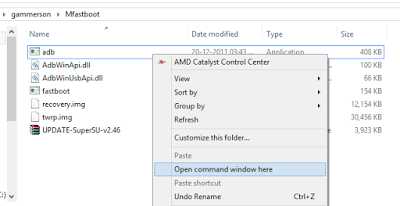
4.Now type the following command in Command prompt.
fastboot oem unlock
5.One above command executed enter below command to reboot your device.
fastboot reboot
6.Done! you successfully unlocked bootloader of LG V10.Now your can flash TWRP recovery in your LG V10 follow below link for step by step guide for it.
See also :How to Flash TWRP recovery in LG V10
Related
![[Steps] How to Root LG V10 By Flashing TWRP recovery [H901]](https://i1.wp.com/www.gammerson.com/wp-content/uploads/2015/11/how-to-root-lg-v10-1.jpg?resize=350%2C200&ssl=1)
In Guide we will show you How to root LG V10.As the unofficial TWRP recovery for LG V10 is released by XDA dev.Now we can easily root LG V10 by flashing latest SuperSu.zip in it by from TWRP recovery.If you didn't flash the Recovery in your LG V10 then you…
November 3, 2015
![[Steps] How to install TWRP recovery in LG V10 [LG-H901]](https://i1.wp.com/www.gammerson.com/wp-content/uploads/2015/11/how-to-install-twrp-recovery-in-lg-v1-h901-1.jpg?resize=350%2C200&ssl=1)
This is the tutorial of How to Flash TWRP recovery in LG V10 [LG-H901] model only.LG V10 receive unofficial TWRP recovery thanks to KAsp3rd, XDA Dev for it.There is bugs yet found in this TWRP recovery.For flashing TWRP recovery in LG V10 running on android lollipop 5.1.1 you must Unlock…
November 3, 2015
![[Steps] How to Unlock bootloader of Oneplus X / Oneplus Mini](https://i0.wp.com/www.gammerson.com/wp-content/uploads/2015/11/how-to-unlock-bootloader-of-oneplus-x-mini-1.jpg?resize=350%2C200&ssl=1)
In this step by step guide we are going to show you how to unlock bootloader of Oneplus X also know as Oneplus Mini runs on Oxygen OS.For rooting your device and installing custom recovery in your device you must unlock your device first because without unlocking bootloader you can't…
November 8, 2015
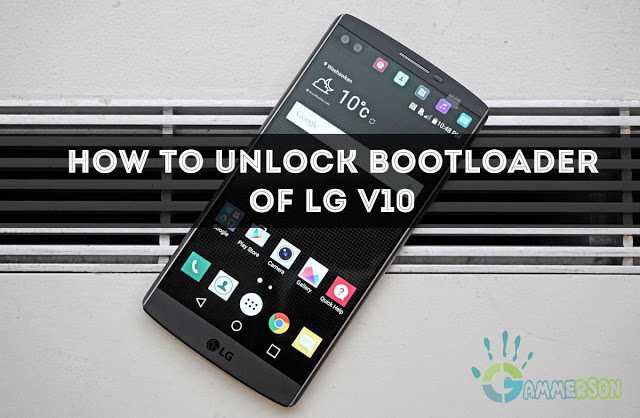
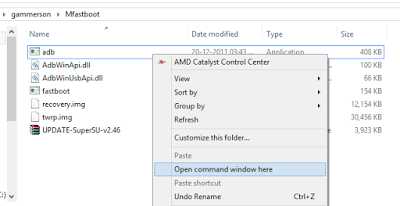
![[Steps] How to Root LG V10 By Flashing TWRP recovery [H901]](https://i1.wp.com/www.gammerson.com/wp-content/uploads/2015/11/how-to-root-lg-v10-1.jpg?resize=350%2C200&ssl=1)
![[Steps] How to install TWRP recovery in LG V10 [LG-H901]](https://i1.wp.com/www.gammerson.com/wp-content/uploads/2015/11/how-to-install-twrp-recovery-in-lg-v1-h901-1.jpg?resize=350%2C200&ssl=1)
![[Steps] How to Unlock bootloader of Oneplus X / Oneplus Mini](https://i0.wp.com/www.gammerson.com/wp-content/uploads/2015/11/how-to-unlock-bootloader-of-oneplus-x-mini-1.jpg?resize=350%2C200&ssl=1)
Hi! Where is "OEM unlock" in the developer menu? I can only see "allow USB debugging". When I type the first command, the response just sits at "waiting for devices".
Did you installed the usb drivers of your device in your pc ?
Yes, I did. However, the "OEM unlock" option is not present in the "developer options" menu on my phone.
Hmm that's Strange there should be the option.
I can't get my device to boot into Bootloader. I hold down the down volume and power button for about 6 seconds. Is this correct? Thanks
You can do it in another way just connect your device from pc and enable debugging mode now open command window from mfastboot folder and issue this command adb reboot bootloader
no me funciona. se queda en "waiting for device"
Mine gets stuck at "Waiting for Device" as well.