Here comes A
ndroid marshmallow 6.0 for Nexus S Crespo.That was to amazing for the device that is too old It got last update by google on Oct 2012 and that was android 4.1.2 Jellybean.Now you can update your Nexus S to Android M Marshmallow 6.0 thanks to dmitry.gr for porting
Android marshmallow 6.0 rom for Samsung nexus S.
You might Thinking that this device is dead now but it’s not yet.This Rom is AOSP Rom of Android Marshmallow 6.0 not Cm13 that is Cyanogenmod 13 rom.So lets start the guide on How to install Android m Marshmallow 6.0 rom in Nexus S.
#Requirements
1.You Must have TWRP recovery or CWM recovery installed in your device.
2.Make Sure to Do backup of your current Roms.
3.For bugs and stability report checkout
dmitry.gr page.
#How to install Android Marshmallow 6.0 Rom in Nexus S
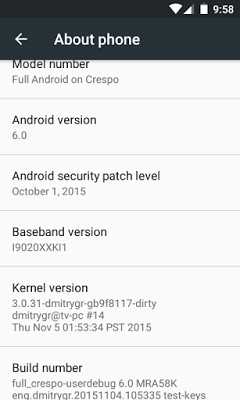 1.Download Android Marshmallow Rom for Nexus S from link given below ,then Copy it in your in your device.
1.Download Android Marshmallow Rom for Nexus S from link given below ,then Copy it in your in your device.
2.Now place the Android m 6.0 rom zip file in sd card.
3.Now reboot to Recovery mode and flash Android marshmallow rom in your device.
4.Now Clear cache and Clear Data.(Full Wipe Preferred)
5.Reboot your device Note:it will take around 20-30min in first boot so be patient.Done! you just flash Android marshmallow 6.0 AOSP rom in your Nexus S.
6.Enjoy Android Marshmallow 6.0 on your Nexus S
#Downloads
1.Download Android Marshmallow 6.0 rom for Nexus S
Related
![[ROM] How to Install Android M 6.0 On Nexus 10 AOSP Marshmallow](https://i2.wp.com/www.gammerson.com/wp-content/uploads/2015/10/Nexus-10-Android-6.0-Marshmallow-ROM-1.jpg?resize=350%2C200&ssl=1)
Now you can Install or Update Samsung Google Nexus 10 P8110 to android M 6.0 marshmallow AOSP custom Rom built by dmitry.gr.You can download unofficial Android Marshmallow rom for Nexus 10 from the link given below.Marshmallow for Nexus 10 code name manta device.This Rom is Stable and can be used as…
October 12, 2015
![[ROM]Download Android Marshmallow 6.0 Rom for Nexus 4 [AOSP]](https://i0.wp.com/www.gammerson.com/wp-content/uploads/2015/10/DownloadAndroidMarshmallow6.0RomforNexus4-3.jpg?resize=350%2C200&ssl=1)
Yes ! you read the title correct now you can Install or Update LG Nexus 4 E960 to android M 6.0 marshmallow AOSP custom Rom built by dmitry.gr.They actually port the Nexus 7 factory image that is android Marshmallow 6.0 to Nexus 4 code name Mako device.This Rom is Stable…
October 8, 2015
![[Steps] How to Install Android M 6.0 on Nexus 4 AOSP Marshmallow Rom](https://i1.wp.com/www.gammerson.com/wp-content/uploads/2015/10/DownloadAndroidMarshmallow6.0RomforNexus4-2.jpg?resize=350%2C200&ssl=1)
Now you can Install or Update LG Nexus 4 E960 to android M 6.0 marshmallow AOSP custom Rom built by dmitry.gr.You can download unofficial Android Marshmallow rom for Nexus 4 from the link given below. Actually they port the Nexus 7 factory image that is android Marshmallow 6.0 to Nexus…
October 9, 2015

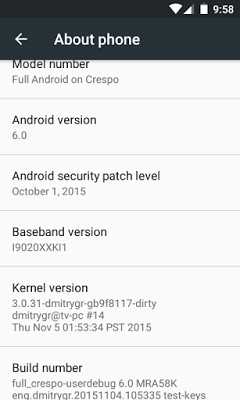 1.Download Android Marshmallow Rom for Nexus S from link given below ,then Copy it in your in your device.
1.Download Android Marshmallow Rom for Nexus S from link given below ,then Copy it in your in your device.![[ROM] How to Install Android M 6.0 On Nexus 10 AOSP Marshmallow](https://i2.wp.com/www.gammerson.com/wp-content/uploads/2015/10/Nexus-10-Android-6.0-Marshmallow-ROM-1.jpg?resize=350%2C200&ssl=1)
![[ROM]Download Android Marshmallow 6.0 Rom for Nexus 4 [AOSP]](https://i0.wp.com/www.gammerson.com/wp-content/uploads/2015/10/DownloadAndroidMarshmallow6.0RomforNexus4-3.jpg?resize=350%2C200&ssl=1)
![[Steps] How to Install Android M 6.0 on Nexus 4 AOSP Marshmallow Rom](https://i1.wp.com/www.gammerson.com/wp-content/uploads/2015/10/DownloadAndroidMarshmallow6.0RomforNexus4-2.jpg?resize=350%2C200&ssl=1)
helpm me pls
install this rom and prblem to encryption unsuccessful how to fix pls help me
Try to clear cache and data