Few
Days back Xiaomi released official stable built of MIUI 7 for Mi 4,Mi
4i,Mi 4c,Mi 3,Mi Note Pro,Mi Note,Redmi 1s,Redmi 2/2s,Redmi Note
3g/4g,Redmi Note 2 Xiaomi device You can Check the Guide here On how to install Stable MIUI 7 in any Xiaomi devices.
Coming back to android Marshmallow 6.0 preview rom for Mi 3. IF you tired of using MIUI roms and want to experience pure android User interface then you can install this rom based on android marshmallow in MI 3w.Note that this is not Cm 13 rom.The only know bugs of this rom is Camera not work, But Video camera can be used .ROM Tested on Mi4W/C TD SIM cards Note: Doesn’t work on Mi4 4G
See also:[ROM] Download Android Marshmallow 6.0 for Xiaomi Mi 4
#Requirements
3.Also make backup of your personal data.
#How To Install Android Marshmallow 6.0 for Xiaomi Mi 3
1.Download Android marshmallow rom for Xiaomi Mi 3 and Gapps for marshmallow 6.0 for it from the links given in the download section below.
2.Now place both the zip file in your internal storage.
3.Now reboot your device into twrp recovery mode by going to Tools > Updater > press Menu key and select ‘Reboot to Recovery mode’
4.Now you will reboot into TWRP recovery now tap on Install Zip.
5.Now
navigate marshmallow rom.zip file where you pasted in the 2nd step and
flash this zip file.Similarly Install gapps for 6.0.zip also
6.After flashing Rom and gaaps Clear data,Clear cache ,Clear dalvik cache.
7.Done! Now reboot your device wait for few minutes as it takes a while in first boot after finishing boot.
#Screenshots
#Downloads
Via-Miui

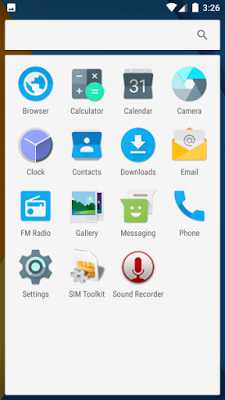
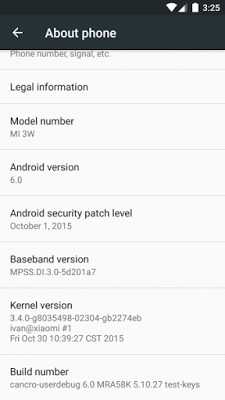


![[ROM] Download Android Marshmallow 6.0 for Xiaomi Mi 4](https://i0.wp.com/www.gammerson.com/wp-content/uploads/2015/11/DownloadAndroidMarshmallow6.0forXiaomiMi3-1.jpg?resize=350%2C200&ssl=1)
![[Rom] Download MIUI 7 6.1.7 for Xiaomi Redmi 2,1s,Mi4i, Mi4, Mi3,Note 4G and Note 3G](https://i0.wp.com/www.gammerson.com/wp-content/uploads/2016/01/DownloadMIUI7RomforXioamiRedmi22C1s2CMi4i2CMi42CMi32CNote4GandNote3G-1.jpg?resize=350%2C200&ssl=1)

Is there any bugs?
Please share what's working or what's not working list always…..and I think it's IVAN rom.
Here is the bugs and workings
Bug :
Camera not work, But Video camera can be used
Working:
WiFi
Bluetooth
Data Networking
Telephone
SMS
CPU mode selection options in developer mode
Performance mode ( a quad-core full frequency )
Balanced mode (dynamic use CPU)
Power-saving mode ( single-core )
Precautions:
The default mode is the charge into the computer , if you want to use the USB storage . Please connect the phone via usb cable the computer, pull down the pull-down bar, select MTP mode.
GApps are not working