Sprout4 to be exact (don’t try this on Sprout8 devices), then you must
already be running Android 6.0 Marshmallow update now
If your want to try cm13 on your device then follow below steps on How to Install Cm 13 on Micromax canvas A1.
#Requirements
1.Your device must be rooted.
2.Your device must have TWRP custom recovery installed in your device.
3.Make sure to make backup of current rom.
4.Check for latest Bugs from the XDA Thread.
#How To Install Cyanogenmod 13 Rom In Canvas A1
2.Now place the Cyanogenmod 13 rom and gapps 6.0 zip file in sd card.
3.Now reboot to Recovery mode and flash Android marshmallow rom in your device.
4.Then flash CM13 android marshmallow rom and gapps from recovery in it.
5.Now Clear cache and Clear Data.(Full Wipe Preferred)
6.Reboot your device.Done! you just flash cyanogenmod 13 rom in your Micromax Canvas A1 .Enjoy Android Marshmallow 6.0.
#Screenshots
#Download

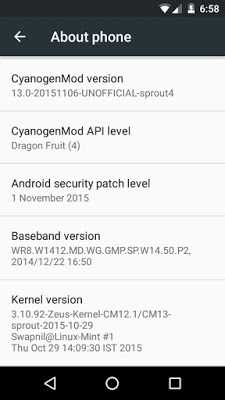

is there any bugs?
try it and report back 🙂
It is showing failed to verify whole file signature, ERROR