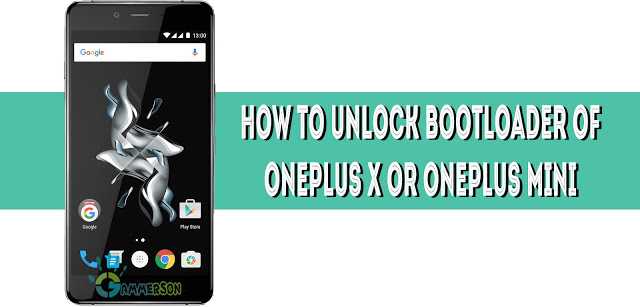Follow below steps to unlock oneplus X or oneplus mini bootloader easily make sure to fulfill following requirements.
#Requirements
1.Download and install oneplus X in Your PC
2.Download Mfastboot.zip and extract in on Desktop.
3.Make backup of your data because unlocking bootloader will reset your device
#How To Unlock Bootloader Oneplus X / Mini
1.Enable USB Debugging and OEM unlock option: To do so, go to Settings
-> About Phone -> tap Build Number 7 times to enable Developer
options. From Developer options, enable USB Debugging and OEM unlock.
2.Now reboot your device in to bootloader.And connect your device with PC or Computer.
3.Now open Mfastboot folder where you extracted it earlier and press “Shift + Right click” on any empty
white space inside the folder and then select “Open command window
here” from the context menu.

4.Now type the following command in Command prompt.
fastboot reboot
you successfully unlocked bootloader of Oneplus X /Mini.Now your can flash TWRP
recovery in your Oneplus X /Mini follow below link for step by step guide for it.
See also :How to Flash TWRP recovery in Oneplus X and root it