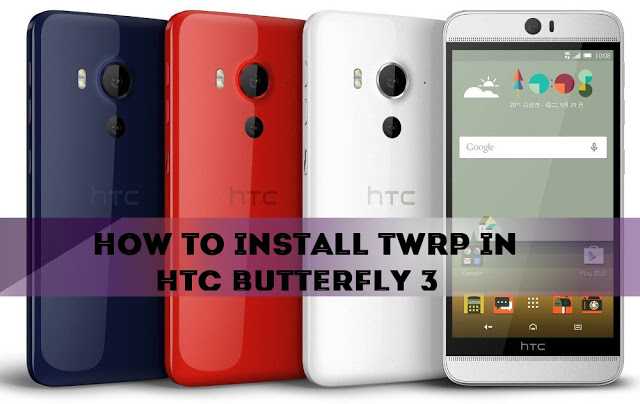Anybody who loves to modify its phones system like installing SuperSU packages, xposed frameworks etc., should must have TWRP installed in its phone in order to do this, and the good news is that the TWRP for HTC Butterfly 3 is out this means users can now modify their phone systems the way they want to. The TWRP version for this handset is 2.8.7.0. Flash the TWRP in the this phone using the usual fastboot commands, new users don’t worry because below is given a detailed guide about installing TWRP in HTC Butterfly 3.Now you are ready to root your device.
11. After the TWRP is successfully flashed, Flash Supersu.zip file and then issue the following command to reboot your device,
#Optional – You can backup everything on your phone, this includes, the current ROM, apps and data, so that if any mishap happens you may recover your lost data.
#Warning: We at Gammerson won’t be responsible for any bricked devices, dead SD cards,thermonuclear war, or you getting fired because the alarm app failed. Please do some research if you have any concerns about the bugs or features included in the ROM before flashing it.
#How To Install TWRP In HTC Butterfly 3
1. Download TWRP recovery from the download section given at the end of the post.
2. Make sure you have an unlocked bootloader or else you may end up your phone bricked.
3. Now enable USB Debugging in your device.
2. Make sure you have an unlocked bootloader or else you may end up your phone bricked.
3. Now enable USB Debugging in your device.
Open settings>About Phone and tap seven times on the build number, this will enable developers option.
4. Now go back to settings and you will see developers option there, open it and then tick the USB Debugging check box.
5. Connect your device to your PC using cable.
6. Extract the b3 recovery.zip into Mfastboot folder.
7. Now open Mfastboot and press”Shift+Right Click” on an empty white space inside the folder and select “Open Command Window Here” from context menu.
8. You will see command prompt window on your screen.
9. Now type the following command
4. Now go back to settings and you will see developers option there, open it and then tick the USB Debugging check box.
5. Connect your device to your PC using cable.
6. Extract the b3 recovery.zip into Mfastboot folder.
7. Now open Mfastboot and press”Shift+Right Click” on an empty white space inside the folder and select “Open Command Window Here” from context menu.
8. You will see command prompt window on your screen.
9. Now type the following command
adb reboot bootloader
10. This will make your device reboot into bootloader. Now enter the following command in the window,
fastboot flash boot b3twrp.img
11. After the TWRP is successfully flashed, Flash Supersu.zip file and then issue the following command to reboot your device,
fastboot reboot
#Downloads:
- TWRP For HTC Butterfly 3 – Download
- Download Mfastboot and extract it in deskop
- Download supersu.zip
That’s It! You’re done. If you face any problem related to this post then please ask me by writing in the comments section below.