The good part of xiaomi is that they came with built-in theme engine like in cyanognemod ROM from where you can easily change the whole look of your device by just in simple taps.Today in this guide we are going to show you how you can install Android N looking theme using miui theme engine.
Note that this theme will work on any Xioami android device and without root.You can follow this Link for more screenshot and updated to the official miui form
#How to install Android N 7.0 theme in Any Xiaomi device
1. Firstly Download theme from below download links in your device.
2. Now, open the file manager and tap on MIUI folder.
3. Inside the MIUI folder, you can see many sub folders.
4. Open the Themes folder,Copy and paste the Android N theme that you have downloaded above.
5. Now, reboot your phone and on the app drawer open Themes app
6. In the options, choose offline. Inside it, you will see the theme you have saved on your phone. Select the Android N theme and apply it.
#Screenshots
Click below images to enlarge it.

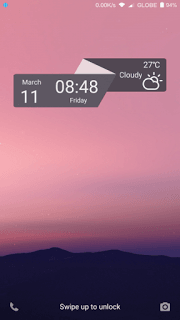
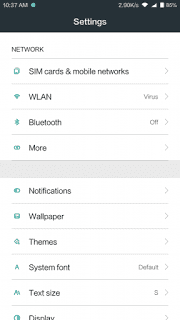
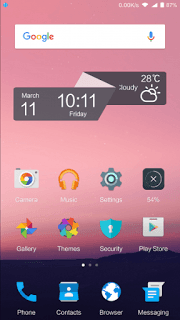

![[Apk] How To Install MIUI 9 Theme On Samsung Mobiles [Guide]](https://i0.wp.com/www.gammerson.com/wp-content/uploads/2017/08/144403jy6mfxr6m4z6jrxf.jpg?resize=350%2C200&ssl=1)
![MIUI 9 Rom Download, Supported Devices, Features and Release Date [Nougat 7.0]](https://i0.wp.com/www.gammerson.com/wp-content/uploads/2017/04/how-to-update-redmi-note-mi-devices-to-miui-9.jpg?resize=350%2C200&ssl=1)