Moto G4 and Moto G4 plus 2016 is just released with lots of new improvements from previous moto devices (moto G2, Moto G3,).The Camera app ,Time weather widget aka Command Center and Bootlogo of Moto g 4th gen 2016 is totally different.Now you can also install Moto G 4 2016 Camera apk app,Weather widget and Bootlogo in other Lenovo moto Devices like moto e,Moto G, Moto X play.These will only work on Marshmallow device it will not work on lollipop or kitkate running devices.
Thanks to XDA dev Alberto97,for porting time weather widget for other moto devices.You can download moto G4 camera Apk from below link.You can install is normally for download flashable zip and flash it from custom recovery.
#Download Moto G4 Plus camera apk [updated]
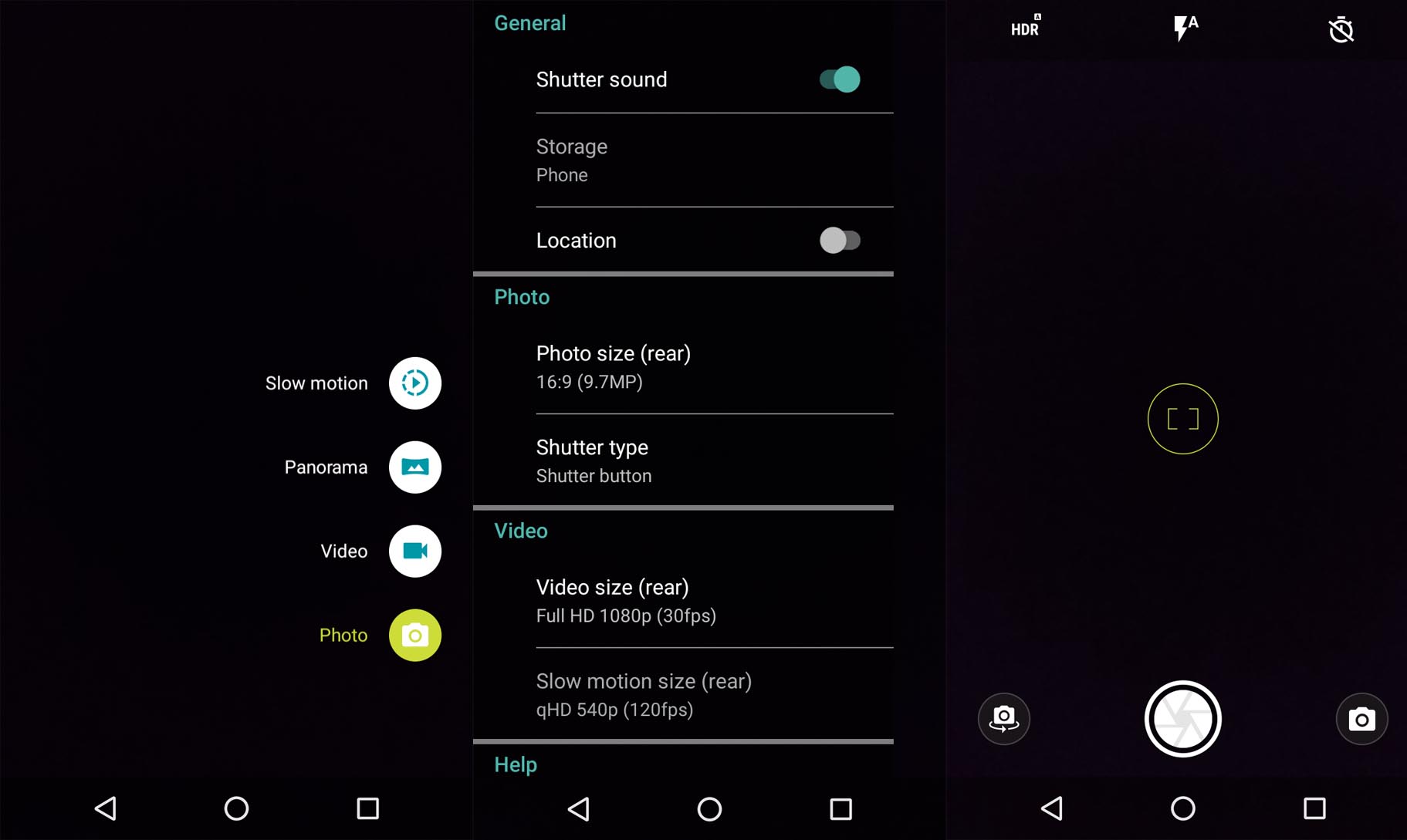
1.Download Moto G4 camera apk [Updated ][new cam]
#How to install Moto G4 plus Camera
1.Download the apk file from above link.
2.Now disable the old camera app.
3.Then install this new camera app works on all moto device running on marshmallow.
#Download Moto G4 time and Weather widget
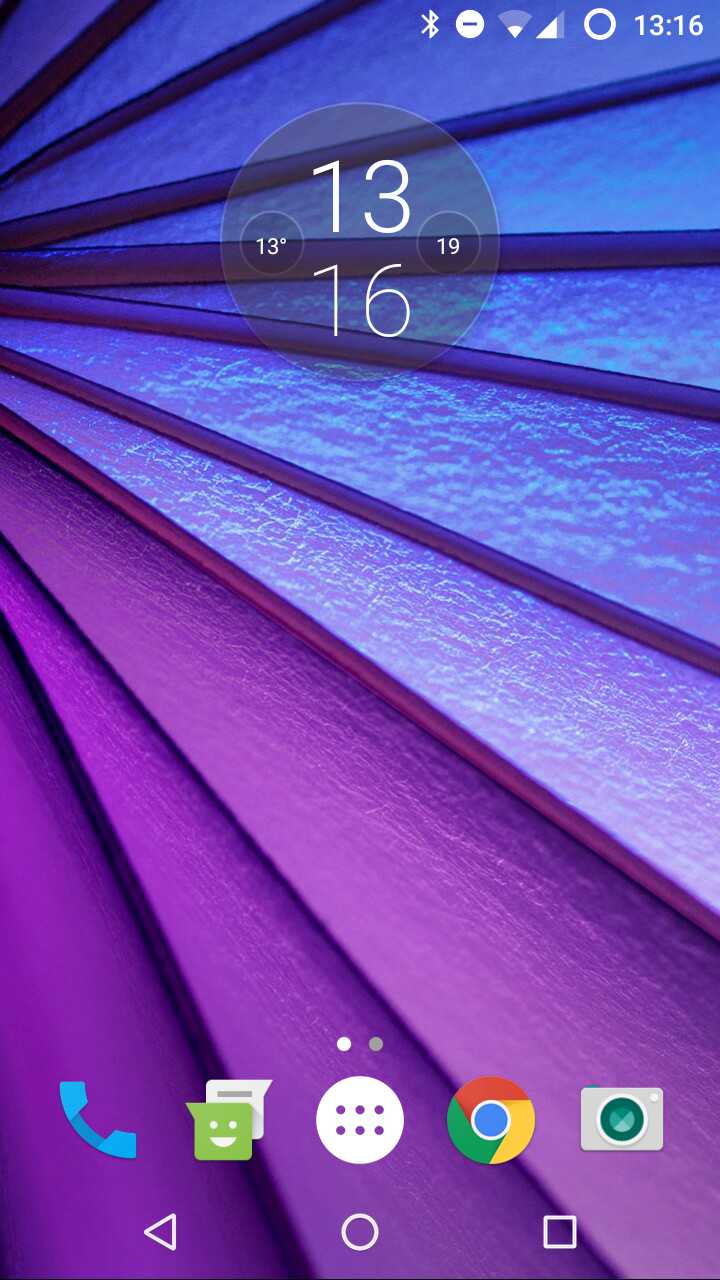
1.Download Time Widget aka Control Center apk
2.Download Time Widget aka Control Center apk [Flashable zip]
#Download Moto G4 Bootlogo

![[APK] Download Moto camera 6.0 with Pro mode 2016](https://i0.wp.com/www.gammerson.com/wp-content/uploads/2016/06/Screen-Shot-2016-06-03-at-11.42.19-PM.png?resize=350%2C200&ssl=1)

![Download TWRP for Moto G4 Plus 2016 [athene]](https://i1.wp.com/www.gammerson.com/wp-content/uploads/2016/05/maxresdefault-copy.jpg?resize=350%2C200&ssl=1)
I am using Moto G 3 Turbo. Time and weather widget is working fine but Camera app is not installing.
Will try to solve that as soon as possible
Don’t work in my Moto G Turbo Edition
Which app didn’t worked ?
Both, because I haven’t custom recovery and can’t make this because I bought my cell phone three months ago
Are you on marshmallow or lollipop ?
Marshmallow 6.0
Will try to fix it soon !btw what error you are getting.
Works fine on my Moto X2, but the double twist motion don’t.
As this apk is ported one so some features might not work on some devices.
How do I go back to stock camera? I tried this and it worked fine but decided I would go back to stock. So I unfroze stock app, uninstalled G4 camera, reboot and now when I open stock camera it crashes on launch.
just enable the old camera app again and uninstall the new one !
I did that and stock camera crashes upon launch…
Ok never mind I figured it out. Even after uninstalling G4 camera I had to uninstall the camera update from the stock camera.
Try to update it from playstore or download from apkmirror.
Oh Ok !!
I am using the flashable zip of the widget on my moto e2 3g running CyanogenMod 13. The widget is not showing hours and both hours and minutes sometimes. I tried uninstalling apk and reinstalling and reboots, didn’t work so flasged zip. But still same prob. I tried reflashing ROM and clearing dalvik cache and cache and all other ways. But anything didn’t work. So am posting here. Please help me…..
Might be it is not compatible with cm13 on Moto E2
Ohh sad to hear dat

Hi, app now works as a standalone app install on non rooted stock moto X Play and thank you for that. Can you tell me what you needed to do to to fix this. And also is this APK made from the latest and updated version of the app ?
Just disable the old app and install this new moto g4 camera apk all done!
Have the professional mode?
Your apk can install the Moto X Play Stock without root.
Because XDA link http://forum.xda-developers.com/2015-moto-g/themes-apps/moto-g4-camera-timeweather-widget-t3382126/page17 in the post Alberto 97 does not install.
So I installed the Time/Weather App on my stock/unmodded/unrooted Moto X Pure and the alignment of the numbers are off. They’re all too high. The temp and date are above their respective circles and the time sits high within the large circle. I’m assuming the higher resolution of the Moto X Pure might be the cause of this. Please fix, thanks!!!
hey, thanks for the camera app.
Can u also port the new moto display and the other moto apps from the g4 series and the z series.
The updates to these apps isn’t being provided but motorola, and these apps are really great, especially the moto display app with the new fonts. If not all then just get the moto display app.
Thanks in advance!!