We all like to customize our devices and xposed is one of the best app for customizing android device.For install Xposed for Moto G4 plus we have to root our device first.We already share the guide on How to root Moto G4 plus.So if you haven’t root your device you can follow the above link to root your device.The moto G4 plus runs on marshmallow so you have to install Xposed for marshmallow.
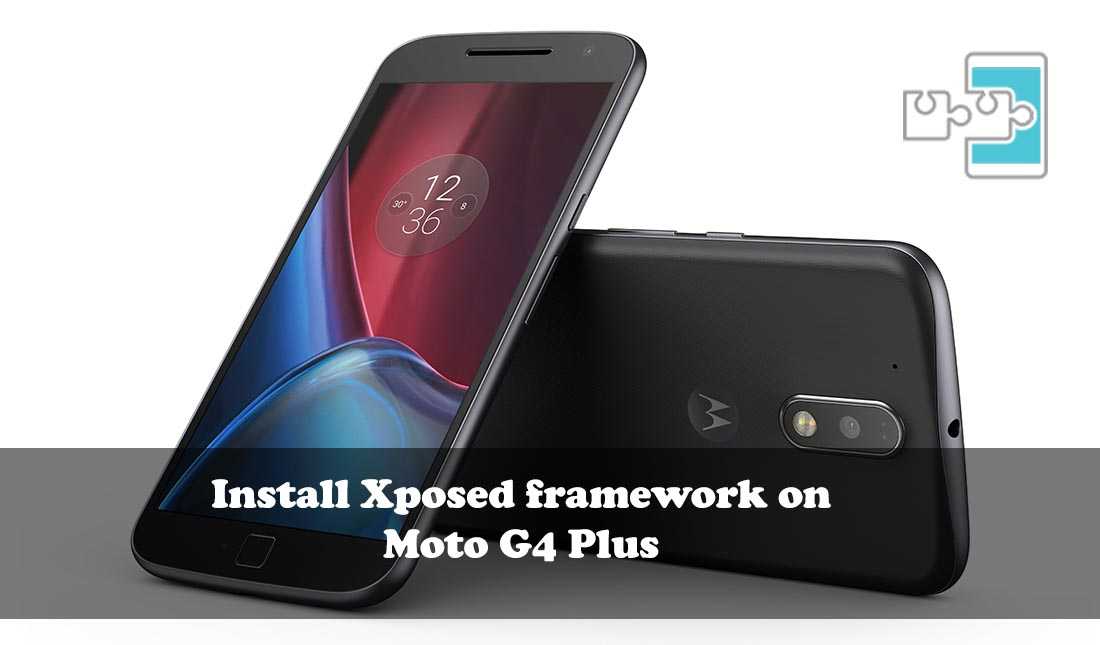
Now once you have rooted you device lets start the guide on How to install xposed on moto g4 plus 2016.
#How to install Xposed framework on Moto G4 plus
1.Download and Install the latest Xposed Module 4.0 alpha.apk in your Moto G4 plus.
2.Then place the downloaded zip named xposed-arm-*.zip from below link and copy it in your device.
3.Reboot your device into recovery mode and then flash this zip from recovery.
4.Now open Xposed module in you mobile and click on install/update button then click OK.
5.Your devices will be rebooted !!
6.Done! your Official xposed framework is ready to work in your moto G4 plus.
7.If you face bootloop or any other issue follow this guide to uninstall xposed framework.
#Download xposed for moto G4 plus
1.Download Xposed Module 4.0 alpha.apk
2.Download xposed-v78-sdk23-arm.zip