Today we are going to show you how to root Samsung Galaxy Tab S2 SM-T815 on marshmallow 6.0.1 or gts210ltexx.There is a very simple method to root Galaxy Tab S2 running on latest android 6.0.1 marshmallow,As the android marshmallow For Samsung Galaxy Tab S2 is released and Many users Unable to Root it.But now we can Get root access using latest Su binary and TWRP for root Galaxy Tab S2 marshmallow SM-T815 thanks to cf-auto root for one click root.Also see how to unroot it.

So without wasting more time let’s start with Steps by step guide on how to root Samsung Galaxy Tab S2 SM-T815 running on marshmallow 6.0.1 easily.
#Tools to root Samsung Galaxy Tab S2
3.Download Samsung Drivers.
4.Bootloader Must be unlocked.
After downloading all the above files.Then follow below steps to Root Samsung Galaxy Tab S2 SM-T815.Make sure to install the Samsung driver and Odin in your Pc first.
►How to Root Galaxy Tab S2 SM-T815
1.Select CF-auto Root TWRP.tar and place it in a folder.
2.Now open Odin.exe in you computer (without computer/pc it can not be done).
3.Now turn off yourGalaxy Tab S2 SM-T815.Then turn it on by pressing
(Volume Down + Home Button + Power Key) simultaneously,Now you will see warning message just press volume up button to skip it and it will reboot your device into Download Mode.
4.Now connect your Device with PC using Data Cable.
5.When you connect it the ID:Com box will turn blue in ODIN.
6.Now just click on AP or PDA(if you have any other version of ODIN) tab in Odin and select the exacted file of CF auto root from where you extracted it first i.e name with .tar.md5 file.
7.Make sure that you have the select the settings according to below image.
8.Now click on start and wait for the process to complete after the process completed you device will be rebooted and remove it from pc.
9.Now You will see Super Su app in app drawer if yes then that’s all done.
10.Hurray !! you Get root access in you Samsung Galaxy Tab S2 SM-T815 in Marshmallow 6.0.1
For checking root status Download Root checker to Check. If you facing any problem you can Comment below I will there for your assistance.
#How to unroot Samsung Galaxy Tab S2 SM-T815
Open Supersu app Go to Settings>Full unroot>Select Continue.Done wait for few seconds you device will be unrooted.Download Root checker to Check root access
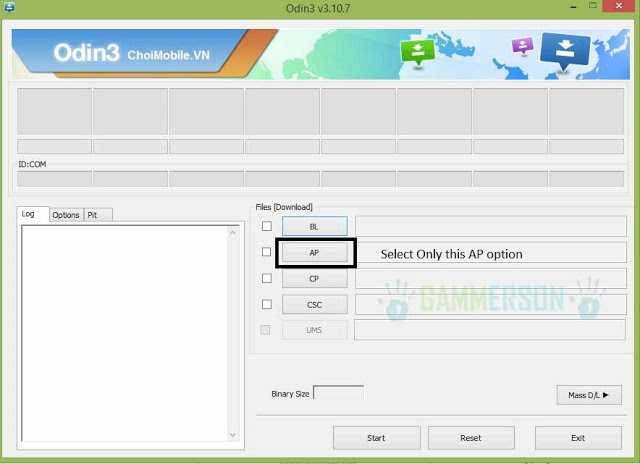
![[How to] Root Galaxy S5 Sport SM-G860P 6.0.1 Marshmallow](https://i0.wp.com/www.gammerson.com/wp-content/uploads/2016/05/Galaxy-S5-Sport-SM-G860P-6.0.1-Marshmallow.jpg?resize=350%2C200&ssl=1)
![[How to] Root Galaxy S5 (SM-G900X) on 6.0.1 Marshmallow](https://i0.wp.com/www.gammerson.com/wp-content/uploads/2016/05/Root-Galaxy-S5-SM-G900X-on-6.0.1-Marshmallow.jpg?resize=350%2C200&ssl=1)

Thank you.
I just upgraded my device to Marshmallows, and your method worked perfectly.
Do you know of any method to install custom recovery?
This is the safest method.
Does it work for 815y
no it will not works !
my device is sm-t815y . its works for me.
Doesn’t work for Galaxy to A running stock firmware 6.01. As far as I know, there is no way to root this tablet yet. Please let us know when there is.
Can we use this on sm-t817?
no you can’t
after trying this method my tab s2 stays on boot screen and up in the top corner in red it says “Recovery is not SEandroid Enforcing” any ideas?
have you found any solution?pls. im stuck here :p