Update:Now you can Root Moto g4 plus without bootloop or bricking your device by flashing modified boot.imgThanks to xda dev manojkumar8552, for providing modified boot.img.Today we will guide you on How to Root Moto G 4 Plus 2016 and How to install TWRP recovery on Moto G4 Plus 2016 Marshmallow. Before we start Flashing, keep the few points in mind.This is the full step by step guide of rooting Moto g 4th gen 2016 with picture also.So lets start the guide on How to root Moto G4 Plus, 2016 model, easily.
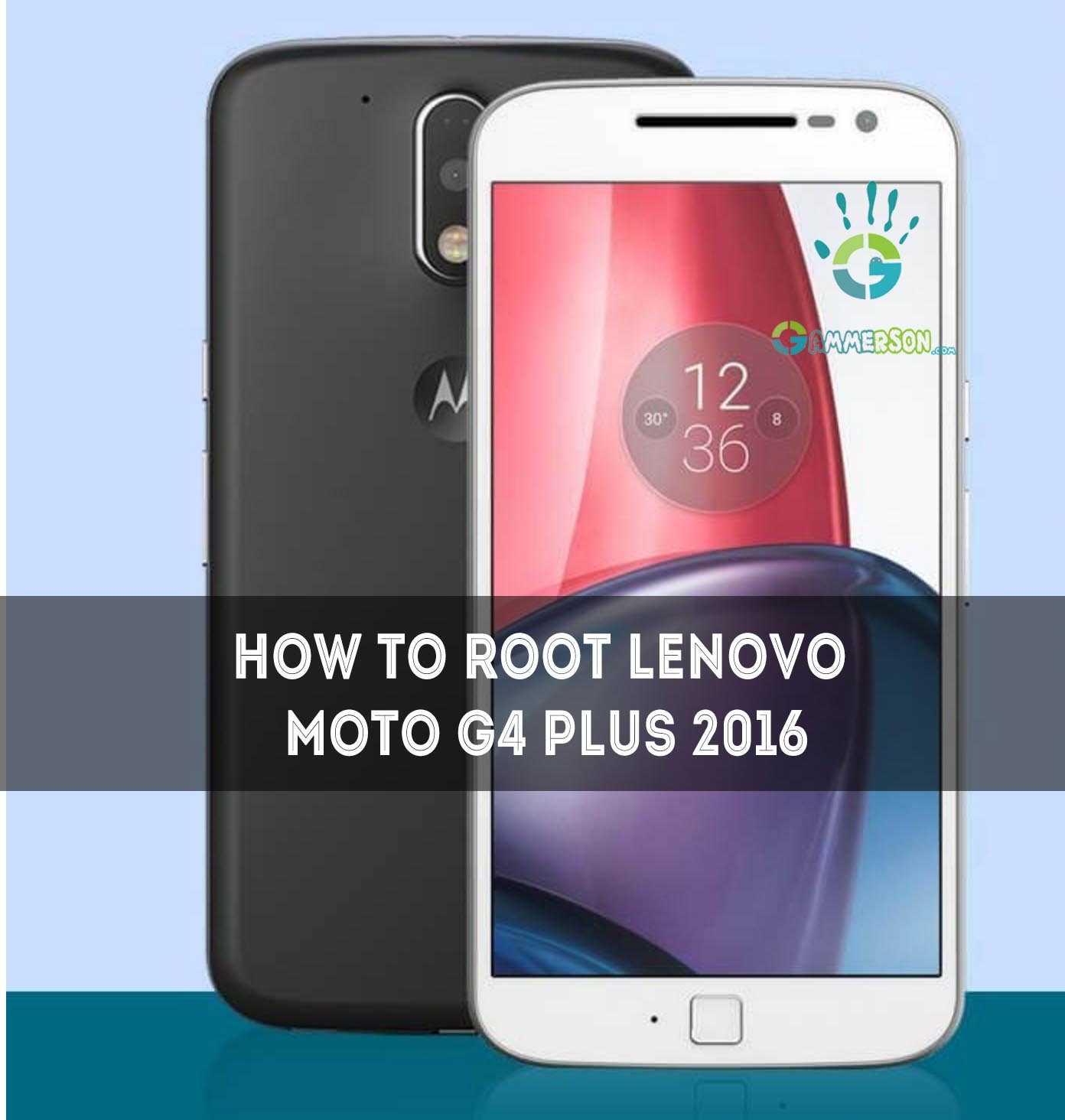
#Read before Root Moto G4 Plus
1.You need to unlock the bootloader of your Moto G 4th gen plus 2016 you can visit this link for a guide to unlock the bootloader of Moto G4 Plus 2016.
2.You must have proper Motorola Drivers installed on your PC.
3.And Download ADB fastboot also for flashing TWRP recovery.
Let’s start the tutorial of Rooting Moto G4 Plus
Warning: The author is not responsible if you damage or brick your device. Do it at your risk and follow the instructions properly.
#How to root Moto G4 Plus(2016) easily.
1.Download TWRP Recovery For Moto G4 plus
2.Download Motorola USB Drivers.
3.Download Minimal fast boot and install it on the desktop.
4.Download latest SuperSUv2.65.zip for marshmallow place it in your internal memory.
5.Now Unlock your Moto G 4th gen plus Bootloader From Here.
6.After Unlocking Bootloader of Moto G4 plus, downloaded aboveCopy SuperSu.zip in you Devicedownloaded above.
7. Now turn OFF you Mobile.
same time for 6 sec and release it you will again see the bootloader.Now plug your device into your PC.
Hold the shift key and right click on the mouse the in any blank space
in that folder, you will see open command window here click on that.
:recovery.img is the name of the TWRP recovery that you downloaded above
steps so you can rename according to the name of the file that you
paste in the Mfastboot folder.
12.You have successfully flashed TWRP Recovery in your Moto G4 Plus (2016) running on android marshmallow 6.0
- Now download Root-motog4-athena.zip from here.
- Then copy all the file from it to mfastboot folder.
- make your device is conneted in you pc and also you device is still in bootloader mode.
- Then open the mfastboot folder and open Root.bat file and wait for the process to complete.
- Once done turn off your device and disconnect your device.
13. Now keep press volume down button on your Moto G 4th gen Plus (2016) untill you get the recovery option in the bootloader And Press Power button to select it.
14.In Recovery ,Select Install from sdcard Option.
15.Select install zip from sdcard then select 0 (0 is the location of internal
storage ) and now select supersu.zip and flash it by swiping the arror right.
16.Now wait for few seconds until installation in progress.
17.Now Select advanced > reboot to system.
18.Select Start option in Bootloader by pressing Power button.
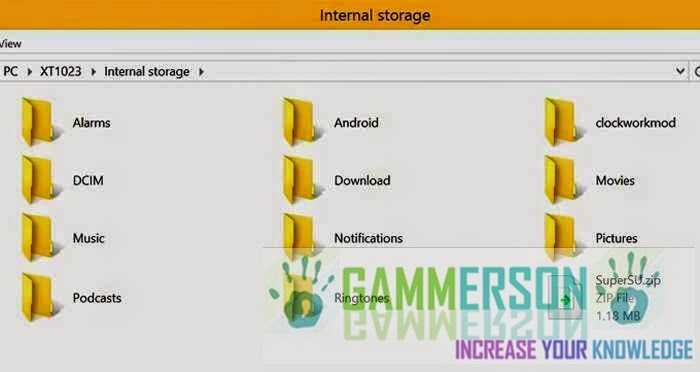

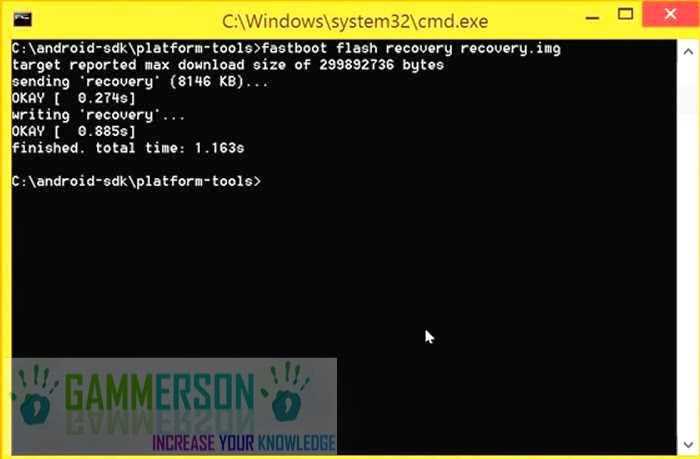
Twrp link eta?
soon available!
Link available !