Do you ever faced low memory issue on your mac and then start long journey of finding junk files and large files that are not in use but at the end of the day you ended in just freeing up few MB of memory space that is not much.I too also faced this issue that’s why I am finding any good trustworthy app that can do this work within few mins without wasting any time and optimize your mac to make it run faster if it’s running slow.I used MacClean 3 app on my Macbook pro 13inch (2015).It works on all Macbook pro,Macbook air and iMac also.
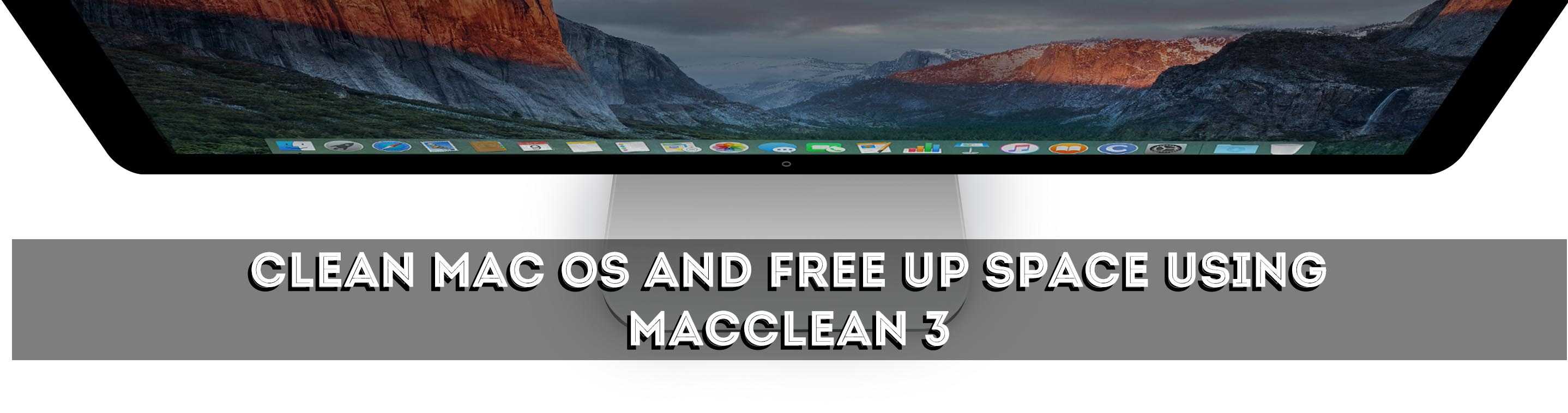
After using and testing lots of app that too are good but I found one that features more tools in it that is MacClean 3.This app is totally free and works great.At the first time of usage it helps to free up 10Gb + space.Isn’t that great ?
So if you are finding an app then clear or freeup memory space on mac OS that works on almost all mac OS X version (OS X 10.7 – 10.11) Then you must download and try MacClean 3 right now
What is MacClean 3?
MacClean 3 is best mac cleaner utility app. Apart from Mac cleaning and OS X optimization features that you are familiar with, the all-new third version now provides privacy care and protection against almost all security threats, aiming to give you the tip-top Mac experience and to keep your Mac away from potential risks, still for FREE.
Features of MacClean 3?
With the arising of the first Mac ransomware “KeRanger”, we know Mac is far from invulnerable. MacClean 3 comes with four brand-new features to protect your Mac from malicious threats and potential risks:
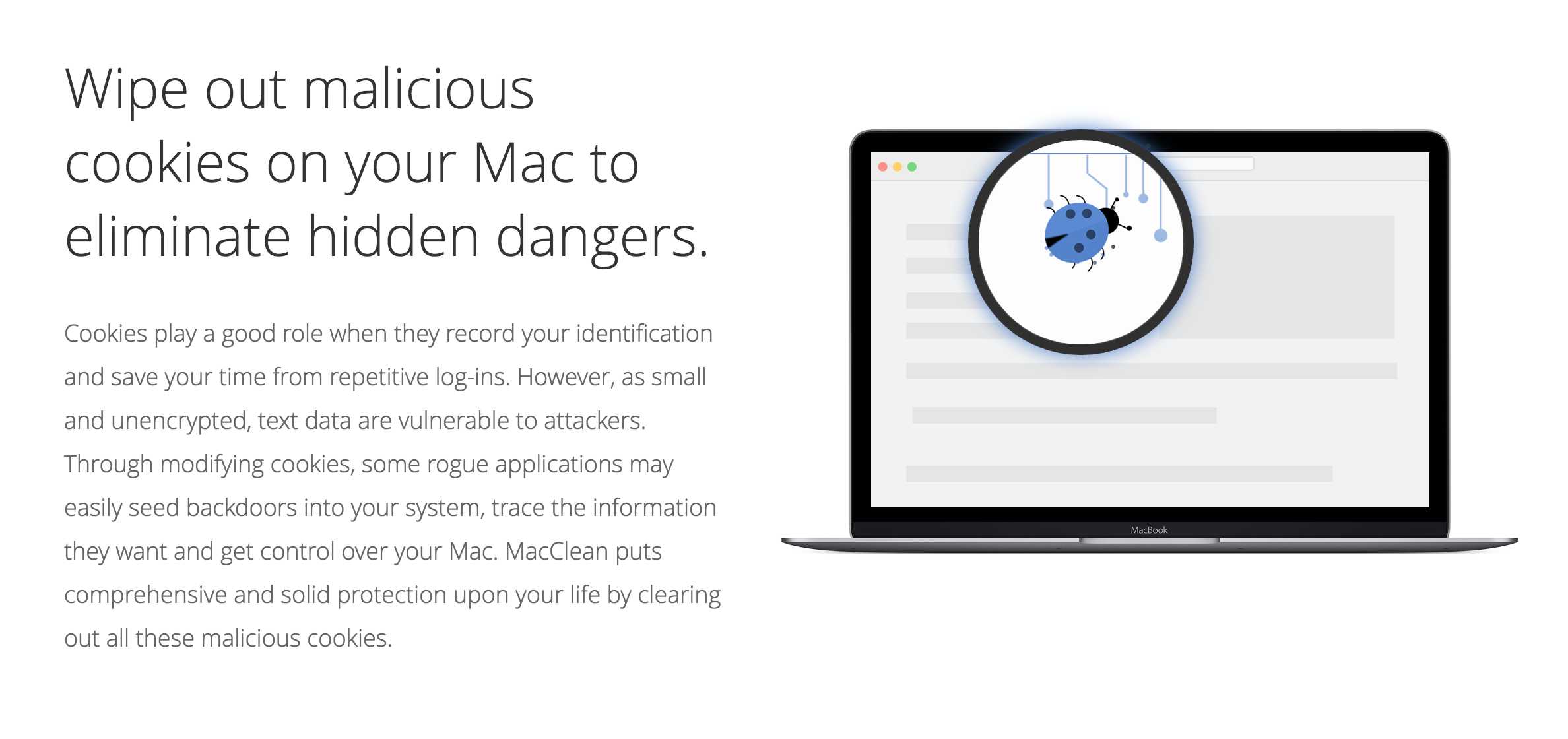
- iTunes Backup: Clean unneeded iTunes backups out of your Mac and reclaim gigabytes of more free space.
- Privacy Issue: Cast solid protection upon all your private and sensitive data, like the usage of App, recently used files, chat histories, etc.
- Security Issue: Scan out malware, spyware, worms, scareware, adware,
etc. and protect your Mac from potential risks. - Malicious cookie: Remove malicious cookies stored in your browsers
to prevent privacy leaks and eliminate hidden dangers.
System Requirements
- Mac OS: Mac OS 10.11, 10.10, 10.9, 10.8, 10.7
- Resolution: 1024 x 768 display or above
- CPU: Pentium IV 2.4 GHz or above
- RAM: 512MB system memory
- Display Card: Accelerated 3D graphics – 64MB RAM
- Hard Disk: 100 MB hard drive space
#How to use MacClean 3 to free memory
With MacClean, you can remove all unneeded data generated by your system and applications. Undoubtedly, it will release free space for your Mac. Please refer to the detailed guide to make good use of MacClean.
Step 1:
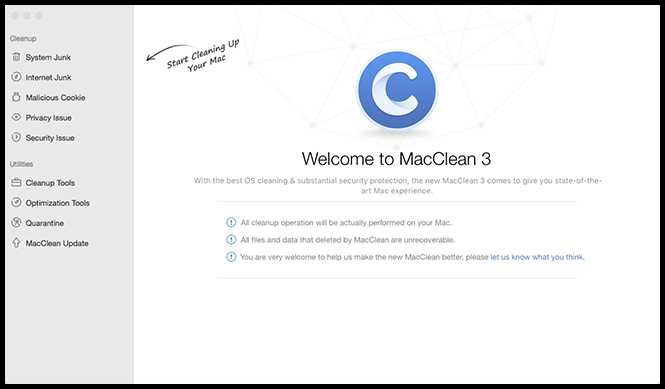
Do as following:
- Open MacClean from your Dock or Application List
- Select System Junk button (1)
Once you launch MacClean successfully, you will see the main interface as below.Once you select System Clean, you will see the interface below:
Step 2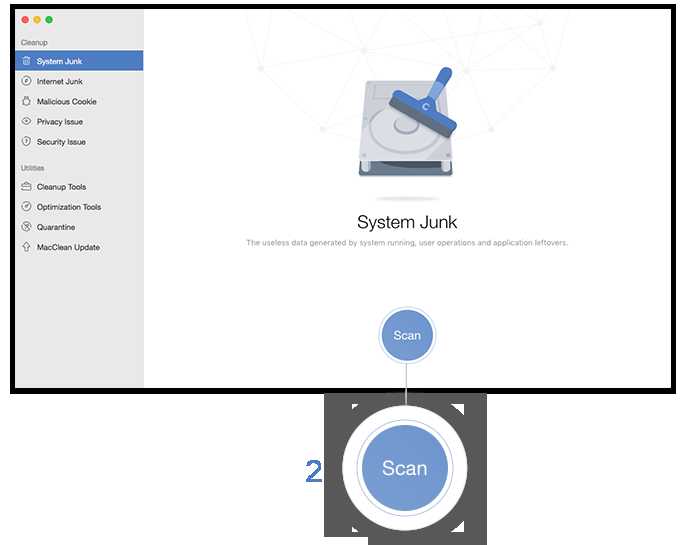
- Click Scan button (2)
- Wait for the scanning process
MacClean will analyze System Junk files automatically after clicking Scan button.Step 3
Step 3
- Review the junk list before cleaning
- Start the cleaning process
When the scan process is complete, the total amount of junk files will be displayed. To keep files you may need, you may click Review Details (4) to view all scanned files before cleaning.
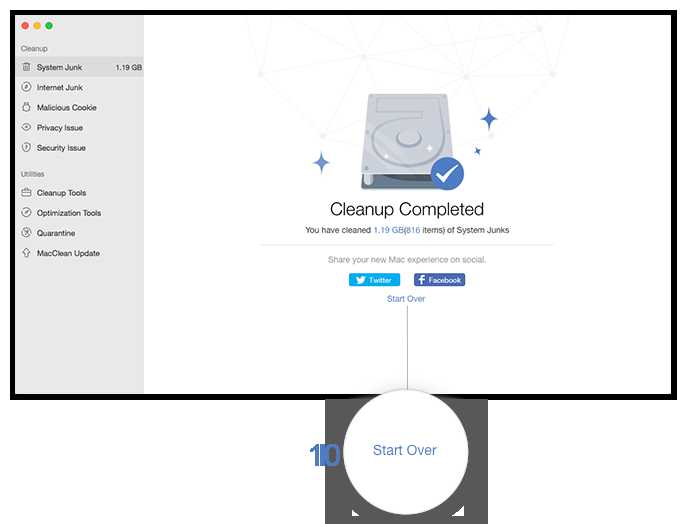
After finishing removing process, you will see the Cleanup Complete page. To go back to previous pages, please click Start Over button (10).
#Download
1.Download Macclean3.dmg for Free