Download Custom kernel for Oneplus 3 that is ElementalX kernel for Oneplus 3.How to install a custom kernel on Oneplus 3? We can do anything with a custom kernel as we know we can change the core activity of any device using custom kernel like overclocking the CPU, changing DPI, enabling double tap 2 wake up, Swipe to sleep and many other features.
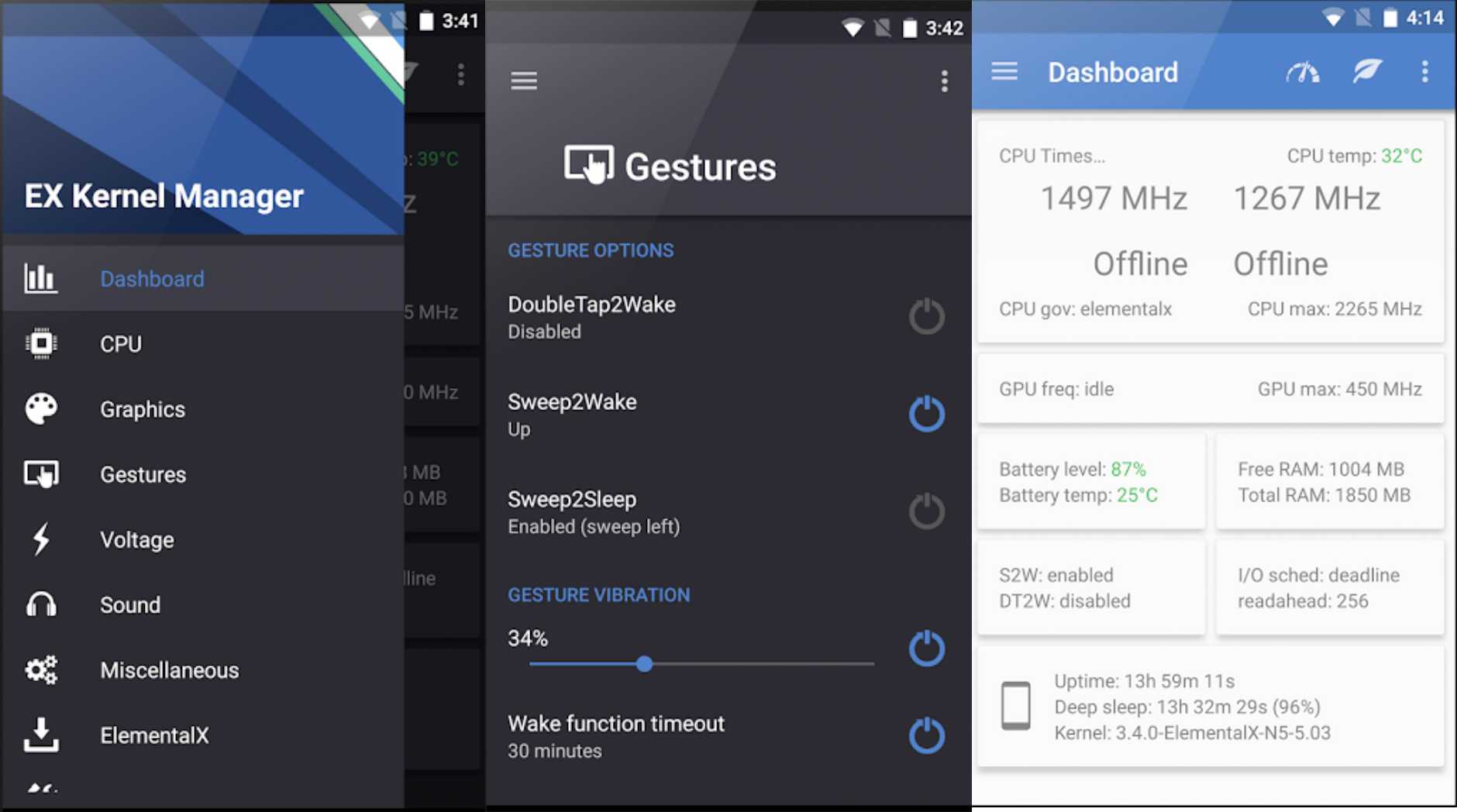
Your device should be rooted and custom recovery installing on your device in order to flash custom kernel on Oneplus 3.If you haven’t rooted your device yet then you can follow below link to root oneplus 3.
#What are the features of Oneplus 3 ElementalX kernel
- Easy installation and setup with Aroma installer
- Wake Gestures support (sweep2wake & doubletap2wake)
- Sweep2sleep
- Backlight dimmer
- Overclock or underclock CPU
- Adjust or disable vibration
- FIOPS, BFQ, CFQ, Deadline, noop and SIO i/o schedulers
- NTFS r/w support
- Option to disable fsync
- performance and power optimizations
- Does not modify system partition
- Does not overwrite modules
- Compatible with systemless root
How to Flash Custom Kernel on Oneplus 3
- Download the ElementalX kernel from below link and copy in your device.
- Now reboot your device in to recovery mode.
- One booted in TWRP recovery select install ZIP.
- Now navigate to the zip file that you downloaded it in 1 step.
- Then select the zip file and flash it by swiping the arrow in the TWRP recovery.
- After installing you can wipe cache so that everything works perfectly.
- One done reboot your device and you are ready for modification.
Download kernel
1.Download ElementalX kernel for OnePlus 3
You can download EX Kernel Manager for Quick and easy updates and full control form below link.
[appbox googleplay flar2.exkernelmanager]