If you unlocked your device, then you might be seeing an unlocked bootloader warning message every time you restart your device like the below image.If you want to remove it then, you can you do it very easily just follow below three steps, and the message will be replaced the with moto logo hence your problem will be solved.
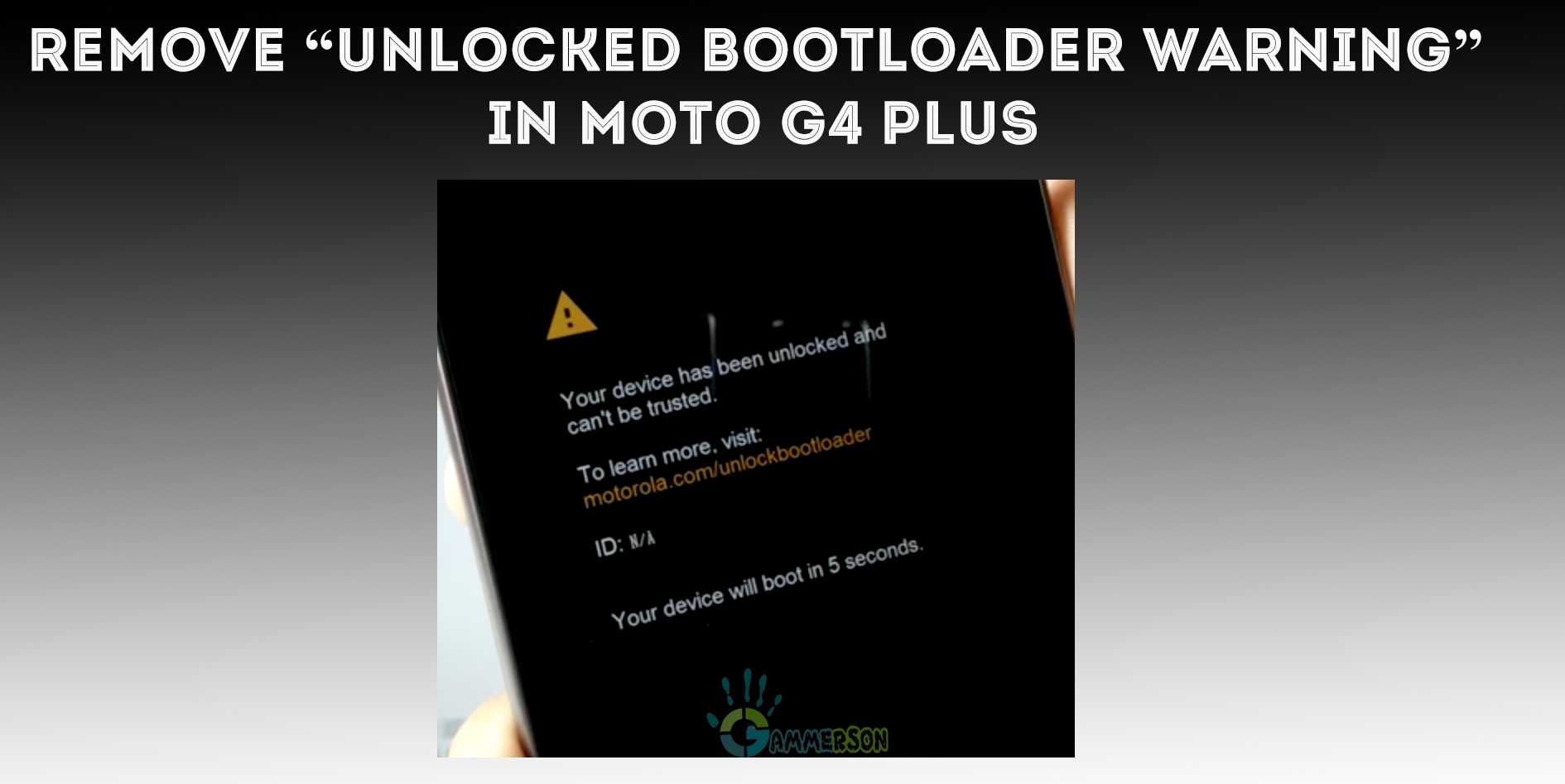
Your device has been Unlocked and can’t be trusted
To learn more visit :Motorola website
ID :n/a
You will get warning message something like that every time you reboot your device.Don’t worry its just a warning you can remove it by flashing the stock splash screen of Motorola and make it as it was earlier.
#How to Remove Unlocked Bootloader Warning Message in Moto G4 Plus
1.Download Moto G4 Plus Logo.zip
2.Download Motorola USB Drivers.
3.Download Mfastboot and extract it on the desktop.
4.Extract Moto-G4-plus-logo.zip in Mfastboot folder
5. Now turn OFF you Mobile.
6. Then Turn On it again By holding (Volume down button and power button) at the
same time for 6 sec and release it you will again see the bootloader.Now plug your device into your PC.


fastboot flash logo logo.bin
please advise how to remove this message for oneplus 3. Thank you.
sure just wait for a day I will post about it soon !
Is this still happening? I’d like to be able to get rid of this annoyance from Google.
Yes, it is still there.
not yet bulit for oneplus 3 you might have to wait for some time.
No problem. Thanks for answering my request.
the image is not there but i still get a “n/a” before the login screen.
Any idea how to remove it?
Thanks in advance! =)
assio August 2, 2016 at 6:53 pm
the image is not there but i still get a “n/a” before the login screen.
Any idea how to remove it?
Thanks in advance! =)
same here
can u please tell me the same trick for Letv le 1s , please help me by mailing the steps to rajprince2793@gmail.com
Do you have any idea how to relock bootloader of moto g4 plus xt1643?
I know. Reply if ur still facing the same problem
sir after remove bootloader logo bad key show