How to install twrp recovery on Xiaomi Mi Max (hydrogen) and how to root Mi MAX.These are two guides on which our today’s guide is based on.After so many days of the launch of Mi Max finally, now we can root it easily by installing official twrp 3.0 recovery.Then you can easily install Xposed installer for marshmallow, Custom roms, etc. in your device.

#How to flash TWRP recovery in Mi Max
1.Download Minimal fast boot and extract it and Download Xiaomi USB Drivers and install in it.
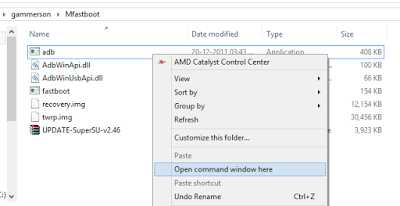
6.Your device will reboot into bootloader.Now Enter Following command in the command window.
fastboot flash recovery recovery.img
7.Once TWRP is successfully flashed on your device, issue the following command to reboot
fastboot reboot
8.Done! If you face any problem comment below we will try to solve it as soon as possible.

#How to Root Mi MAX using SuperSU
1.Download latest superSu.zip from here.
2.Transfer Super Su.zip into your device memory.
3.Now boot your device into recovery mode.
4.Tap on install in TWRP recovery then selects Super Su.zip.
5.Swipe the arrow to the right to flash super Su And you are done!
6.Reboot your device there will be super Su app in the app drawer it means you successfully rooted your device you can also check root access by root checker app.
So that’s how you can easily root your mi max so if you face any problem you can comment below.
Do I need to unlock the bootloader and enabled the Developer ??
Thanks.
yes !
after installing supersu and reboot im stuck on mi logo boot screen.