How to fix Camera orientation can’t detect on your device in pokemon go.Pokemon go just gone viral in 24 hours and break all record of download in US because million of peoples downloaded this game.If you also played this game, then you know how cool it is.Might you are facing some bugs and errors while playing this game.
You might be getting error like below:
We are not detecting your Android orientation Would you like to turn on Off AR more?

This error might be occurring for multiple reasons.Follow Below solutions for fix Camera orientation can’t detect on your device on pokemon go.
#How to fix Pokemon go can’t detect camera orientation
Android – your phone may not have a gyroscope. If so, AR mode will not work. A few phones reporting this issue are Sony Experia, HTC 626S and all Huawei smartphones.
Download Sensor box app for android and heck if your device has gyroscope sensor or no.It will look like below.
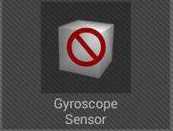

iOS – iPhone users with the iOS 10 beta 2 installed are also reporting problems with the phone detecting orientation for AR mode.
AR Mode/Camera Not Showing Pokemon
For many of you, when you toggle on AR Mode or the Camera, the Pokemon is no longer visible. You try to turn around to search for it but you still can’t find it. This totally removes the augmented reality experience that Pokemon GO has promised to deliver.
So what’s the solution? For now, you can play by turning off the camera (AR) mode to see the Pokemon. This problem seems to affect older devices that lack Gyroscope more often but there are records of it affecting new devices as well. Some people reported new devices like the iPhone 6S for this problem and such devices might have a faulty Gyroscope.
This problem may be fixed with an update from Niantic, so it is not entirely your device’s fault. Some who did experience this problem reported that by restarting the device the issue was solved. However, it does not work for everyone. Note that not everyone affected by it lacks a Gyroscope, this can be a compatibility issue and Niantic will have to address this in a future update to render the game compatible with your device.
![[Fixed] Failed to detect location Pokemon go on Android / iOS](https://i2.wp.com/www.gammerson.com/wp-content/uploads/2016/07/201607060505587171.jpg?resize=350%2C200&ssl=1)

Comment: sir I dont have the gyroscope sensor is their any way to install it on my device i.e. Micromax A106………Please tell as the Pokemon Go is not looking as much osm without the camera function
no you can’t it needs gyroscope sensor to work
I have a LG K10 smartphone, It has a functional Gyroscope on it (Tested using Plunk! The marble game which requires gyroscope to function). Sensor box, which I tried prior to downloading a random other game to test the gyroscope insists that the phone does not have a Gyroscope on it. Just putting it out there that Sensor box does not always detect the presence of a functioning gyroscope. As for Pokémon Go not detecting the orientation of my camera…looks like I’ll have to wait for an update or something
There is no gyroscope in the K10 http://gadgets.ndtv.com/lg-k10-3196
“The LG G Stylo is a single SIM (GSM) smartphone that accepts a Regular SIM. Connectivity options include Wi-Fi, GPS, Bluetooth, NFC, 4G. Sensors on the phone include Ambient light sensor, and GYROSCOPE.”
Yet it still doesn’t work.
Same here with my phone
I have the same phone
people who have a LG Stylo
Can you at leat play the game ? My player doesn’t even follow where I go,,, what can I do ?
What phone do you have?
How do i get a gyroscope?
It’s a hardware if it’s not in your device you can’t get it.
This should read fixed. The problem remains. Lg stylo 2 plus
AR mode is not working on HTC desire 530 =(
Turned off ar but still can’t catch celib y balls just pass right through it