Are you facing Failed to detect location on Pokemon Go on android GPS problem ?Pokemon go is just released the beta apk that you can download on your android device and I have to say it very addicting game.If you are using iphone ios then there is different guide there to solve it.

Now if you have installed the game and run it first time you might face this error showing Failed to detect LOCATION on your android device running on kitkat,lollipop or marshmallow on any device like Samsung,Motorola,HTC,sony Xiaomi etc then you can follow below steps to solve the location problem on Pokemon Go I have 2 methods to solve try both of them and do let me know in comments if it is solved or not.
Method 1
#How to Fix Failed to Detect Location.
This problem occurs when your location is turned off so to trun on your location setting follow below steps.
1.Open settings of your device and now open location.
2.Now turn on the location from the location toggel button.
3.Also we have to set mode of the location setting to set it open mode and set on High accuracy to playing pokemon go.
5.Once done open the pokemon go app hope now the red banner showing Failed to detect location is gone. 🙂
See also:Play Any Android Games or App using Koplayer on PC
Method 2
Disable mock locations in developer options.
1.Go to your “about phone”, hit build number 7 times.
2.Then open up developer options. Disable mock locations.
3.Once done open the pokemon go app hope now the red banner showing Failed to detect location is gone. 🙂
Method 3
Watch this video.
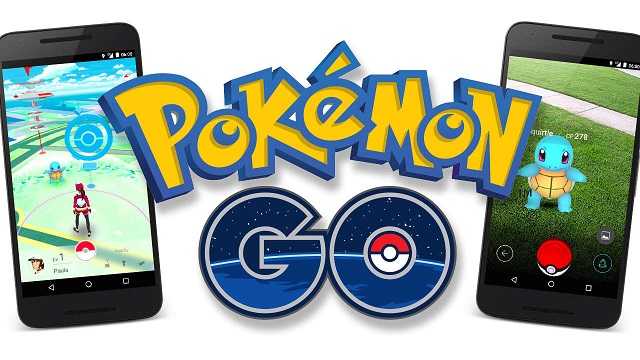
not solve
Which device you are using ?
Samsung Note 3. Doesn’t solve my problems as well. Any other advice?
Awesome! Number 2 worked for my LG G Flex
Doesnt solve the problem, because newest Android or CM 13(?) doesnt have a switch for mock locations anymore
Oneplus One
The same problem and phone!
same problem here …
HEEEELP!!!
Moto X2 with android M.
The “mock location” is different and i can’t turn off :/
Any idea?
Can you share the screenshot ?
I have the same phone, did you make to solve the problem??
Thanks !!!
Your welcome !
DOESNT WORK SAYS GPS NOT FOUND WHEN I DID EVERYTHING U DID AND MY GPS WORKS FINE AND MY CHARACTER DOESNT MOVE EITHER WHEN IM WALKING IM ON DROID MOTO X RAZR
How much you walked ? Walk at least 100 meters to see the change
Not solve. Samsung S4, from Brazil
I have a Moto G 1, I turn off allow mock detection and turn on high accuracy, but doesn’t solve it
I have a Moto G 1, I turn off allow mock detection and turn on high accuracy, but doesn’t solve it.
I tried both, but still no change in the failed location error
I using xiaomi redmi note 2 and this solution isn’t working any different ideas how to fix this?
Try to turn on and off gps when you are in the game !
Not solve too. When I use essencia the menssage return…
Moto g 2
Not Solve 🙁 oppo NEO 5, Philippines
i had the same problem like you when trying to use the essence the message failed to detect location pops up
I have set the location at high and dont have any mock location. Why do i still have that issue??
Thanks worked Like Charm !
Method 2 saves my life that for the guide.It Worked for me.
Thanks man it worked on my Moto G
I have a galaxy s5 and I tried both methods. When I click on the build number 7 times it just says developer mode has already been turned on.
I feel so stupid for not trying this in the beginning… I was one of the field testers and this problem was persistent during that time as well… All because that “Allow Mock Locations” thing was on!
YOU SAVED ME!!!
Hey Himalaya Saxena
Do you know how to fix it on the HTC one M7? Because on this phone there’s no “allow mock location”
Thanks
Hi Ahmad I am just about to upload a video with all possible solution ! Stay tuned
Hi Ahmad how have you installed Pokemon Go on your HTC One M7 ? I also have ont but i can’t install it… :/
Thanks
o meu da problema da detecta anda normal de boa nao acha pokemon, e o incenso da erro moto g 2 o aparelho e nao da pra desabilitar locais ficticios so add programa
Boom You are the bosss man
Thanks just worked in first try !
I turned off the mock location but it still show up, can you help me?
None of them worked. Gionee elife e7 android 4.4.2 here. :c
Did you tried to enable location while you playing the game ?
hiii… i have same problem in gionee e7 mobile. despite activating developer option em not able to see mock location settings under developer option button…only usb debugging option is visible nothing else
None of these working for my Samsung Note 2 bro 🙁
which android version you are on ?
Thanks , Problem Solved
OMG THANK YOU VERY MUCH!!! GOD BLESS YOU! THANK YOU THANK YOU THANK YOU!! IT’S WORK ON MY DEVICE OMG??
your welcome
Method 2 worked! I have a Samsung Note 5! Thanks for the help.
Im on ios device 9.3.2 but its say failed to detect location i have try restarting network setting
thanks 🙂
It does not work on my micromax xpress2 . Tried all the methods you told about. But still the failed to detect location problem. Help me. I am dieing to play this game. I am from India.
Doesnt work. I used samsung galaxy s7 pls help
The second one worked for me thank you !
Thank you so mutch I have been looking for help for a long time it worked thanks
Comment:not working tried both methods using Intex Cloud 4G star
Method 2 worked !! i hope much better . Thanks GAMMERSON 🙂
I have an LG K-120 E. Method #2 worked. Thanks.
I have Samsung Galaxy S4… I tried all 3 and none worked. My GPS works fine and my location is on. I have uninstalled and reinstalled the game several times2… any other ideas?
Incense dosemt seem to work. Says failed to Detect location
I m using samsung note 5 everything u said is fine but i cant find “allow mock locations” option on my phone.my version is android 6.0.1
dosnt work on samsung s7 flat….any idea .. ?
Number 2 worked on my little sisters Galaxy S4. Although the red banner is gone, it wont detect any pokemon around her. GPS is on hugh accuracy and she is connected to Wifi and has phone signal. Any ideas on how to possibly fix the missing pokemon issue?
Did you tried to move little bit around your area ?
You saved my life. I can’t thank you enough. God bless you. 🙂
Your welcome
FINALLY I CAN PLAY AGAIM TY SO MUCHH OMFFGG
Sorry not working for me and I’ve done both methods. I’m trying to use my Samsung Galaxy s5 active. I broke the screen on my Samsung s6 edge and put my SIM card into the s5 active, my s6 edge I had no problems, but it is not working on my s5 active.
Thanks Number two worked for me on a ZTE Android I Hope Everyone Get’s there phone figured out.
Have a S7 and KEEP SAYING FAILED TO DETECT plese help….android version 7.0 done a update now cant use mock location