Google just launched Google Duo which is a free Video calling app for android and ios just like Facetime in iPhones and iPads.Google Duo is a having new feature that is Knock Knock in which you can see caller video even before picking up the call.I will tell you how to install Google Duo on Windows pc.Duo for Windows 7,8,10,18.8 without bluestack.
Read more Turn Off Knock Knock on Google Duo easily
lest’s start the guide on how to use Google Duo on PC without bluestacks.Before starting make sure that your pc has the camera connected to it.There is no need for an external camera in the laptop because there is already an inbuilt camera in it.
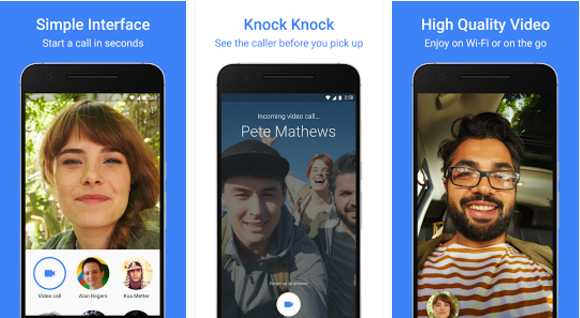
So follow below steps to install Google DUO on Windows PC and laptop after connecting camera with it.
#Install Google Duo on Windows PC and Laptop
- Firstly Download KOPLAYER.exe from here.
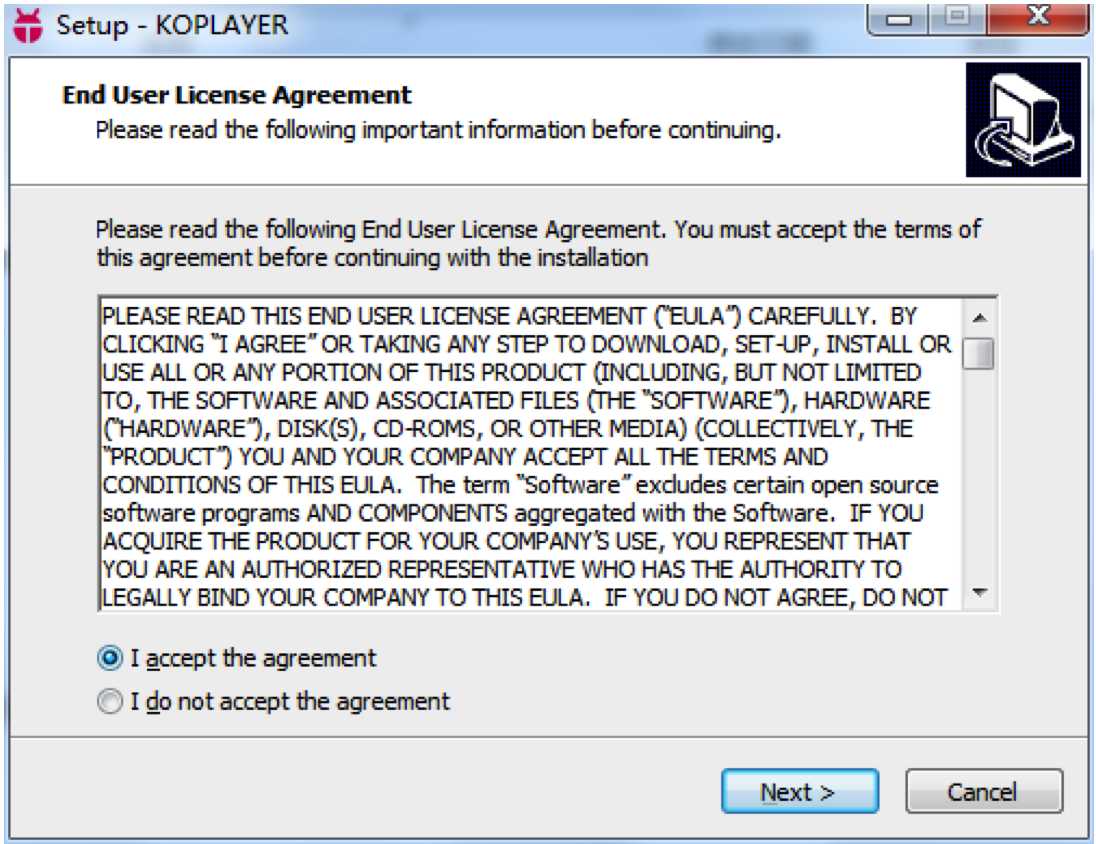
- Once downloaded, run the setup file of KOPLAYER on your PC.
- Now follow the on-screen instructions and proceed with the installation.
- One completed click on the Finish button.
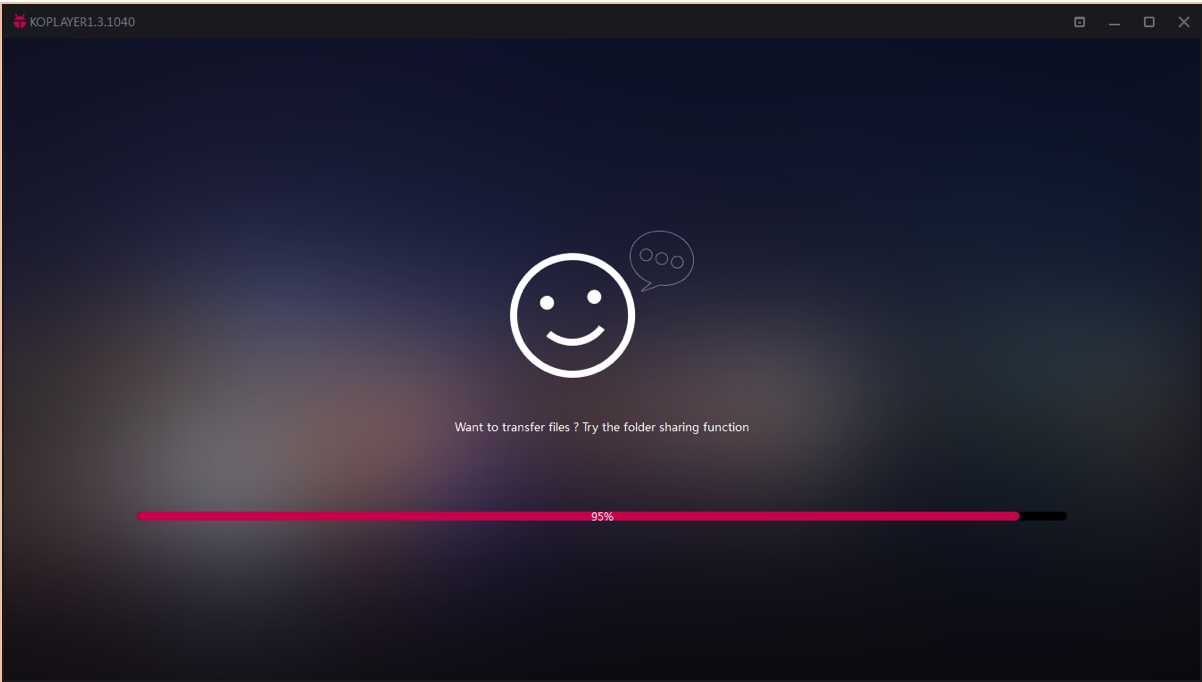
- At the first time, it will take you some minute to open the software
- Now Add your Google account in the koplayer (Don’t worry KOPLAYER will not save your account detail)
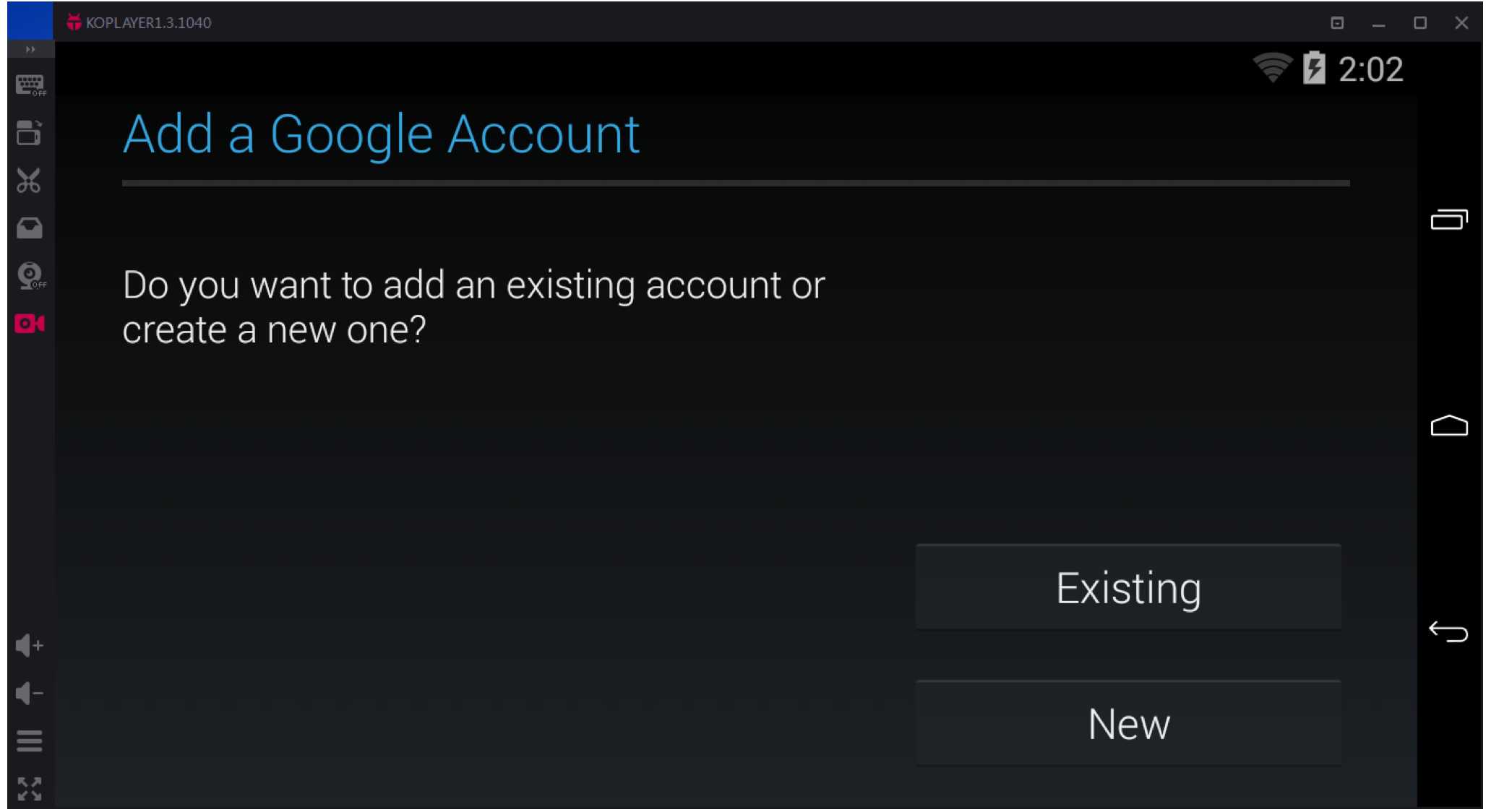
- It will help you in downloading apps and games from Google player store.
- Now open Google Play store and Search the Google Duo app.
- Then click on download and let it install.
- Once installed you can see the app/games in the app drawer.
- Enjoy doing free video calling on Windows PC.
Thanks for reading it if you face any problem then you can comment on your problem.
See also:How to Block/Unblock number in Google Duo from Calling You
but its show your device is not compatible