We all know that our personal data is critical for us, and we don’t want to lose it at any cost.But in worst cases, we may lose our valuable files, photos, music, and other stuff from our laptops , memory cards, pendrive or from the camera.We have seen many people complaining about the data loss in their devices due to the installation of any suspicious software, Virus Attack, Accidental deleted data or due to corruption of data.So how to recover deleted data from windows and mac.
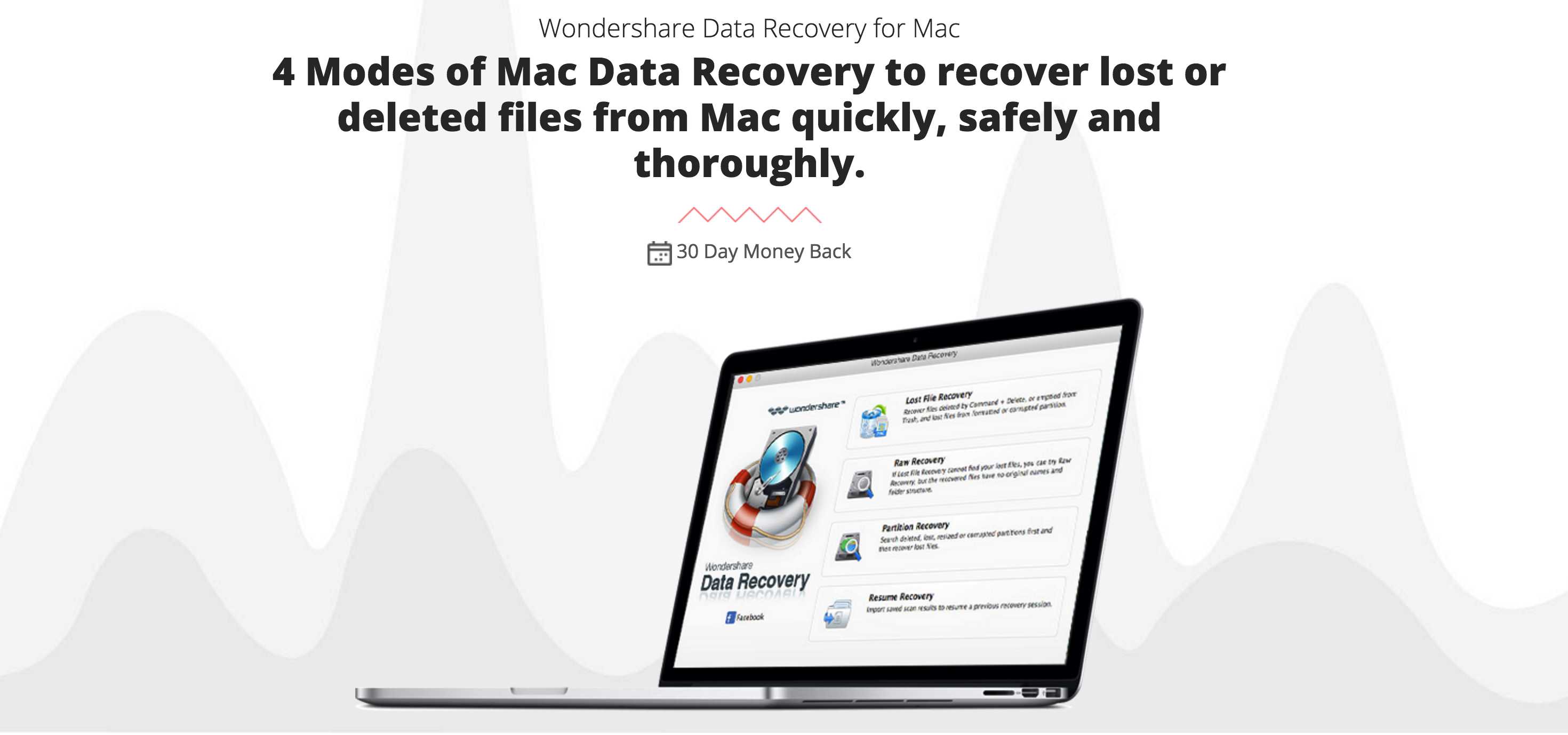
You might be thinking which is the best data recovery software in the market with cheap price with powerfull features in 2017.So to overcome this problem we reviewed Best data data recovery software of 2017.
Wondershare Data Recovery software that is very powerful software with lots of recovery options in it.We succesfully recovered Data from our windows pc and from our formatted pen drive and the results are really promising.It Recovered all my Photos, musics, documents, and another important file in no time.
#Features of Wondershare Data Recovery Software
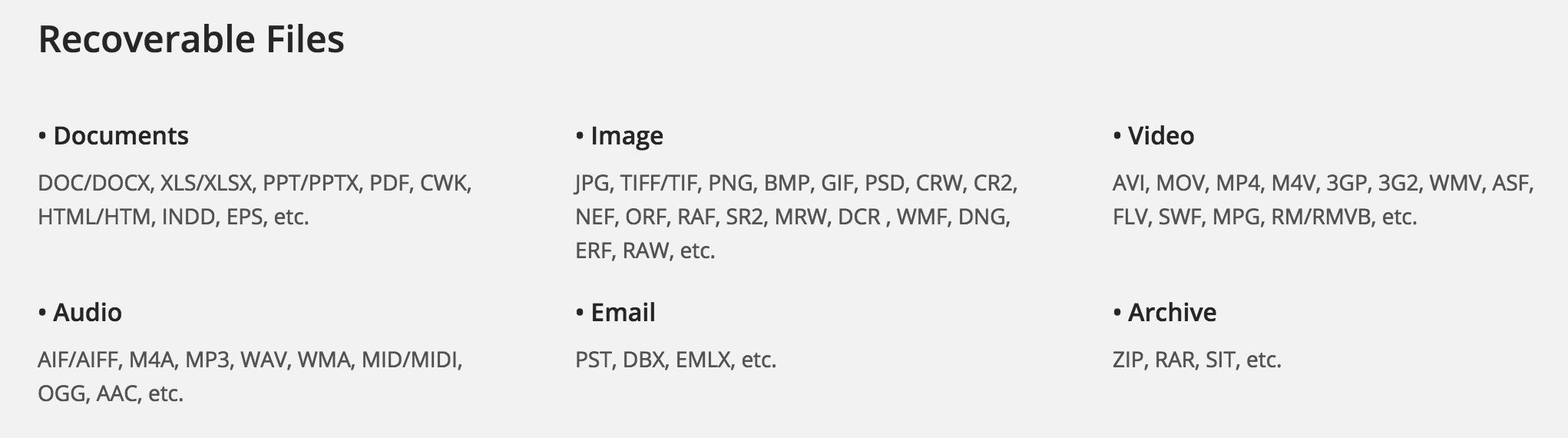
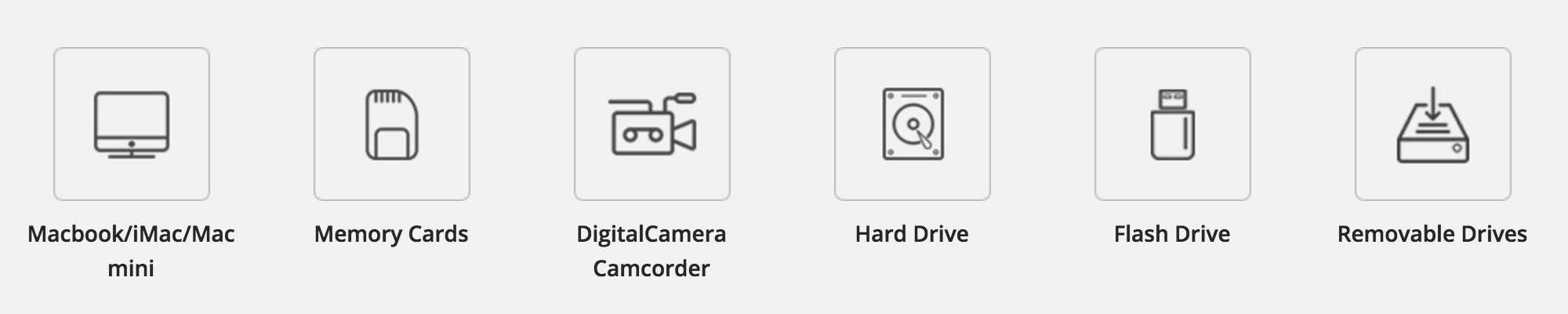
7.Available for Both Mac and Windows platform.
System Requirements
• Operating System: Mac OS X 10.11(El Capitan), 10.10(Yosemite), 10.9(Mavericks), 10.8, 10.7, or 10.6; Windows 10/8.1/8/7/Vista/XP
• CPU: 1GHz (32 bit or 64 bit)
• RAM: 256 MB or more of RAM (1024MB Recommended)
• Hard Disk Space: 00 MB and above free space
#How to Use Wondershare Data Recovery Software
you can recovery your data in three simple steps
Steps 1:Select
Scan Your Device/Mac: Select the path/location where the data loss occured, and Click “Start” to continue.
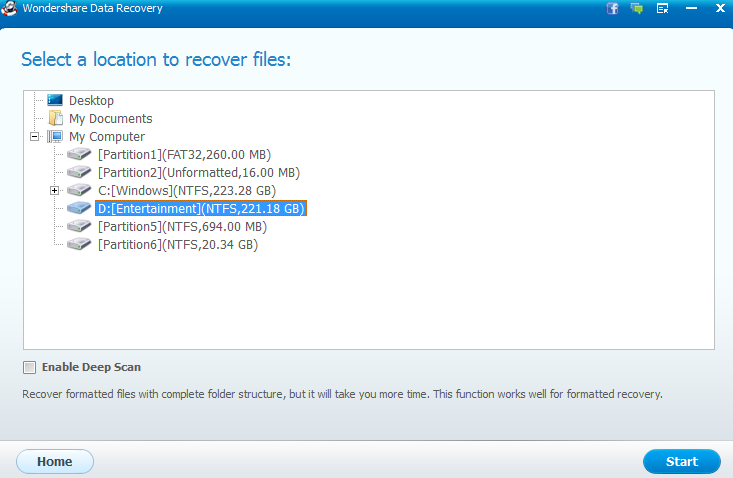
Steps 2:Scan
Scan Your Device/Computer: Select the path/location where the data loss occured, and Click “Start” to continue.
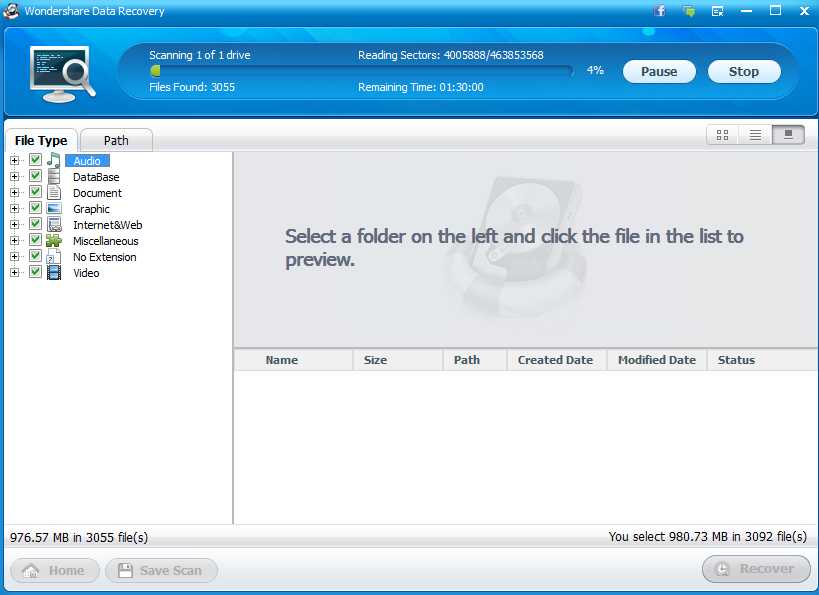
Steps 3:Recover
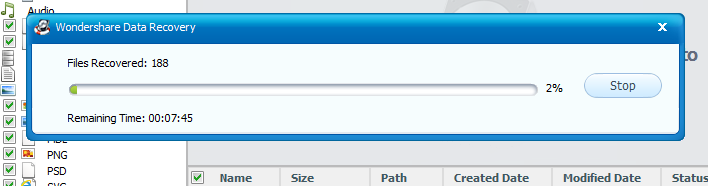
Want to restore your data also? Download the app from the link given below.
#Downloads
1.Download Wondershare Data recovery sofware[Mac]


![How to recover deleted SMS from Android [Guide]](https://i2.wp.com/www.gammerson.com/wp-content/uploads/2017/07/image001.png?resize=350%2C200&ssl=1)