How to Record Calls on CM14, CM13, CM12, CM11 : The first and the basic function of any mobile device is to make call and sometimes it important for us to call some important calls.Some device comes with inbuilt automatic call recording function and some are not.There are many methods to enable cm12, Cm13, Cm14 call recording.
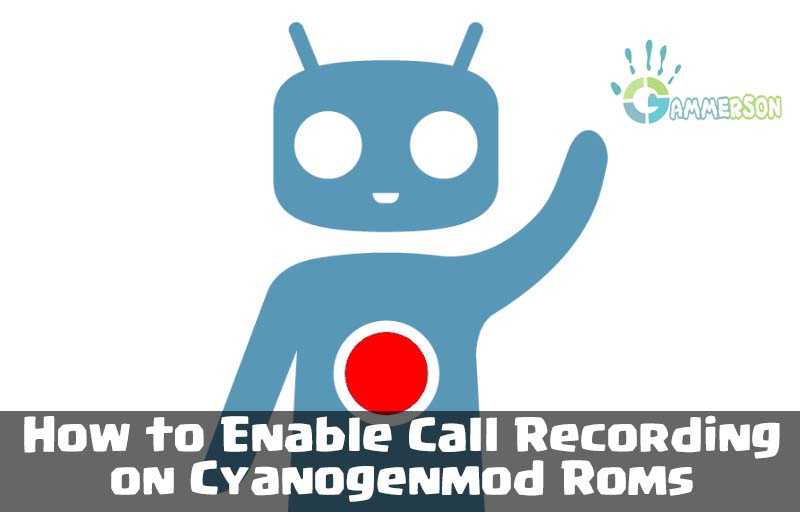
If you are on the following custom rom CyanogenMod 14, CyanogenMod 13, CyanogenMod 12, CyanogenMod 11 then you can easily enable cm call recording by using xpose call recording module that of course require a rooted device.
So let’s start the steps on how to enable call recording in Cm13, Cm14,Cm12, Cm12.
Requirements
- A Rooted Device.
- Xposed Module must be installed
- XCallRecordingSettings xpose module.
- Some patience.
Features of XCallRecordingSettings
Now enable call recording for CyanogenMod
- Use Voice Call audio source for recording
- Record incoming calls or outgoing calls only
- support CM 11.0, 12.0, 12.1, 13.0, CM 14.0
This Xposed module will work on aprox any device and any android version above kitkat.
Warning: We gammerson.com is not responsible if you damage or brick your device. Do it at your risk and follow the instructions properly.
#How to Enable Call Recording on CyanogenMod
1.Make sure you have Xposed framework installed on your device if not then you can visit below link on How to Instal Xposed Framework on any android device.
Related link: How to install xposed framework any android device.
2.Download XCallRecordingSettings xpose module.apk.
3.And Install the apk Now navigate to Xposed Installer>Module>Tick mark the XCallRecordingSettings and then reboot Your device.
4.After Rebooting the XCallRecordingSettings xposed module Is now activated.
5.Now you are ready to record calls on you CyanogenMod based roms.
So this how you can start recording calls on your cm rom based on android KitKat, lollipop, marshmallow and nougat.Feel free to comment below your problem we will try to replay you as soon as possible.
thank you very much, sir!… working for me.. 🙂