How to root Moto G4 plus on android nougat 7.0 using supersu. As we already shared how to root moto g4 plus on android marshmallow where we already shared how to install TWRP recovery on Moto G 4 plus.Now Moto G4 Plus got an official android nougat update 7.0 so if you try to root moto g4 on android nougat with previous method then it will not work.
So here new working method to root Moto G4 plus on nougat 7.0.Thanks to the XDA Senior Member doomed151 who provide the way to Root Moto G4 Plus on Android Nougat.So the steps for rooting moto g4 plus running on android nougat 7.0 is very easy.Before rooting you must unlock bootloader of moto g4 plus (Unlock moto g4 plus booloader).
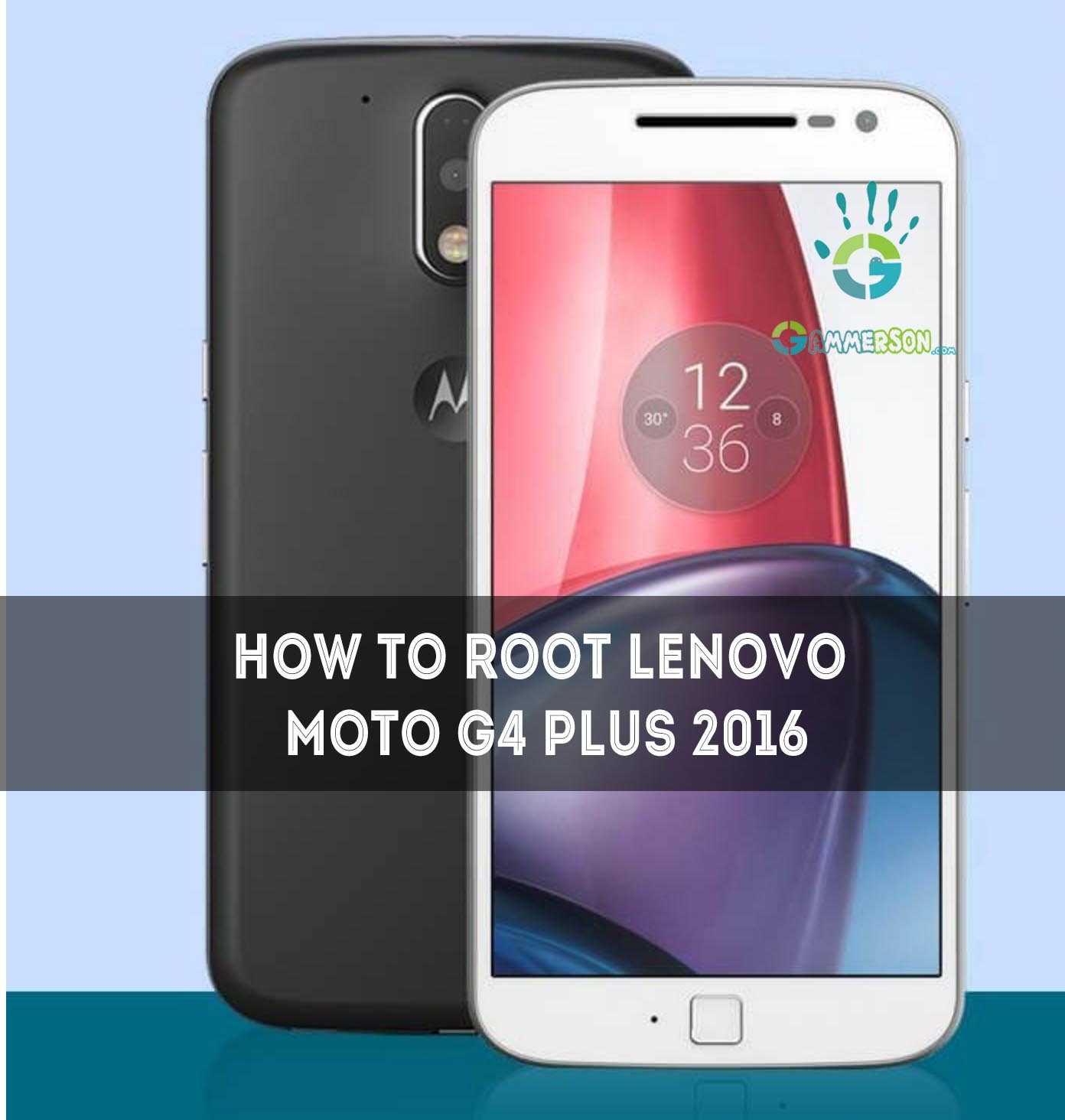 #Read before Root Moto G4 Plus
#Read before Root Moto G4 Plus
1.You need to unlock the bootloader of your Moto G 4th gen plus 2016 you can visit this link for a guide to unlock the bootloader of Moto G4 Plus 2016.
2.You must have proper Motorola Drivers installed on your PC.
3.And Download ADB fastboot also for flashing TWRP recovery.
4.Download Phh’s superSu to root Moto G4 Plus On Android 7.0 Nougat and copy it to your phone sd card.
Let’s start the tutorial of Rooting Moto G4 Plus on nougat 7.0
Warning: The author is not responsible if you damage or brick your device. Do it at your risk and follow the instructions properly.
#How to root Moto G4 Plus on Nougat 7.0
Before starting do the following steps.
1) Download the Phh’s SuperSu from above link.
2) Now open it and you will find config.txt file in the zip file.
3) The default content in the file is –
eng verity crypt
Replace/change the above file with this –
eng noverity nocrypt
4) Now save it and copy the zip file to your device.
5)Turn on the usb debugging in your device.
To root your device first flash TWRR recovery using following steps.
6.After unlocking Bootloader of Moto G 3rd gen ,Copy SuperSu.zip in you Device memory that you downloaded above .
7. Now turn OFF you Mobile.
same time for 6 sec and release it you will again see the bootloader.Now pug you device with yor PC.
9.Then copy TWRp-recovery.img that you Downloaded above and paste it in the mfastboot folder.
fastboot flash recovery recovery.img
12.After this you just flashed twrp recovery in your device.
fastboot reboot
#How To Root Moto G4 Plus using SUperSu
1.Now you have TWRP recovery installed in your device and Supersu.zip file copied in your moto g4 plus.
2)Now Boot your device into Recovery mode (TWRP) by pressing ‘Volume Down + Power‘ button.
3) once you are in TWRP recovery navigate to Install Zip and select ‘SuperSu.zip’ file taht you coped in above steps to root Moto G4 Plus.
4) Swipe to install SuperSu and reboot your device. That’s it, you root Moto G4 Plus and install custom recovery on Moto G4 Plus successfully on nougat 7.0.
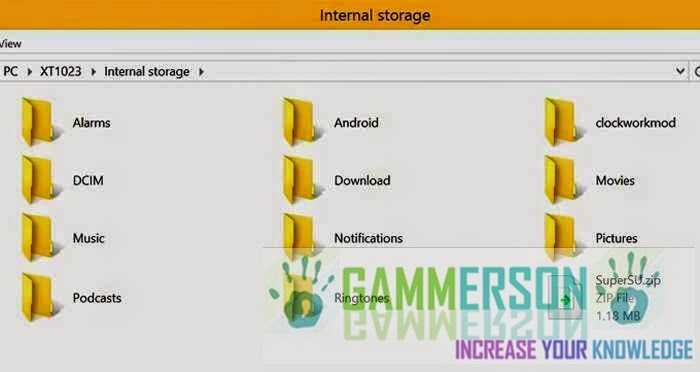


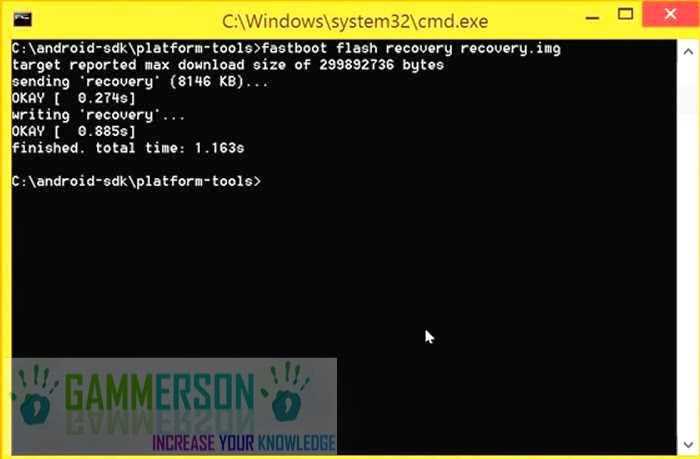

![Unlock Bootloader of Moto G4 Plus 2016 [Step by step Guide]](https://i2.wp.com/www.gammerson.com/wp-content/uploads/2016/05/Unlock-Bootloader-of-Moto-G4-Plus-2016.jpg?resize=350%2C200&ssl=1)
![Unlock Bootloader of Moto G4 2016 [Step by step Guide]](https://i1.wp.com/www.gammerson.com/wp-content/uploads/2016/05/unlock-bootloader-of-moto-g-4-th-gen2016.jpg?resize=350%2C200&ssl=1)