Form the stable of Wondershare Company comes to another top quality software that is revolutionizing the way PDF documents is being handled and that is Wondershare PDFelement. The good thing is that this is cross platform software that is available on Windows, Mac and even iOS giving you the best chance of taking total control of your PDF tasks. Besides, the PDFelement will give you the ability to quickly modify, create and convert PDF files with relative ease.
PDFelement Just Made Everything Possible
The beauty of the PDFelement is that it affords you the opportunity of achieving so much with your PDF files in the shortest possible time. There are other PDF editors, but none beats Wondershare PDFelement regarding ease of use, features, and functionalities. In fact, you can just do everything you want.
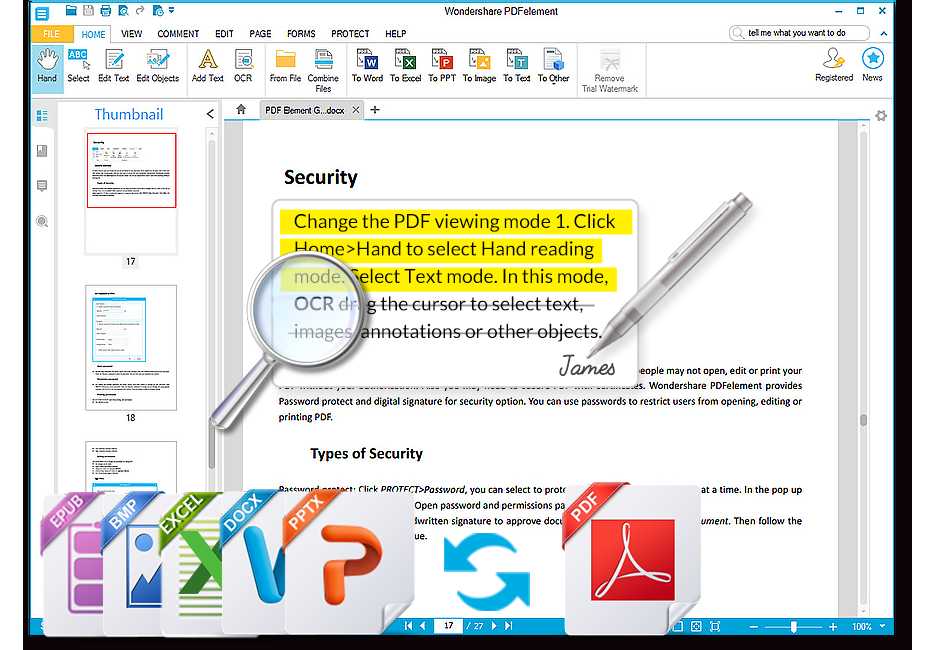
The PDFelement is likely the best software that you can use to do any type of editing on your PDF documents. In fact, it is a comprehensive PDF editor, giving you several editing options that make PDF editing on your Mac and Windows as easy as ABC. This means that you can easily modify your texts, pages as well as images in your PDF files. More tips about how to edit PDF text.
In addition, you don’t have to get bothered about image based PDF documents. In case, you receive them; the PDFelement has the highly rated Optical Character Recognition technology which can turn them into an editable format while maintaining the document layout. This will make your job easier.
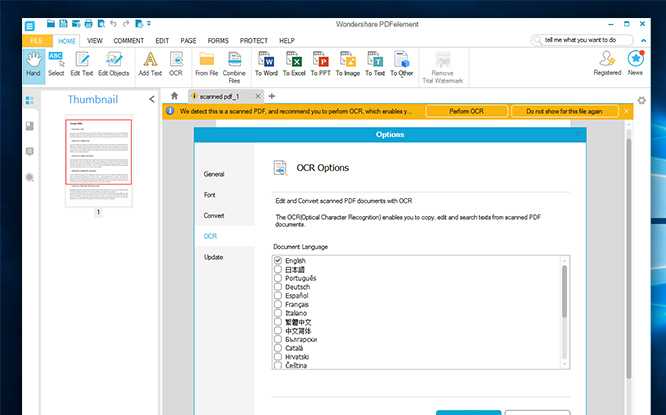
Another thing you should know about the PDFelement is its superb ability to create and convert PDF files to popular file formats with speed. It can also help you create personalized forms as well as filling forms. When it is used in form filling, it highlights fillable fields and ensures that you fill it out with ease.

Make no mistake; the features listed above are just a tip of what this wonderful software can do. It can do more wonders like annotation where you highlight and underline texts with ease and extraction where you can remove some sections of PDF and save the as separate PDF.
Besides, there are so other technical capabilities like password protection which enhance document security by ensuring the application of passwords to documents to restrict them from being opened, printed, edited or printed by an unauthorized person. To crown it all, making your PDF document authentic is now easier by the application of digital signature thanks to the PDFelement. This means that you can use your handwriting to sign PDFs with encrypted signature.
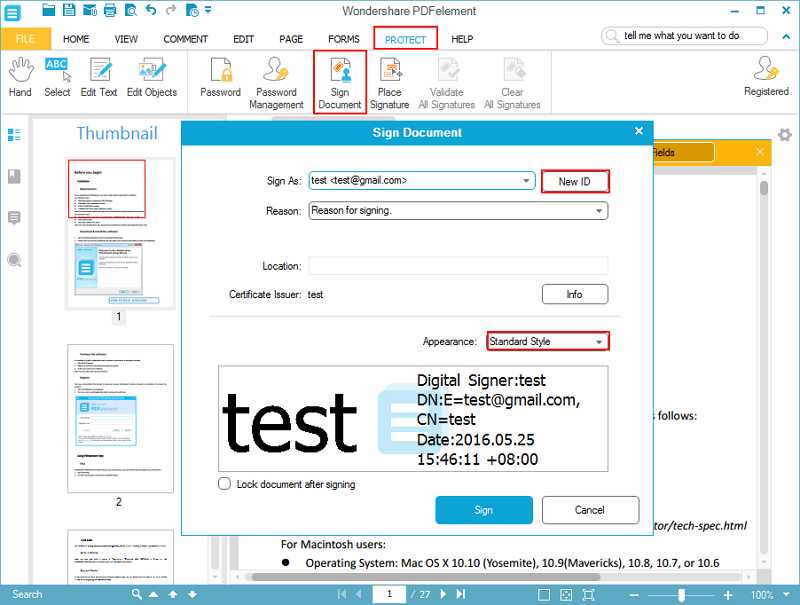
Wondershare PDFelement for Mac keeps getting better with the introduction of batch processing feature which batches watermark and removes annotations from PDF plus other wonderful features.
Wondershare PDFelement all the way!
Whether Windows, Mac or iOS, it is just time to have a feel of the PDFelement if you are yet to do so. Having this software is the best working tool you can have if you deal with PDFs. If in doubt, give it a shot, download the free version and confirm for yourself. Remember, no other tool does it better than this cross-platform software, Wondershare PDFelement.


