How to install Marshmallow 6.0.1 on Galaxy A7 Manually: Samsung discharged Samsung Galaxy A7 smartphone with android v5.1.1 (Lollipop). It’s a mid-range smartphone within the smartphone market in India. Galaxy A7 runs one.6GHz octa-core it comes with 3GB of RAM. this device has sixteen GB internal storage and supported MicroSD up to 256 GB.
It comes with great hardware specification like AMOLED display it has resolution 1080 x 1920 pixels screen. this smartphone also have good camera 13 MP rear camera which is very good as it is budget smartphone. the battery backup of this device is also good it has 3300 mAh battery with nonremovable battery

How to install Marshmallow 6.0.1 on Galaxy A7 Manually: So, today we are going to tell how you can update your Samsung galaxy A7 to Android 6.0.1 Marshmallow. we are providing very easy steps to prevent difficulty in reading steps, now you can enjoy Marshmallow feature on your Samsung galaxy A7.
Perquisites
- You have to enable USB Debugging in your by going to setting then go to about phone and tap on build number 7 time then USB debugging will be enable now go to developer option and enable it.
- Download ODIN from HERE
- Follow the step carefully.
DISCLAIMER:
Installing a custom ROM on the galaxy A7 requires the bootloader to be unlocked, which may VOID your warranty and may delete all your data.
Before proceeding further, you may consider backup all data on the phone. You are the only person doing changes to your phone, and I cannot be held responsible for the mistakes done by you.
How to install Android Marshmallow on Galaxy A7
- First of all download the file in your pc or lappy and extract the both files.
- Switch off your mobile in download mode by pressing and holding volume down button + power + home button at a same time
- Now run Odin which u have extracted
- now connect your mobile phone to pc using usb cable
- as soon as you connect it odin will detect it that your device has been connected.
- Now click on Ap box and select the download firmware which you have extracted.
- Check auto restart or reboot and F. Reset time.
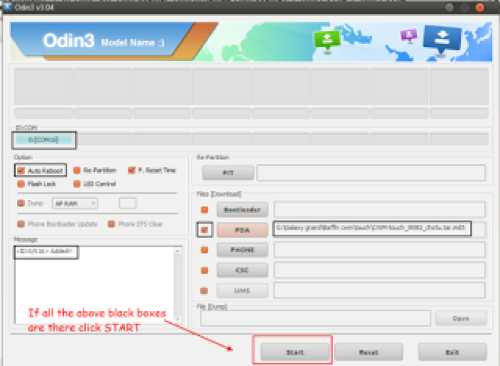
- Now Click on start button then installation will start.
- Once installation got finished reboot ur smartphone.
Downloads :
- Download Marshmallow Firmware
Note : First boot will take some time



