If you are a Xiaomi Redmi Note 3 owner then I have great news for you Now you can upgrade your Redmi Note 3 Device to Latest Version of Android Which is Nougat 7.0. If you want to upgrade your device to android Nouagt then you are landed at right place. In this tutorial we are going to show you how you can Update Your Redmi Note 3 To Android Nougat.
Follow below steps on how to install android nougat 7.0 on your redmi note 3 without wasting time and thanks to Xda dev Santhosh M,for building first unofficial cm14 rom for redmi note 3 based on android nougat 7.0.So if you want to upgrade your redmi note 3 from lollipop or marshmallow to Android nougat 7.0 then you can download cm14 rom based on Android nougat 7.0 below link and flash the Gapps for cm14 on it.
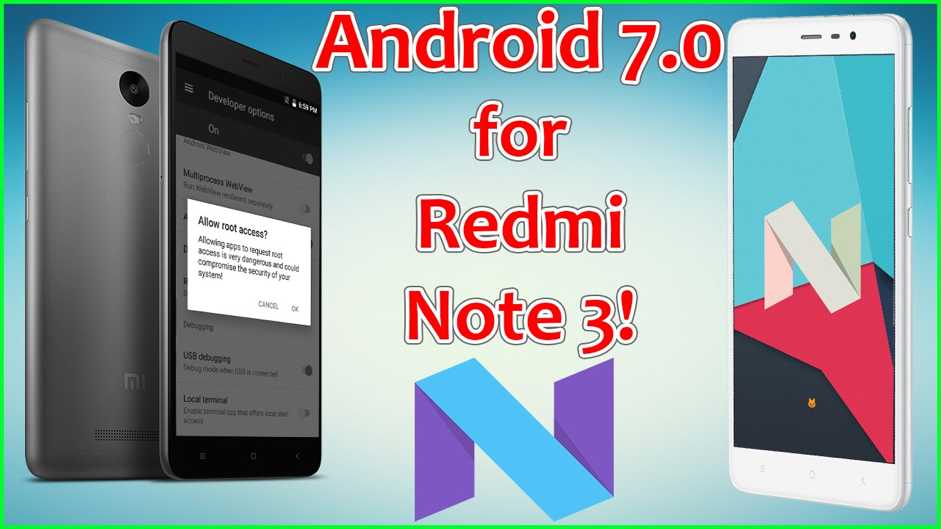
Here are Some Prerequisties :-
1.Make Sure to charge your mobile phone upto 80%
2.Don’t skip any step or you will screwed up with your device
3.Always take backup of your data before flashing any custom rom.
4.Make sure you have a custom recovery installed on your device (Recommended recovery is TWRP ).
DISCLAIMER:
Installing a custom ROM on the Motorola Moto E 1st gen requires the bootloader to be unlocked, which may VOID your warranty and may delete all your data. Before proceeding further, you may consider backup all data on the phone. You are the only person doing changes to your phone, and I cannot be held responsible for the mistakes done by you.
#How To Update Redmi Note 3 To Android Nougat.
- Once you downloaded the rom Connect your mobile to your Lappy/P.C with the help of USB cable.
- Oncee your device get connected Transfer the zip file into SD card of your mobile which you have downloaded.
- Now go to update app of your mobile
- Once you reach it you will see couples of options there Choose Reboot In Recovery Mode this will help you to get into recovery mode .
- Once you Reached the recovery mode do Wipe Cache , wipe data and wipe cache partition.
- When all get done Hit the installation button
- Now select your Rom file which you pasted in your SD Card From Step 2
- After you select it installation process will start.
- Once installation got complete reboot your device
- That’s All
#Downloads
GREAT ! you have successfully installed Latest Android 7.0 ON REDMI NOTE 3
Don’t forget to share it with your friends too.