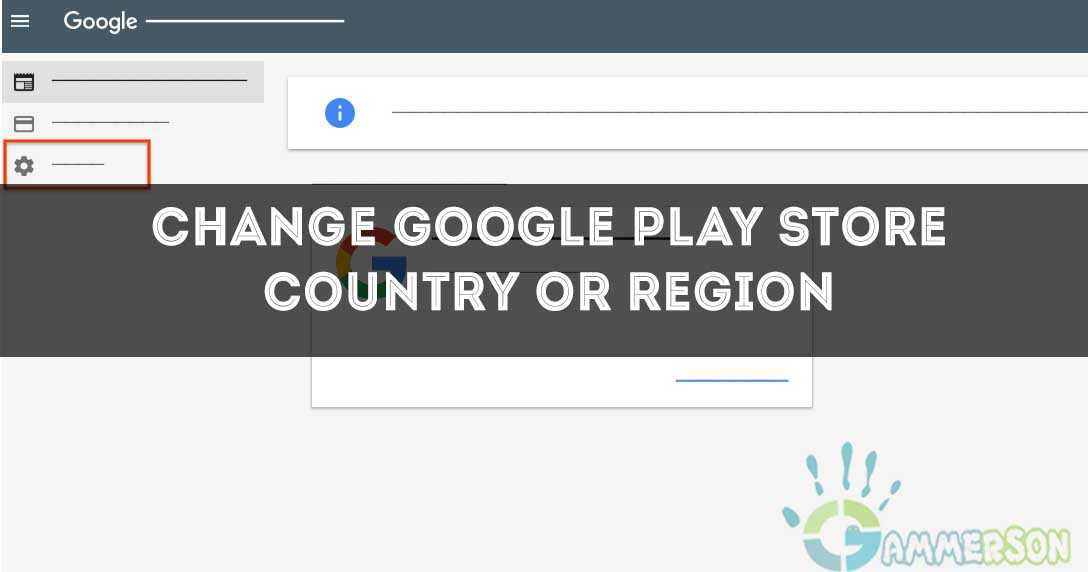If you are finding a way to change region on Country in Google Play Store then I am going to tell you a working way to change your region in Google Play store account.Just follow below steps carefully.
You can update your home address whenever you want, including changing to a different country. If you’re representing a company, enter your business address.
How can I change country or region in my play store?

2. Click Edit next to the “Home Address” listed and update the address (please note this is different from the “Address Book” which holds shipping addresses).
Note that if you don’t immediately see the Play Store that matches your default payment method’s billing country, it may take a few hours for this to take effect.This is how you can change country in Google Playstore.
If you haven’t yet added a payment method to your account for the first time, add a card directly from the Play Store with a billing address that matches your intended country location. Then, follow steps 3 through 6 to show your intended country’s Play Store.
Some things to note…
-
For legal reasons, you’ll need to sign new Terms of Service if you change your home country.
-
If your Google Play balance is higher than these amounts, you won’t be able to change your home country.
-
If it’s under those amounts and you change to a country with a different currency, you won’t be able to see or use your remaining balance until you switch back to a country where that currency is used.
-
Payments Balance higher than USD $10, or a Checkout Merchant account, you won’t be able to change your country.