Download cm14.1 for NextBit Robin android nougat 7.0 custom rom.If you own Nextbit Robin and want to experience something new by updating android version of your mobile to the latest one which is Android 7.1 Nougat then you are at right place today we are going to show you How to Install Android 7.1 via CM 14.1 in Nextbit Robin.
CyanogenMod 14.1 has released for Nextbit robin users which means now they can experience Android 7.1 Nougat by flashing CM 14.1 Rom. This one is official CM 14.1 update for Nextbit Robin this rom is in initial stage so it may contains little bugs but don’t worry it can be solved later.
 This is the nightly build for robin and it has CM 14.1 some feature missing but it can be added by time.
This is the nightly build for robin and it has CM 14.1 some feature missing but it can be added by time.
But the main part is that you can enjoy all new Android Nougat on your Nextbin Robin.
Pre-Requirements
- Charge your mobile upto 80%.
- Backup your important apps , data , messages , contacts.
- Do no try to flash this rom on any other device it is only for Nextbit robbin.
- Do not skip any step of this installation guide.
- Custom Recovery must be installed.
Download
1.Download CM 14.1 Build For Nexitbit Robbin
2.Download Gapps CM 14.1
How to Install CM14.1 Nougat on Nextbit Robin
- First of all download the both files from above and paste the files in your mobile’s SD Card.
- Now boot your mode into recovery mode by pressing and holding volume up and down button at a same time.
- Now if you have TWRP recovery the screen will look like this.
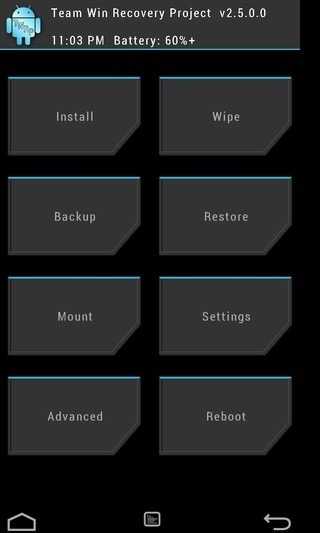
- Now tap on wipe and do wipe cache partition and wipe data factory reset.
- Now go back and tap on install
- Now select the CM 14.1 files and swipe to flash it
- Now after flashing again go back
- Tap on install and flash gapps also like this.
- Now reboot your device.
- Done !
Congratulation ! you have successfully installed CM 14.1 on Nextbit Robbin.