If you own any Huawei smartphone and want to experience something new like flashing any custom Rom updating android mobile, install custom recovery, etc., then the first step of yours is to unlock the bootloader of mobile. Unlocking bootloader of any mobile will allow you to take full control of your mobile.
Unlocking bootloader is the first step towards the awesomeness which you can do in your mobile by flashing custom, installing TWRP recovery and any other things which you can install or flash in your mobile, basically unlocking bootloader is worth it. But if you unlock the bootloader of any mobile then the warranty of your mobile will be void so the only plan ahead before Unlocking bootloader.
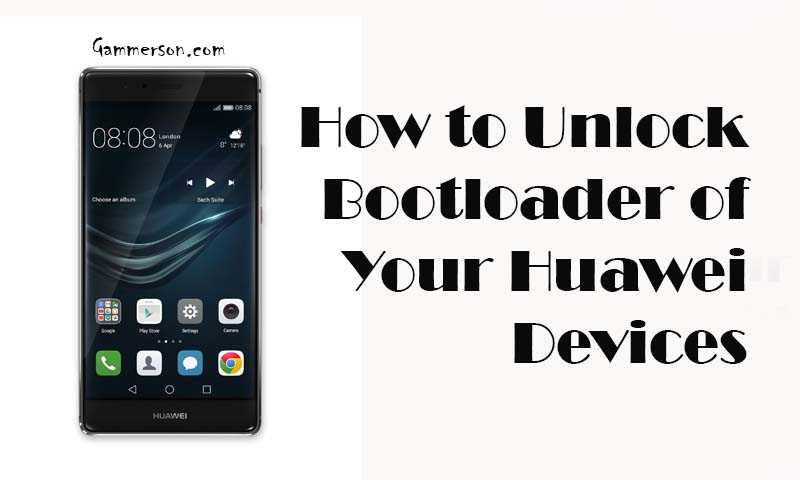
So let’s get started.
Pre Requirements
1.First, if all you have to Enable OEM unlocking in your mobile. You can do it by going to Setting > About phone > Tap on build number 7 times > Then go to developer option and Enable OEM Unlocking.
2.Install ADB and Fastboot in your Computer or Laptop.
3.Backup important Apps , Contacts , messages etc.
4.Charge your mobile upto 80%.
Downloads :
1.Download ADB and Fastboot
How to Unlock Bootloader of Huawei Devices
- First of all Create a Huawei Account From this Page
- Fill the details in this LINK ( Details like IMEI Number, Product ID )
For product ID, dial “* # * # 1357946 # * # *” in the phone app.
For IMEI number, dial “*#06#” in the phone app. - Once you enter the All of your details Submit it, and after You Submit the requrest, you will receive unlock code to unlock the bootloader of your device.
- Now connect your Huawei device to your PC/Lappy using USB Cable
- Now Download the ADB and Fastboot from above link and install it on your pc or laptop.
- Navigate to Installed folder of ADB and Fastboot.
- Open CMD in ADB and Fastboot folder by pressing Shift + Right click
- Now After tgat Type, the following command in CMD
adb reboot bootloader - Now you will be in Fastboot mode you can check if your device is connected or not by entering this command if your device is connected successfully then it will return your mobile’s serial number.
fastboot Devices - Now unlock the boot loader of your mobile by entering this command. It will delete all your data and apps.
fastboot oem unlock <Unlock Password> - Now after that type this Reboot command to reboot your mobile.
fastboot reboot.
DONE ! That’s it you have successfully unlocked the bootloader of your Huawei phone.
![[Tool] Nexus 6P: How to Unlock Bootloader,Flash Recovery using Multi tool [Root]](https://i2.wp.com/www.gammerson.com/wp-content/uploads/2015/09/how-to-root-nexus-6P-unlock-bootloader-1.jpg?resize=350%2C200&ssl=1)

![[Steps] How to Unlock bootloader of Oneplus X / Oneplus Mini](https://i0.wp.com/www.gammerson.com/wp-content/uploads/2015/11/how-to-unlock-bootloader-of-oneplus-x-mini-1.jpg?resize=350%2C200&ssl=1)