Here are the best custom rom for oneplus 3 stable and fast.The OnePlus 3 features a new metal back design, similar to that of an HTC M9 or later, with anodized aluminum and curved edges.The device is available in two colors, Graphite (black/grey) and Soft Gold (white/gold, released later in August 2016).Additionally, users can purchase protective covers in Kevlar or black apricot wood, bamboo, rosewood, and sandstone which takes care of the camera hump and evens it with the phone.
The device is slightly smaller than its predecessor, the OnePlus 2. It’s 2.5mm thinner, 0.9mm shorter, and 0.2mm narrower, but still has the same screen size, at 5.5in (139.7mm) across diagonally. The display is still 1920x1080p, comparable to that of the previous two models, but the 3 is the first flagship OnePlus to have an optic AMOLED display.As is typical for most smartphones, the OnePlus 3 features Corning Gorilla Glass 4 protection.
1. Exodus Rom for oneplus 3:
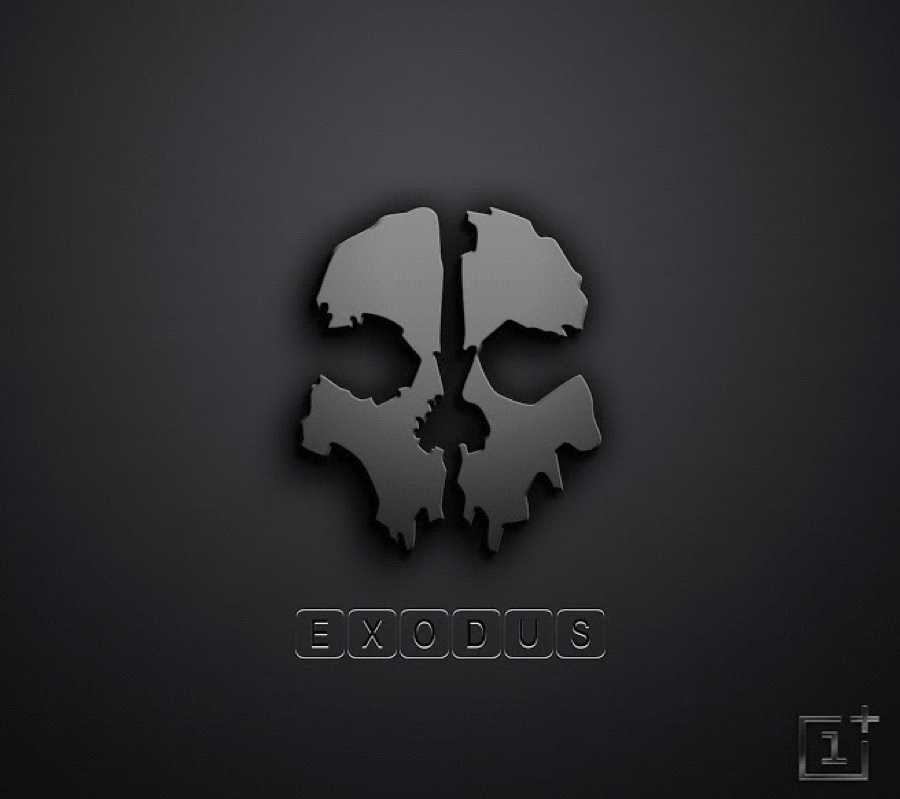
Exodus is based on CM and AOSP; it’s a much better ROM. The developers have done a good job of cleaning out junk and optimizing the ROM for the OnePlus three. In our experience, the battery life is better than CyanogenMod.Team Exodus brings you, EXODUS Rom, coded by professional level developers with additional support from the community, focusing on improved versions of common features and improvements found in the open-source community while bringing new, original improvements and coding with the highest standards.
Features:
Built-in DPI Scaling
Built-in Ad Blocker
Easily Tweak System Animations
INSTALLATION:
- Take necessary backups
- Be rooted w/ a custom recovery
- Download EXODUS Rom & Gapps for your device and move them to your phone
- Reboot to Recovery
- Wipe (full wipe if coming from another Rom)**
- Flash the Rom
- Flash the Gapps**
- Reboot to System
- Setup and Reboot System
These directions are not necessary after the first install if you use the Exodus Updater, included in the ROM. It can notify you of updates, download, and install them for you automatically.
SOURCES:
Exodus official build:http://exodus-developers.net/exodus-6.0/oneplus3/
GApps: Download Gapps 6.0 for marshmallow
2.Resurrection Remix for oneplus 3:
 One of the best Custom ROM that has been being resurrection remix. Now its time to experience RR ROM in our oneplus 3. So far the ROM is very smooth with new CM 13 base + RR customization, its simply the perfect ROM to have in your oneplus 3.
One of the best Custom ROM that has been being resurrection remix. Now its time to experience RR ROM in our oneplus 3. So far the ROM is very smooth with new CM 13 base + RR customization, its simply the perfect ROM to have in your oneplus 3.
If you are new to Resurrection Remix, RR has been based on CM, Slim, Omni and Original Remix ROM builds, this creates an awesome combination of performance, customization, power and the newest features, brought directly to your oneplus 3.
So far from all the Custom ROMs. RR has the highest level of customization which makes it easy to tweak themes once you get bored of your current theme.The ROM has been based on CM, Slim, Omni and original Remix ROM builds.
This creates an awesome combination of performance, customization, power and the newest features, brought directly to your device.
Make sure that OxygenOS firmware+modem CE 3.5.5 is installed on your device. Modified TWRP 3.0.2-22 is needed as well for further updates.
(RR users coming from a previous version (up to 20161008 builds) can follow these instructions to update their devices correctly)
INSTALLATION:(OxygenOS firmware+modem CE 3.5.5 )
- Take a android backup
- Download the latest build
- Download Gapps
- Recommended – Full wipe and factory reset
- Flash ROM using latest TWRP Recovery
- Flash Gapps
- Enjoy!
INSTALLATION:(Resurrection Remix ROM)
Download the latest build of Resurrection Remix ROM
- Flash ROM
- Wipe cache
- Wipe Dalvik cache
- Reboot
- Enjoy!
Download:
Resurrection Remix ROM: https://github.com/RR-OnePlus3/rr_device_oneplus_oneplus3
RR-RX Kernel: http://androidfiles.namanbhalla.in/oneplus3/rr/sunsettrack4/EX%2B/ResurrectionRemix-M-v5.7.4-20161113-PUBLIC-ex-oneplus3.zip
3.Beanstalk for oneplus 3

Beanstalk is another cm based Rom.This Rom also offers great user experience and provide a lot of tools which are needed for the great functioning of the device.Some of the features of the Beanstalk Rom are as follows:
- CM based
- Xposed framework
- Modded Kernel
- Custom unlock button
- Custom Carrier Label
Installation instructions:
- You must unlock your bootloader via fastboot.
- You must have a custom recovery installed
- Fully wipe your device from Recovery if you are not coming from CM14.0 already.
- Flash the downloaded ROM
- Locate 7.0 Gapps via a quick Google search. (Make sure it‘s arm64)
- Reboot into recovery and install the ROM.ustomizable boot animation
Download ROM 6.0
Android 7.1.1: http://forum.xda-developers.com/showpost.php?p=70195953&postcount=344
Android 7.0: https://www.androidfilehost.com/?w=files&flid=114094
Android 6.0.1: https://www.androidfilehost.com/?w=files&flid=70817%22
4.Paranoid Rom for oneplus 3:

Paranoid Android is a custom ROM aiming to extend the system, working on enhancing the already existing beauty of Android and following the same design philosophies that were set forward by Google for Android Open Source Project.
This Rom also provides a lot of tools and customization for the device.This Rom always contains an extra spice over the other roms.A lot went into this version of Paranoid Android, specially on the CAF side (OnePlus / Non-nexus devices).
We ship with custom in-house kernels tweaked to provide the best power-battery combo, new functionalities, and designs for hardware-specific options like the alert slider and advanced controls just for OnePlus devices – so feel pretty.
The main features and enhancements that you will probably end up noticing are our custom Quick Settings tile reordering functionality, floating window support, immersive mode, the new on-the-spot interface and CM Theme Engine. There’s much more to come, so sit tight!
Feature highlights
- Floating mode
- Immersive mode
- On-the-spot controls
- Quick settings re-order
- Paranoid OTA (Updates)
- Battery styles
- Advanced power dialog
- Quick pull-down
- Theme engine
Download
Get the latest OnePlus 3 build:
http://get.aospa.co/official/oneplus3
Freedom OS For Oneplus 3:

FreedomOS allows you to debloat your ROM smartly.Everything is customizable; you can install the most minimalistic rom, like a fully modded rom.So basically, it installs the untouched stock rom and install and remove all the functionality you have selected in the aroma.
INSTALLATION:
You need an unlocked bootloader with latest official TWRP.
- – Make sure you are using the correct TWRP, read FAQ
- – Download and copy the zip file in your OP3
- – Reboot to TWRP
- – Make a android backup (optional)
- – Clean flash Wipe data/system/Dalvik/cache | Dirty Flash: Wipe System/Cache/Dalvik
- – Install > Select FreedomOS zip file
- – Enjoy aroma installer
- – Done
Download freedom os here: https://forum.xda-developers.com/oneplus-3/development/rom-freedomos-1-0-t3409348