The Oneplus 3T sports a 16-megapixel rear camera with PDAF (phase detection autofocus), an f/2.0 aperture with EIS & OIS and dual-tone LED flash. The 16-megapixel front camera sports an 84-degree wide angle lens..It comes with 3400 mAh battery capacity which can last for more than a day with mixed usage. It comes with dash charge which charges your smartphone fast.
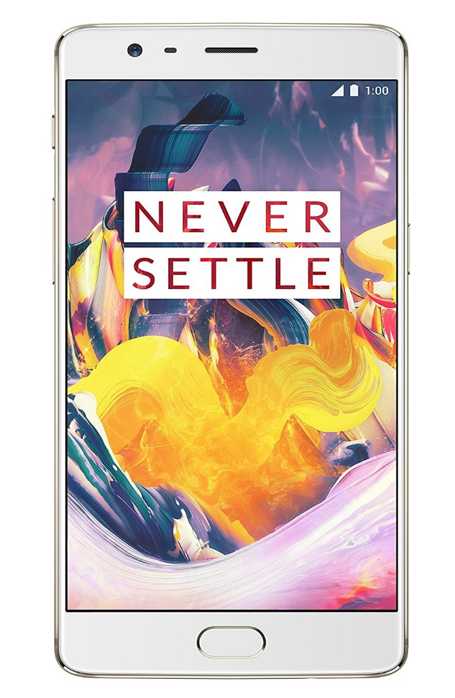
Disclaimer: Gammerson.com is not responsible for any damage happened to your device(s) while following this guide, Proceed at your own risk.
Options available in the FreedomOS 1.2 are as follows
- Option for install/uninstall Gapps
- Option for install/uninstall System apps
- Super SU (systemless)
- R.I.S.E sound systems
- V4A Profile and IRS, ARISE and more
- Adaway + Host file
- Android Debugging Bridge (ADB)
- Dash Charge
Requirements:
- Follow the steps correctly otherwise you may brick your device.
- We are not responsible for any damage to your phone.
- It may erase your data so it is advisable to take a complete backup of your phone for safer side.
- Ensure that your phone has at least 70-80% charged to prevent the accidental shutdown in-between the process.
- Unlocked Bootloader & latest TWRP installed on oneplus 3T
- Download the files from download Section
Download Section:
1.Download freedomOs for Oneplus 3T
How to Install FreedomOS on OnePlus 3T
1.Install the latest version of official TWRP recovery
- Download the FreedomOS zip file from here / source (1.4GB) and copy it to your OnePlus 3T
- Reboot your phone into TWRP
- In TWRP, select ‘Backup’ and make a Nandroid backup (recommended)
- Now, select ‘Wipe’ and wipe data/system/dalvik/cache
- Now, select ‘Install’, navigate to FreedomOS zip file
- In Aroma installer, choose what you want. After finishing the installation, reboot your phone.
Let us know your views about this ROM in the comment section below


![CustomROMs for One Plus 3T based on Android 7.0[Full List]](https://i1.wp.com/www.gammerson.com/wp-content/uploads/2017/02/oneplus_3t_db_1_3883_800X600_1213201632627PM.jpg?resize=350%2C200&ssl=1)