Backing up a smartphone ROM is easy especially when it has a MediaTek processor. This step-by-step guide will teach you how to do that in minutes and you’ll be ready to flash it again
How to check Mediatek Processor?
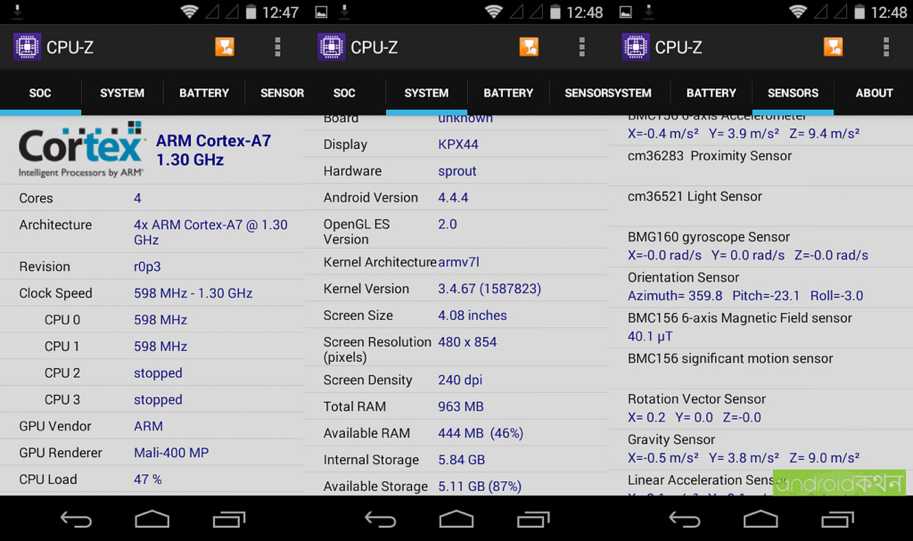
It’s easy, just download CPU-Z app from playstore and launch it. If it shows your CPU Name starting with MT then you have a MediaTek processor.
So, Now let’s cut the crap and get on with the tutorial.
How do I make a Backup?
Pre-Requisites:
- Download MTK Droid Tools: http://ouo.io/Ia82m
- Download ADB Drivers: http://ouo.io/aSCfNv
Steps:
- Connect your phone to your PC. Install all the required softwares.
- Launch MTK Droid Tools, Put your phone in USB Debugging mode.
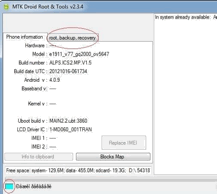
- Select Root, Backup Recovery in MTKDT
- Select Backup Cache, Userdata and hit Backup.
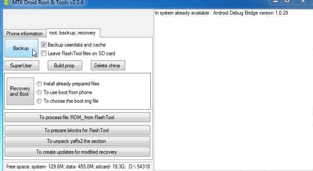
- It will take some time, after that it will ask you “Packing Backup?”. If you want to compress the backup, press Yes.
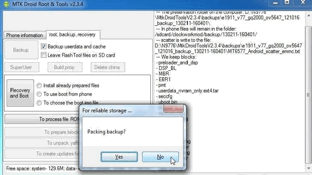
There you go! You just did a full backup of your phone ROM.
If you’ve got any other question, feel free to ask us here in the comments below!
