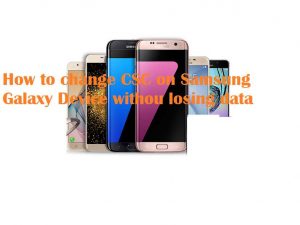
CSC stands for Consumer Software Customization.You will see this file when you have installed a firmware on your Samsung Device.CSC is one of the most important components of Samsung’s firmware which is responsible for storing all the information such as Geographic location and Regional differences. In layman terms, it’s what that determines if a Galaxy smartphone is to be used in USA/Europe/Asia. So, if you can tweak it, you can trick Samsung servers to get updates from different regions.For doing all this, you need to know How to change CSC on Samsung device.
Today,we will explain you how to change CSC on Samsung Galaxy Devices running multi-CSC ROMs without losing the data of your device.This won’t work for you if you have single CSC ROM running on your device.For changing CSC,you need to edit few files in the file system.So for doing all this, you need to root your device before following this tutorial.Lets begin the process of changing CSC without losing any type of data.
DISCLAIMER:
Gammerson.com is not responsible for any damage happened to your device(s) while following this guide, Proceed at your own risk.
Prerequisites
- Root your device as you’ll need to edit some system files.
- Make sure to backup important files on your device even though this method doesn’t require a wipe.[Recommended]
- Keep your battery at least 70% as a safety precaution.
DOWNLOAD
ES File Explorer Download
Samsung Phone info Download
How to Change CSC on Samsung Galaxy Devices
- Install a root explorer on your device to edit system files. You can install ES File Explorerfrom download section.
- Now you’ll need is the Samsung Phone info app in your device which will tell you the current CSC .
- Then,Open the Samsung Phone info app and take a look at the CSC information of your device. It’ll be shown like the below screenshot:

- Now,use the explorer and mount r/w, then go to /efs/imei/mps_code.dat file, open it with text editor and change the text to your csc. Save the changes.
- then go to the system/csc folder
- Now take a look what csc you need but you can only change the inserted csc`s
- Go to the DBT/system/csc folder. You see now 4 files like you have BTU and the DBT folder is available.
- copy the files contents.db – omx.xml – others.xml and sales_code.dat
- Now go back to the system/csc folder and paste the files there. Have a look that all permissions are right (rw-r–r–)
- Reboot now and have a look into the info app. You see now in csc info that you have changed your CSC
Be patient for a while. First reboot takes some time.
If still any queries left in your mind,feel free to ask us in the comment Section.
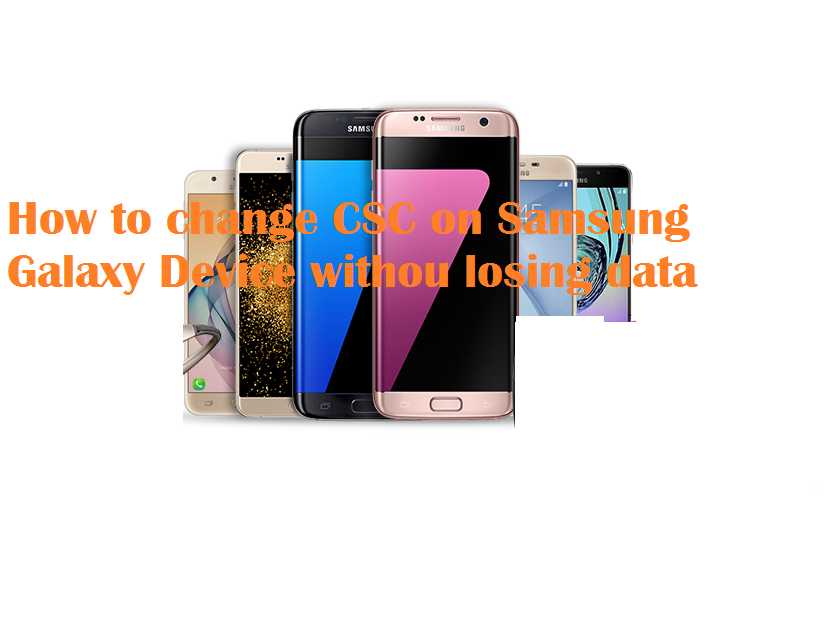
Thank you. You are awesome.