At google I/O 2016, we got our first look at a wonderful feature coming to Android which is known as Instant Apps.Basically,it allows you for accessing a cloud version of the app on your beloved android smartphone app without downloading it from the google play store.User’s time will be saved by this and they can see the demo of the app.
Are you also waiting to use it since is announcement in May 2016?We have a good news for our readers that google is finally rolling out instant app feature to its android .
This is rolling out to a number of users in addition to its phone users.First of fall,Gammerson will tell you how to enable instant apps on your phone and then we will tell you steps of using it.
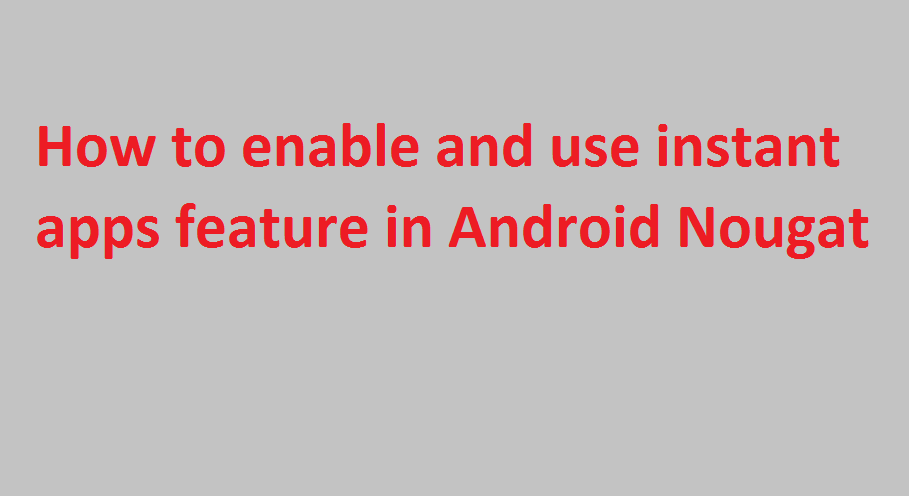
How to Enable Instant Apps
- Navigate to your phone’s Settings
- Then,Scroll down and tap Googleunder the Personal
- Under the Servicescategory, select Instant Apps.
- Tap the toggle on the top-right of the screen.
- Read through the instructions card (and Play Terms of Service, if you really want to), then tap Yes, I’m in.
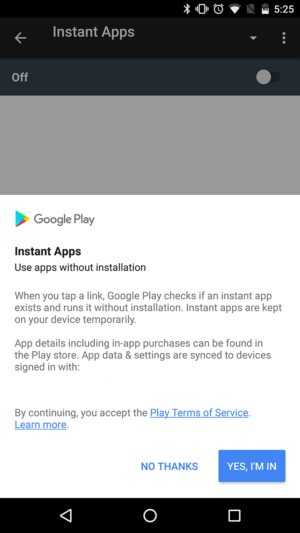
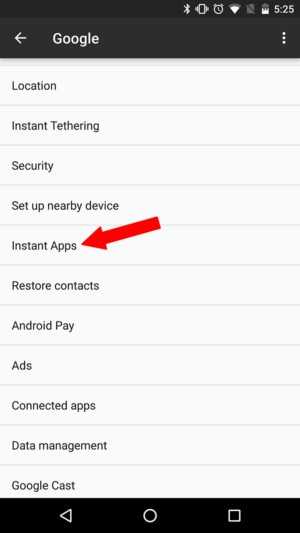
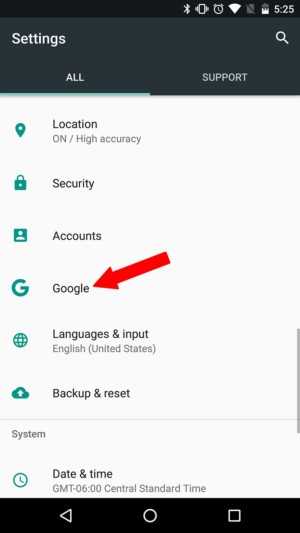
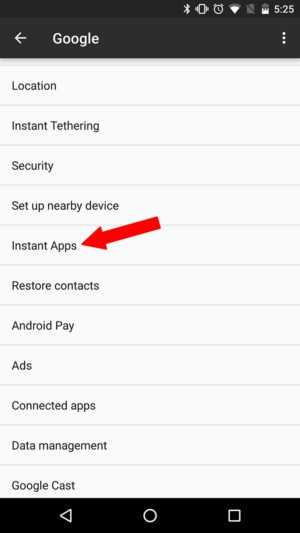
Great! You’re halfway there!
Once,you have completed all the steps listed above, then you are ready to know how to use instant apps
List of supported apps
How to use Android Instant Apps
- On your Android device, perform a Google search for one of the supported applications listed above.
- Scroll down and select the app listing that includes the word Instant(as shown below).
- Tap Open app.
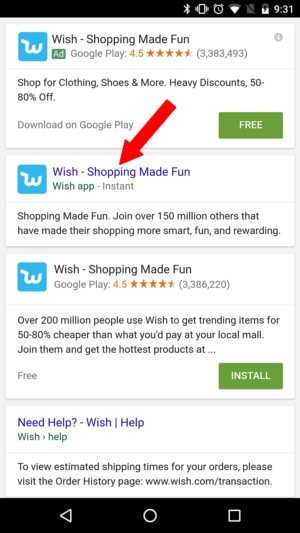
Once the Instant App loaded, you can use it just like you would with any other app that’s been downloaded via the Google Play Store in your android phone. In Wish’s case, you can access your account, browse through products, and even order things without installing the app to your phone.Everything is just amazing.

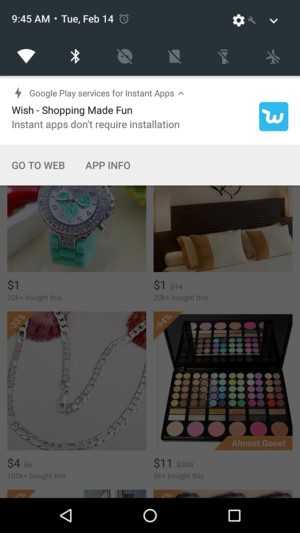

If still Any queries left in your mind,feel free to ask us in the comment section

