Are you facing network problem in your Redmi Note 3 or any Xiaomi Phone?Many users also face this problem.This issue arises when you come from some other custom ROM to MIUI.Don’t worry guys we will tell you how to fix this issue easily on your phone
All you need is to download Fastboot MIUI 8 ROM on your device.Yes the same ROM but with right steps.
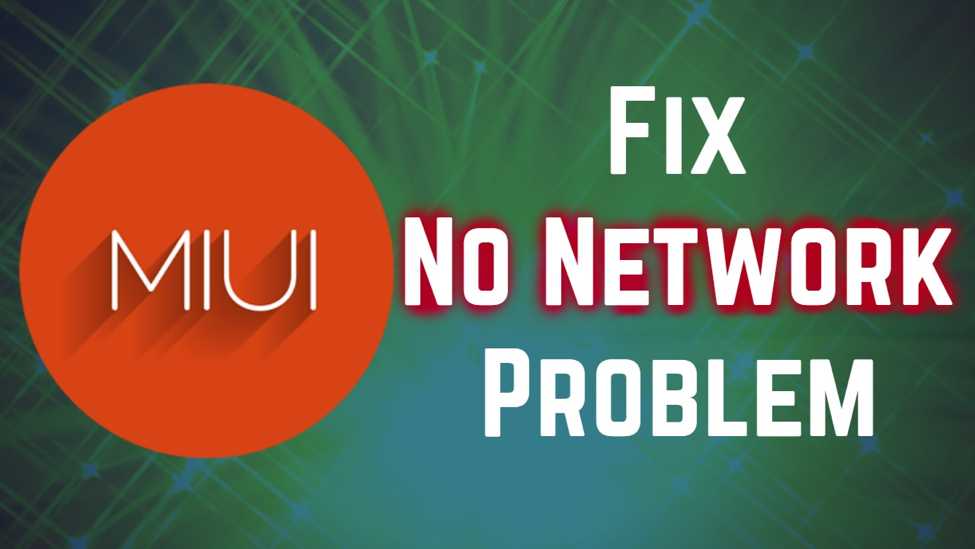
Warning:
Gammerson.com is not responsible for any damage that might happen to your phone during this process. Read all the steps carefully and follow all of them step by step on your phone.
Requirements:
- Follow the steps correctly otherwise you may brick your device.
- We are not responsible for any damage to your phone.
- It may erase your data, so it is advisable to take a complete backup of your phone for safer side.
- Ensure that your phone has at least 70-80% charged to prevent the accidental shutdown in-between the process.
- Download the files from Download Section
HOW TO FIX NO NETWORK PROBLEM ON XIAOMI PHONES
- First setup the ADB and fastboot files on your windows.Now you will see the ADB folder on your Windows PC C Drive (C:/ADB).
- Now visit the link given in the Link Section and download the fastboot boat ROM of your phone. The same version which you are currently running on your phone.
- Now extract the Fastboot ROM zip file and Make sure you go into the “image” folder and find “NON-HLOS.bin” file.
- Copy that “NON-HLOS.bin” file and paste in the ADB folder that you created in Step 1.
- Now from the ADB folder, hold the Shift button on your keyboard >> right-click >> then choose “Open command window from here.”
- Switch off your phone and boot into fastboot mode. To do this press Volume Down (-) and Power button simultaneously.
- Once your phone is the fastboot mode, connect the phone to the PC with USB cable. 8. Now enter the following command to check you connect in fastboot mode fastboot devices
- Now execute the following command to fix the network problem on your Xiaomi phone fastboot flash modem NON-HLOS.bin
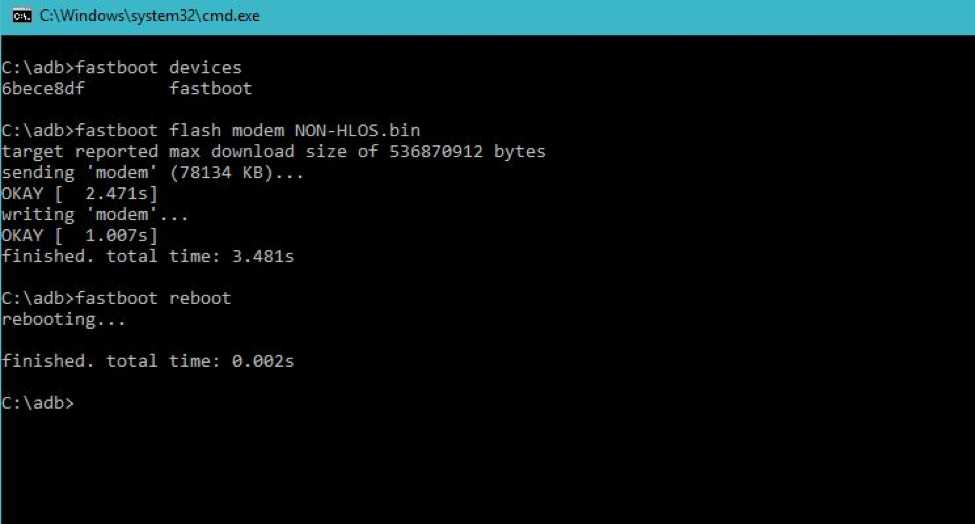
- Finally, reboot your phone by executing this command:
fastboot reboot
That’s it you have successfully fixed the issue.
If the issue still exists, tell us in the comment section.