Double tap to wake is one of those features that you never knew you needed until you actually have it on your device.The feature is especially useful in larger screen devices, as it makes it easier to turn the screen on across the table without having to fiddle with the buttons. While most LG devices have a double tap to wake feature they called it “KnockON”, you will not be able to find these feature in anyother samrtphone manfracturer.
There are custom kernel such as the popular ElementalX , you can use double tap to wake on a wide range of previously unsupported devices. If a custom kernel isn’t available for your device, sometimes you can use this hidden feature to enable double tap to wake – provided that the stock kernel has support for it. Therefore,today in this article we will guide to enable double to wake up on Huawei and Honor devices.So,lets started.
For enabling double tap to wake feature you should have root access, where you have to edit two files in the root directory on your device.
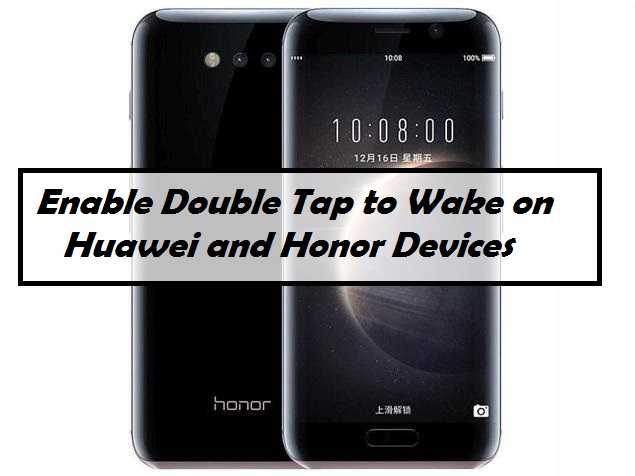
Download Section:
The first you have to edit build.prop file located in /system. Open the file in root explorer (Recommended Es file explorer,you can download it from download section). Or you can also use buildprop editor app from play store which will be easy for you to edit the file without any problem
Now change the following line from
ro.config.hw_easywakeup=false
to
ro.config.hw_easywakeup=true
If you can’t find this line in build.prop, just manually add it to the file.
Next, we’ll modify another file called hw_easywakeupmotion_config.xml located in /system/emui/base/xml. Again, open up this file with a root explorer application and changing the following line from
<EasyWakeupMotion name="Double_Touch" support="1" value="0" flag="0" keycode="131" />
to
<EasyWakeupMotion name="Double_Touch" support="1" value="1" flag="0" keycode="131" />
If you can’t find this line in the XML file, then manually add it near the end. Once you reboot, you will find a new “Double tap” feature located in Settings –> Smart Assistance –> Motion Control. Enable the feature then reboot one more time, and you should now have double tap to wake!
![Enable Double Tap to Wake on some Huawei and Honor Devices [Root]](https://www1-lw.xda-cdn.com/files/2017/02/dt2w_huawei_feature-810x298_c.png)

