The Wileyfox Swift 2 sports a 13-megapixel rear camera with PDAF (phase detection autofocus), an f/2.0 aperture with EIS & OIS and dual-tone LED flash. The 8-megapixel front camera sports an 84-degree wide angle lens..It comes with 2700 mAh battery capacity which can last for a day with mixed usage.
Today,in this article we will be showing that how to increase the max volume of wileyfox Swift 2 with marmite audio mod.Recently many users complaint about the maximum loudspeaker volume on the Wileyfox Swift 2. ( Marmite Audio MOD ).
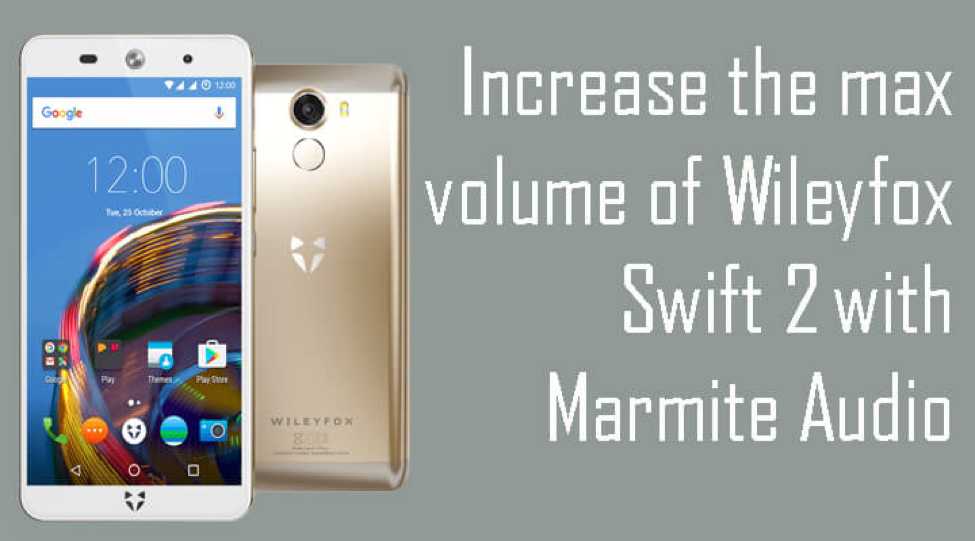
This is developed by a senior contributor of XDA linuxct.This mod helps the user to increase the volume level of the device.This mod is easily flashable, means you can flash this mod just like any other custom ROM.This mod can be proved beneficial for the user’s of Wileyfox Swift 2
DISCLAIMER:
Gammerson.com is not responsible for any damage happened to your device(s) while following this guide, Proceed at your own risk.
PRE-REQUISITES:
- This Mod is only for Wileyfox Swift 2.
- Follow the below Guide Exactly.
- com is not responsible for any damage.
- We recommend to take complete backup and proceed. Maintain 50-60% battery to prevent sudden shutdown between the process.
DOWNLOAD:
HOW TO INSTALL MARMITE AUDIO MOD ON WILEYFOX SWIFT 2
- First of all, download the Marmite Audio MOD from the download section and paste it in your mobile’s internal storage.
- Now boot your device into recovery mode.
- In, TWRP main menu, tap on “Install” and select the Marmite Audio MOD (zip file) that you transferred to your device in Step 1.
- Wait until the installation gets done.
- Now, reboot your device.
Done!
You have successfully installed Marmite Audio MOD on WileyFox Swift 2, if you have any queries regarding this then, feel free to ask in comment section.