Xiaomi starts rolling out the latest MIUI 8.2 Global Stable ROM for its devices Mi Max, Mi Max Prime, Mi 4i, Mi 3, Mi 4, Mi Note, Redmi 1S, and Redmi Note 4G. The other devices will be receiving the MIUI 8.2 update from 20th Feb 2017. The company in the previous update 8.1 gave android Nougat to its device.Its been also rumored that MIUI 9 OTA update Android 7.0 Nougat based will be ready soon for their device, As of know you can download MIUI 8.2 Global Stable ROM from download section for your device. Download MIUI 8.2 Global Stable ROM for all supported devices from below.
There are many new features that are updated and fixed performance bugs.In it you will find many changes such as change in toggle and so onYou will find new design and the dual app supportt for most of the appsThere is an optimizination also.So,Today in this article Gammerson will tell you the changelog of MIUI 8,2.After that supported devices and at last the steps of downloading it.
Features of MIUI 8.2
New Features
- Introducing new design
- Introducing Second space
- Dual app support for most apps
- Long screenshots
- New Calculator
- Introducing Quick ball
- New templates for Notes
- Redesigned Gallery
- Smart menu for editing text
Highlights
- New – App lock: Unlock all apps at once (06-23)
- New – Deleting Second space while in First space (06-29)
- New – Saved and available Wi-Fi networks appear first in the list (07-05)
- New – After a permission is restricted, a clickable notification is sent to the user which can restore permissions (07-05)
System
- Optimization – Loading speed increased twice for the first reboot after OTA (support for 6.0 devices) (06-21)
Lockscreen, Status Bar, Notification Bar
- New – Animation for successful Wi-Fi connection (07-07)
- Optimization – Floating notification format for incoming calls (06-22)
- Optimization – Separeter sound and vibration permissions for notifications (07-07)
- Fix – Repetitions in Settings (06-22)
- Fix – Errors on Wi-Fi details page (06-22)
- Fix – An error whe tapping the white area of the Notification shade (07-07)
- Fix – Couldn’t enter Mi Home from lock screen with Second space on (07-07)Home screen
- Optimization – Hid the switch icon when there are no current tasks (06-27)
- Optimization – Fixed sound effect for deleting apps (07-07)
- Fix – Wrong app was opened after long-pressing the app in Task manager (07-07)
- Fix – The button for switching modes didn’t work in Task Manager in some cases (07-07)
Settings
- New – Deleting Second space while in First space (06-28)
- New – Saved and available Wi-Fi networks appear first in the list (07-05)
File Explorer
- Fix – Couldn’t see files saved from dual apps (06-28)
Quick Ball
- New – Tap gesture for Quick ball (06-30)
Supported devices –
- Redmi Note 3G
- Redmi Note 4G
- Redmi Note Prime
- Redmi 2
- Mi Max 32GB
- Mi 3
- Mi 4
- Mi note
- Mi max 64/128GB
Download MIUI 8.2 Global Stable ROM
Download MIUI 8.2 Global Stable ROM for Mi 3/4
- MIUI 8.2.1.0 for Mi 3/4 – Fastboot ROM
- MIUI 8.2.1.0 for Mi 3/4 – Recovery ROM
Download MIUI 8.2 Global Stable ROM for Redmi Note 4G
- MIUI 8.2.1.0 for Redmi Note 4G – Fastboot ROM
- MIUI 8.2.1.0 for Redmi Note 4G – Recovery ROM
Download MIUI 8.2 Global Stable ROM for Redmi 1S
- MIUI 8.2.1.0 for Redmi 1S – Fastboot ROM
- MIUI 8.2.1.0 for Redmi 1S – Recovery ROM
Download MIUI 8.2 Global Stable ROM for Mi Note
- MIUI 8.2.1.0 for Mi Note – Fastboot ROM
- MIUI 8.2.1.0 for Mi Note – Recovery ROM
Download MIUI 8.2 Global Stable ROM for Mi Max 32G
- MIUI 8.2.1.0 for Mi Max 32G – Fastboot ROM
- MIUI 8.2.1.0 for Mi Max 32G – Recovery ROM
Download MIUI 8.2 for Mi Max 64G / 128G
- MIUI 8.2.1.0 for Mi Max 64G / 128G – Fastboot ROM
- MIUI 8.2.1.0 for Mi Max 64G / 128G – Recovery ROM
The following devices will be receiving the update progressively starting from 20th Feb 2017:
Redmi 2, Redmi 2 Prime, Redmi Note 3 Qualcomm, Redmi Note 3 Special Edition, Redmi Note 4 MTK, Redmi Note 2, Redmi Note Prime, Mi 2/2S, Mi 5, Mi 5s, Mi 5s Plus, Redmi 3/Prime, Redmi 3S/Prime, Redmi Note 4 Qualcomm, Redmi 4, Redmi 4 Prime
-
Install MIUI 8.2 Global Stable ROM for Xiaomi Devices
- Download the latest MIUI ROM file from download section.There is no need to do it again if you’ve already downloaded the latest ROM file.
- Connect your device to the Windows PC/laptop via a micro USB cable, and copy the ROM file downloaded in Step 1 into the folder ‘downloaded_rom’ in the internal storage of your device.
- Launch ‘Updater’ app on your device:
MIUI 6/7/8:Click the ‘…’ icon at the top-right corner, select ‘Choose update package’, and choose the ROM file you’ve put in ‘downloaded_rom’ in Step 2.
MIUI V5:Press the Menu button, select ‘Choose update package’, and choose the ROM file you’ve put in ‘downloaded_rom’ in Step 2.
After choosing the right ROM file, your device will begin upgrading. Your device should automatically boot to the new version when the update is completed.
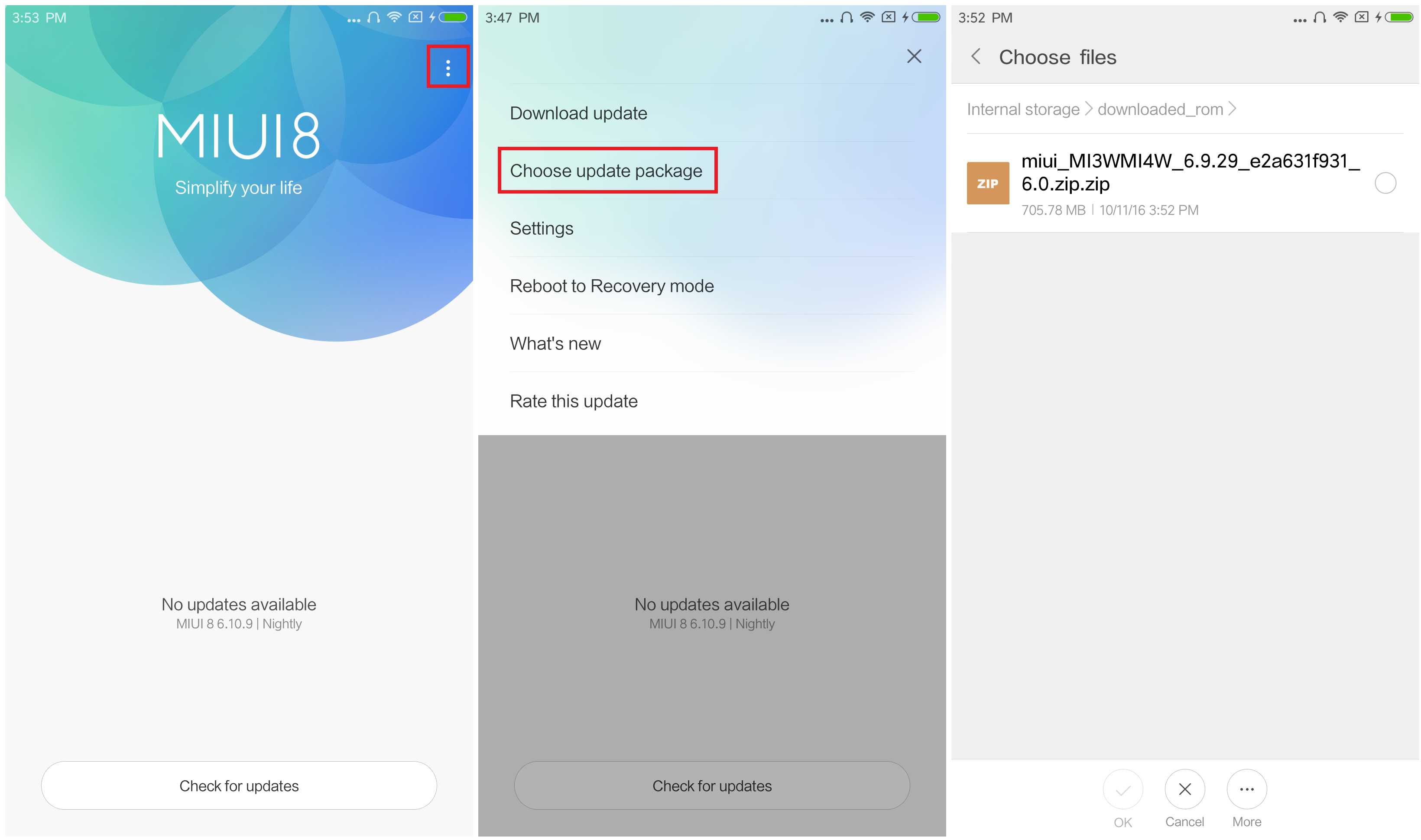
- After choosing the right ROM file, your device will begin upgrading. Your device should automatically boot to the new version when the update is completed.
-
If you see the following image after rebooting, it means that you have succeeded in flashing MIUI ROM.
 If Still any queries left in your mind,feel free to ask us in the comment section.
If Still any queries left in your mind,feel free to ask us in the comment section.


