The Oppo F1S sports a 13-megapixel rear camera with PDAF (phase detection autofocus), an f/2.0 aperture and dual-tone LED flash. The 16-megapixel front camera sports an 84-degree wide angle lens.The Oppo F1s is powered by octa-core MediaTek MT6750 processor and it comes with 3GB of RAM.It comes with 3075 mAh battery capacity which can last for more than a day with mixed usage.You can expand its memory upto 128GB via a micro SD-Card.
Many users want to root their device for getting more from it.There are many advantages of rooting your device as it allows you to install a custom ROM on your device or you can block ads of any apps or you can keep latest android version and so on.So in this article,we will guide you to explain the process rooting your Oppo F1S (A1601) and installing twrp in it.
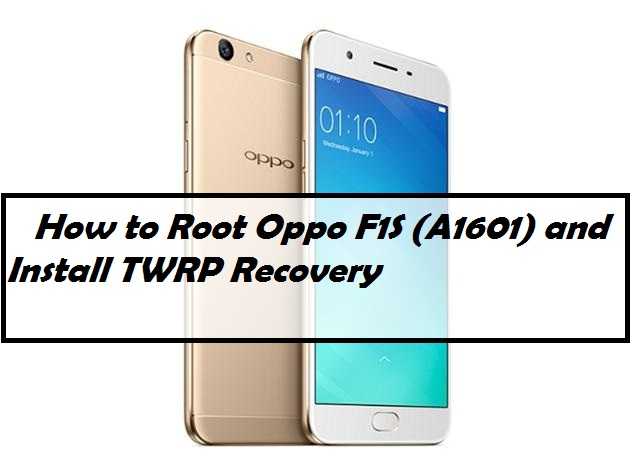
Disclaimer:
Gammerson.com is not responsible for any damage happened to your device(s) while following this guide, Proceed at your own risk.
Requirements:
- This method is only for the Oppo F1S (A1601).Donot try it on any other device
- It will not erase your data, but still we advise you to take a complete backup of your phone and then proceed.
- Ensure that your phone has at least 70-80% charged to prevent the accidental shutdown in-between the process.
- Download TWRP v3.0.3-0.img from this link. Place it in the same folder as Android SDK Tools, and rename the file to twrp.img.
Download Section:
How to Root Oppo F1s A1601
- Download the given APK into your Oppo F1s.
- Enable Unknown Sources on your smartphone by going to Settings>>Security and enable Unknown Sources.
- Open the Kingoroot APK file and install it on your smartphone.
- Open the Kingoroot app from app drawer of your smartphone.
- Tap on One Click Root to root your smartphone.
- Once the rooting process completes your smartphone will reboot.
Install TWRP Recovery in Oppo F1S A1601
- Switch off your device. Now long press Power and Volume down buttons together for a few seconds.
- Select Install from storage. Select magictricks.zip and flash.
- Reboot your device.
- Connect your device to your PC via a USB cable.
- In your PC, open android-sdk folder (the default path is C:/Program Files/Android/android-sdk)
- Press Shift+Right Click. Select Open Command Window here.
- Connect your device to your PC via a USB cable.
- In the command window, type: adb devices
- If all drivers were installed properly, your device will show up along with a long alphanumeric string.
- Now you have to power off your device again and reboot into fastboot mode (you can do this by pressing Power and Volume up buttons together for a few seconds).
- Now type the following commands:
fastboot oem unlock
fastboot flash recovery twrp.img
fastboot reboot
- After your device shuts down, press and hold the Power and Volume Down button together until the Oppo logo reappears on the device.
- Your device will now enter TWRP Recovery mode.
- Select Install.
- Now select the SuperSU zip file, and swipe right to install.
- Now,reboot your device.
- Done!!


![{How-To} Install TWRP Recovery And Root OPPO A37 [Guide]](https://i1.wp.com/www.gammerson.com/wp-content/uploads/2017/07/maxresdefault-1-1.jpg?resize=350%2C200&ssl=1)
magictricks.zip failed to install in oppo f1s and super.su also not installing