The Music application from Sony gives you a wonderful experience when listening to your music files. Import your music, arrange in playlists and just listen away. We optimize the sound to make it sound great and make sure little power is used, so you can listen for as long as you want.
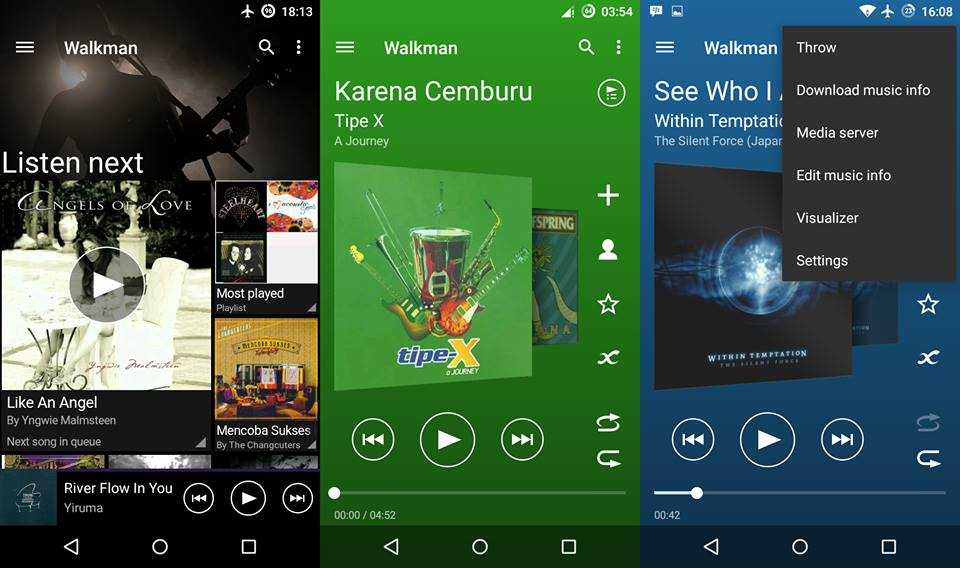
You can now install Sony music app on your Lineage os 14.1 rom running on android nougat 7.0 and marshmallow 7.0.Direct download sony music app.apk from the link give below.
SCREENSHOTS
How to install Sony Music on lineage OS
1.Download Sony Music app.apk from below link
2.Tap the arrow. You will see the downloaded “Sony Music app.apk” file name listed in the “Notification” section at the top of the screen. If tapping the arrow does not show the notifications, pull down the status bar at the top of the screen to display the list.
3.Tap the app’s APK file name. A screen displaying the selected app’s name will be displayed at the top. The screen will display more information about the app and permissions it needs to access.
4.Install the app. Tap the “Install” button on the bottom of the screen to install the application. This may take a while depending on the app size. Be patient.
5. Run the app. A new screen is displayed once the installation of the app is complete. You can choose to run the app by tapping the “Open” button at the bottom of the screen, or you can tap “Done” to exit the screen.
DIRECT DOWNLOAD : LINK

