The Xiaomi MI4C sports a 13-megapixel rear camera with PDAF (phase detection autofocus), an f/2.0 aperture, and dual tone LED flash. The 5-megapixel front camera sports an 85-degree wide angle lens.It has snapdragon 808 processor which a good processor in it’s time.It has a battery capacity of 3080 mAh which can easily last for a day with mixed usage.
Xiaomi is recently released Nougat update for Mi 4C which is in beta period but if you cannot wait more and want to use it,you can use it by .It brings a lot of new features.
Download:
1. Download USB driver-
Requirements:
- Take a backup of your phone .
- Your phone battery should charge 80% minimum.
- Read all steps then do it careful.
How to Update Mi4c to Android Nougat Manually (MIUI 8 v7.1.20)
Step 1: Download miui_MI4c_7.1.20_e887ff73d2_7.0.zip file and rename this zip file as “update.zip” like miui_MI4c_7.1.20_e887ff73d2_7.0.zip to update.zip.
Step 2: Connect your phone to PC and copy the zip file into your Phone Internal Storage. Do not copy the zip file into any folder or SD card!!
Step 3: Go to Updater App from your phone app menu, tap on the setting icon, it is a 3 dots icon on top right corner (see in this image) and tap on the “Choose update package” tab. Now you can see your phone storage, Scroll down and tap on the update.zip file. See in this image.
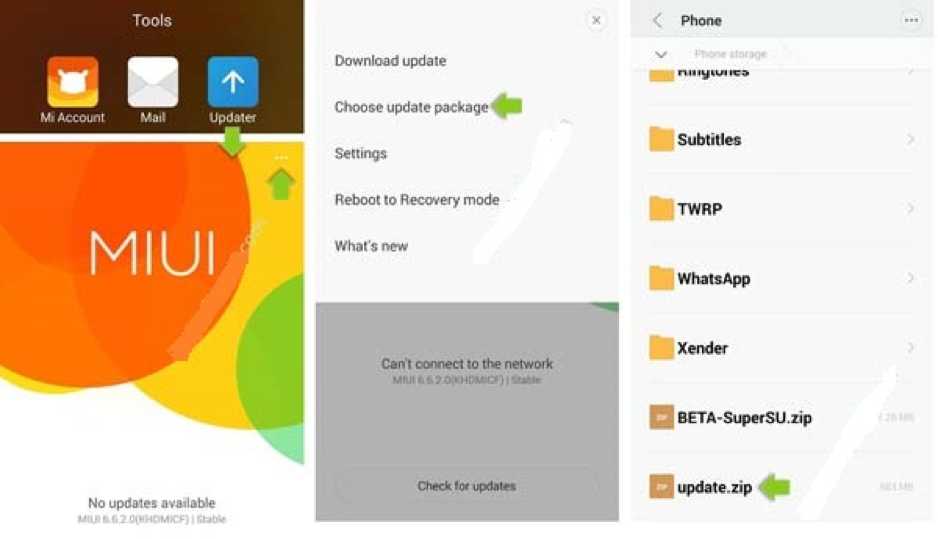
Step 4: Now your phone is going to Reboot in recovery mode and Rom flashing process start. Don’t interrupt this process, it might to take 4-6 minutes for your phone to first boot on MIUI 8 v7.1.20 Global stable Rom.
If you have queries,feel free to ask in the comment section