The Huawei Honor 6X sports a 12-megapixel rear camera with PDAF (phase detection autofocus), an f/2.0 aperture and dual-tone LED flash with EIS & OIS. The 8-megapixel front camera sports an 84-degree wide angle lens.It has a HiSilicon Kirin 655 Chipset Octa-Core.It comes with 3400 mAh battery capacity which can last for more than a day with mixed usage.It comes with dash charge which charges your phone faster.
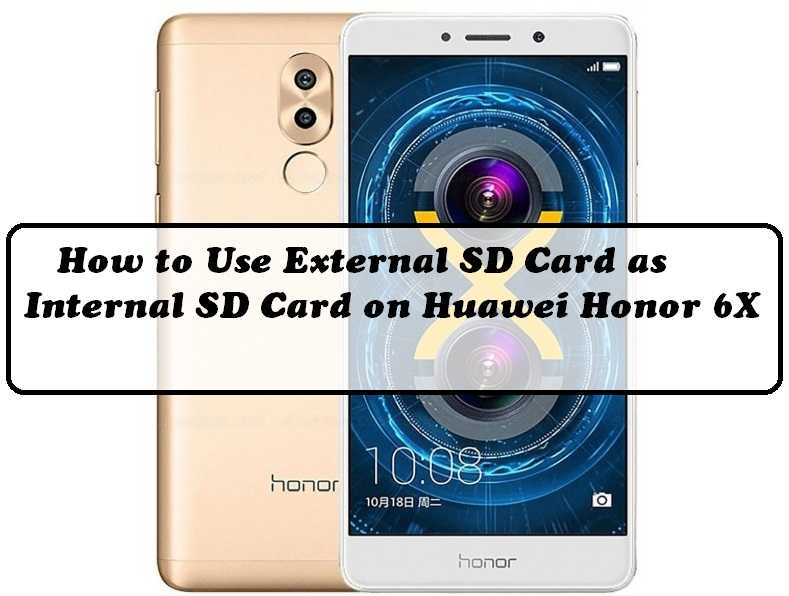
In day to day life, many users these days suffer from storage problems due to the usage of high space occupying apps and games. These apps and games are mostly stored in internal memory of a smartphone by default. But now we can easily get rid of this problem by using External SD card as internal SD card on Huawei Honor 6X. So,in this article, Gammerson will guide you for using External SD Card as Internal SD Card on Huawei Honor 6X. This method is developed by XDA member Mvs1989 and uses the Xposed Installer for carrying out this method successfully.So Lets go.
Disclaimer:
Gammerson.com is not responsible for any damage happened to your device(s) while following this guide, Proceed at your own risk.
Requirements:
- This method is only for the Honor 6X.Donot try it on any other device.
- It is advisable to take a backup of your device before proceeding further.
- Ensure that your phone has at least 70-80% charged to prevent the accidental shutdown in-between the process.
- This works only on Android 6.0 Marshmallow so don’t try it on Honor 6X devices based on EMUI 5 (Nougat built).
- Make sure you have installed Xposed on your devices before starting the procedure.
- Make sure your Huawei Honor 6X is rooted and has Unlocked Bootloader.
Downloads:
How to Use External SD Card as Internal SD Card on Huawei Honor 6X
Note: You may have to uninstall and reinstall some apps due to failure in updating apps because of changing the location of an app.
- Download the Xposed Installer on your device from the above-given link in the downloads section.
Note: When you will open the above link, you will see 4 options as evident from the screenshot below.
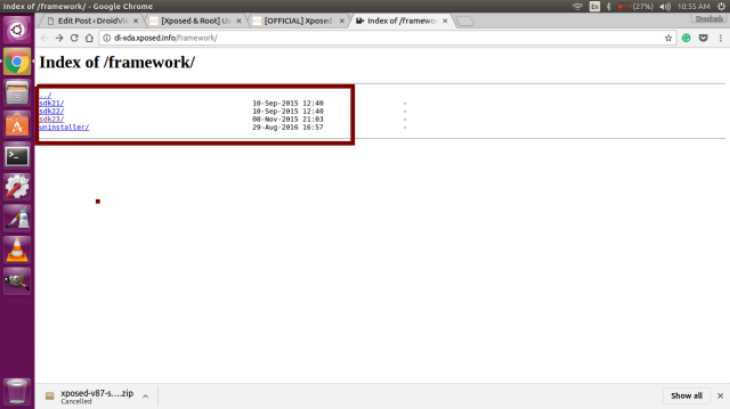
SDK21 is Android 5.0 (Lollipop), SDK22 is Android 5.1 (also Lollipop) and SDK23 is Android 6.0 (Marshmallow). Choose SDK23 which is for Android 6.0 Marshmallow.
- Install the Xposed Installer on your Huawei Honor 6X from the download section.
- Open the Xposed Installer on your device.
- Head to the downloads section.
- Search “XinternalSD” and install it.
- When the installation is completed, activate the module.
- Reboot your device.
- When the reboot is complete, your external SD card will be automatically recognized as internal SD card by your Android device.
- You can enable this setting (external SD card as internal SD card) for any number of apps. Just remember you have to reboot your device every time you change a setting.
![[Apk] Download OnePlus 5 Camera App for Honor 6X [Enable RAW Images]](https://i1.wp.com/www.gammerson.com/wp-content/uploads/2017/10/HTB1MsxTNVXXXXc1XVXXq6xXFXXXu.jpg?resize=350%2C200&ssl=1)

