TunesGo Android Backup is a perfect choice for backing up your Android run devices like Android phones and tablet PCs. One click back up facility has made this smart tool as one of the best ones for backup. This Android Backup Tool can easily back up your Android phone contacts, messages, audios, videos, photos, music and Apps to your PC. The easy and smooth transition of data between cross platforms is another great option for the tool. TunesGo Android Backup supports wide range of Android phone, making brands like HtC, Samsung, Sony, LG, Motorola, Google, Huawei etc, so you don’t have to be worry about the compatibility of the tool for your own Android phone.

Why do you need to backup up your android?
Android don’t offer iCloud service so you could sync your data to cloud server all the time. Data loss risk is higher in android than iOS user as there are different way in which your important data can be lost like data will loss if your Android phone is stolen or broken Or you drop your Android phone in a puddle and have to do factory reset to go back to normal.So to protect this data we should backup our data on PC and make it secure but how ? answer is by backup android to pc.In this guide we will show you How to Backup Android contacts/SMS/photos/music/files to PC at one click?
How to backup your contacts/SMS/music/Photo/video to PC at one click?
Step 1: Download and launch TunesGo Android backup software on your Conputer. Connect your Android phone to your PC via USB cable.
Step 2 : Click Toolbox tab. In the Backup & Restore section, click Backup Device to backup important files on your Android phone to PC.
Step 3: Select content(s) to backup from Android phone to PC. By default, all data on your device that can be backed up are ticked.

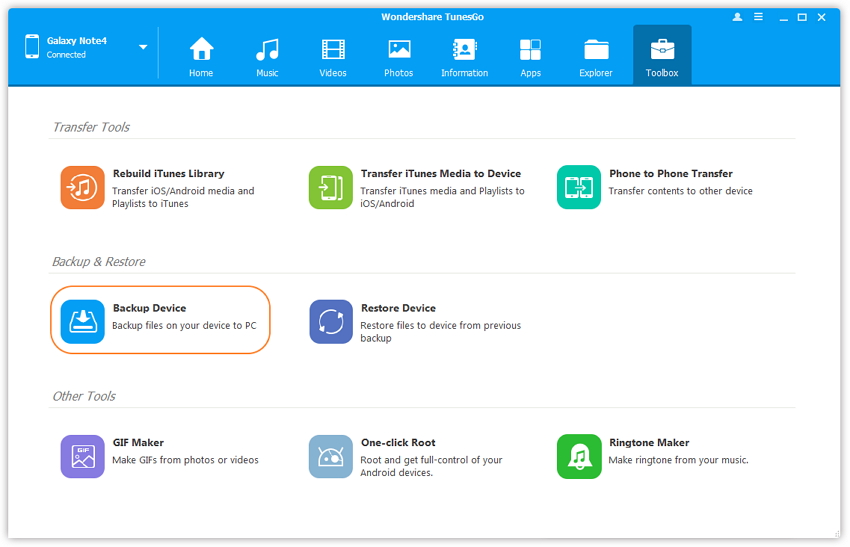
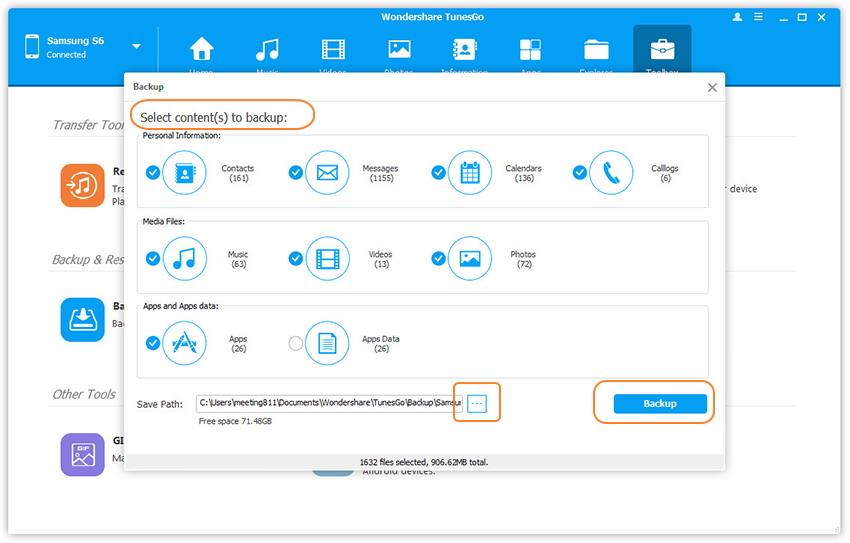
Whenever you suffer data loss or get a new Android device, you can effortlessly retrieve the backup files and get the data back to Android phone.
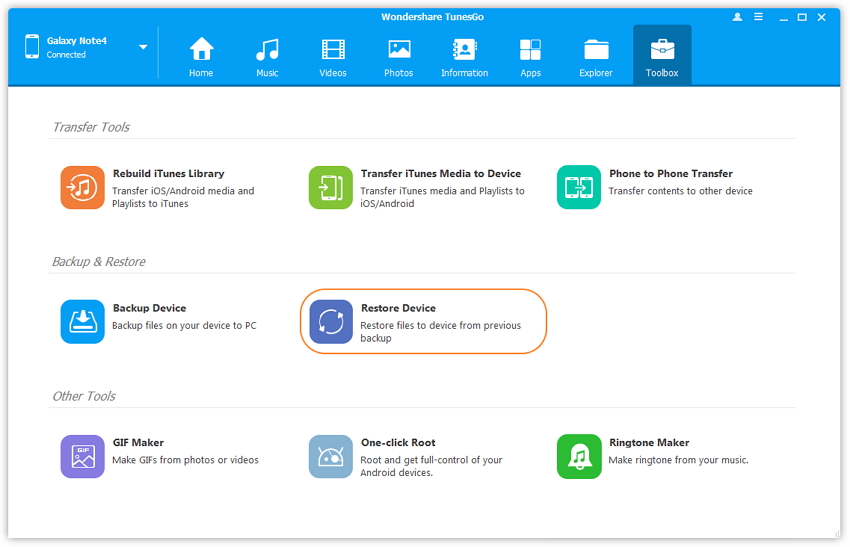
You can also preview and select files to backup from Android to PC.
Backup Android photos to PC:
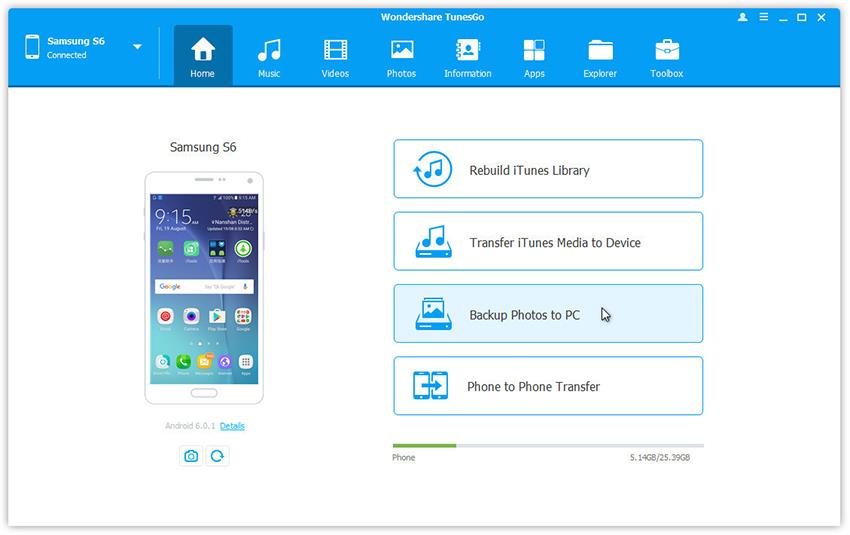
Backup Android Apps to PC:
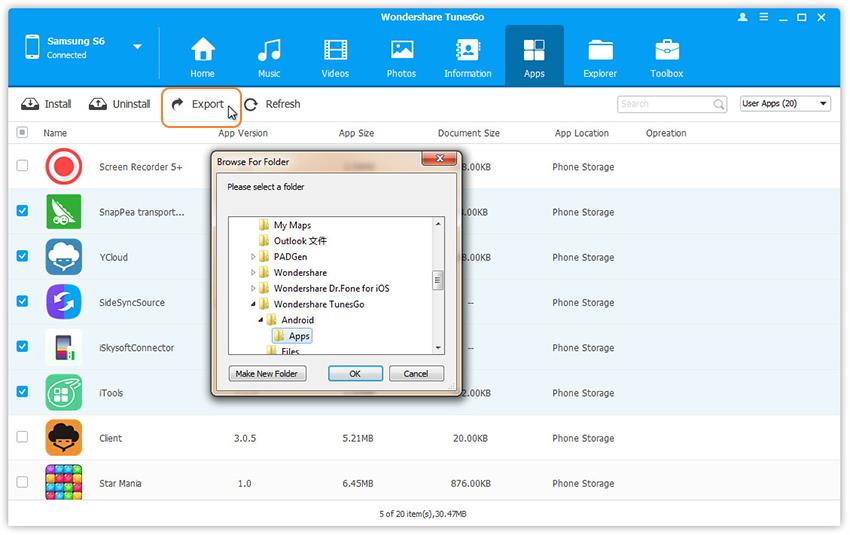
TunesGo Android Backup also supports to backup video, contact, music, and message from Android phone to PC or any other storage device one by one.
Download TunesGo from Below
Features of Wondershare Tunesgo
TunesGo could transfer, Sync, backup and manage your Android&iOS; TunesGo could root and backup Android at one click:
1.Seamless Entertainment with All Your Media Around
-
Transfer your music, videos, and other media freely between your devices without iTunes.

- A. iTunes <-> iPhone/iPad/iPod/Android Devices
- B. Computer <-> iPhone/iPad/iPod/Android Devices
- C. iPhone/iPad/iPod/Android Devices <-> iPhone/iPad/iPod/Android Devices
2.Fix ID3 Tags Instantly to Perfect Music Enjoyment
• Fix ID3 tags for iOS/Android/iPod devices, including album artwork, play counts, ratings and other related data.
• Edit music info at your will.
3.Keep Original Music and Skip Duplicates
Click the De-Duplicate button to remove duplicate music files and fully free up storage space on your device.
4.Look Inside Your Phone
- • Drag and drop music, videos, and other files into third-party Android apps
- • Make hidden files visible and browse mobile system folders on your computer
5.Install Apps as a Batch on iOS or Android
- • Batch-install multiple apps with independence from iTunes
- • Batch-install multiple apps to save mobile data remarkably
- App Data Maintained except iOS 8.3 & later
6.Save Your Mobile Data with More Efficient App Management
- • Export and back up your apps as a batch.
- • Install and uninstall multiple apps with one click.
- • Unintall pre-installed Apps or bloatware.
7.Export Messages from iOS and Android Device to Computer
- • iOS: Export iMessages, SMS, MMS, and Message attachments to computer
- • Android: Export SMS messages to computer for backup & restore
8.Manage and Backup Contacts in a Safer and Simpler Way
As the essential data on your phone, contacts should be taken good care of.
This contact manager will help you to backup, import and manage them with ease.9.Root Your Android for More Options
Enjoy all the benefits of rooting your Android – remove ads come with your Android apps, uninstall pre-installed apps, etc.
Conclusion
Apart from the cost associated with the purchase of Wondershare TunesGo, there should be nothing holding you back from purchasing this product. I would strongly recommend you to give this software a try. I hope this Wondershare TunesGo review helps you in knowing some top features of TunesGo. Do try it and share in your experience with our readers by commenting.



![[steps] How to backup and restore SMS in android easily](https://i1.wp.com/www.gammerson.com/wp-content/uploads/2015/06/sms-backup-restore-download-1.png?resize=350%2C200&ssl=1)
![How To Install TWRP 3.2.0 Recovery For All Android Devices [Official]](https://i2.wp.com/www.gammerson.com/wp-content/uploads/2017/12/twrp-recovery-3-2-0.jpg?resize=350%2C200&ssl=1)