TheLe Eco Max 2 a 20-megapixel rear camera with PDAF (phase detection autofocus), an f/2.0 aperture, and dual-tone LED flash. The 8-megapixel front camera sports an 85-degree wide angle lens.It comes with Snapdragon 820 & a battery capacity of 3100 mah which can last for a day with mixed usage.
Many users are disappointed because the phone lacks VoLTE functionality. But if you miss the VoLTE feature on Le Max 2, then you are in the right place here.Today in this article we will guide you for enabling Volte in Le max 2.
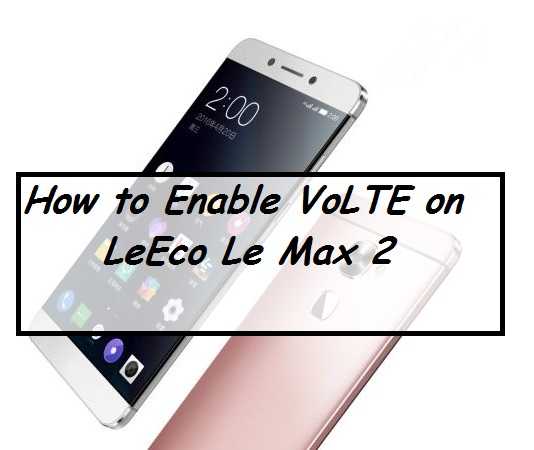
Disclaimer:
Gammerson.com is not responsible for any damage happened to your device(s) while following this guide, Proceed at your own risk
Requirements:
- This method is only for Le eco le MAX 2.Donot try it on any other device.
- It is advisable to take a backup of your device before proceeding further.
- Ensure that your phone has at least 70-80% charged to prevent the accidental shutdown in-between the proces
Note that this patch is currently confirmed to be working with AOKP custom ROM. If you are running a different ROM on your device, you can still test the patch only if u want to do so.
Downloads:
Volte patch- Link
Steps to Enable VoLTE on LeEco Le Max 2
- Make sure that TWRP recovery installed on your device.
- Then,Download the VoLTE patch from download section.
- Now,Connect your device to the PC and transfer the file to the storage of your device.
- Then,Disconnect your device and power it off.
- Reboot into TWRP – Press and hold the Volume Up and Power key until you see the screen lighten up.
- In the TWRP main screen, tap on Install. Browse the storage and select the Volte Patch.zip file. Then confirm the flashing procedure.
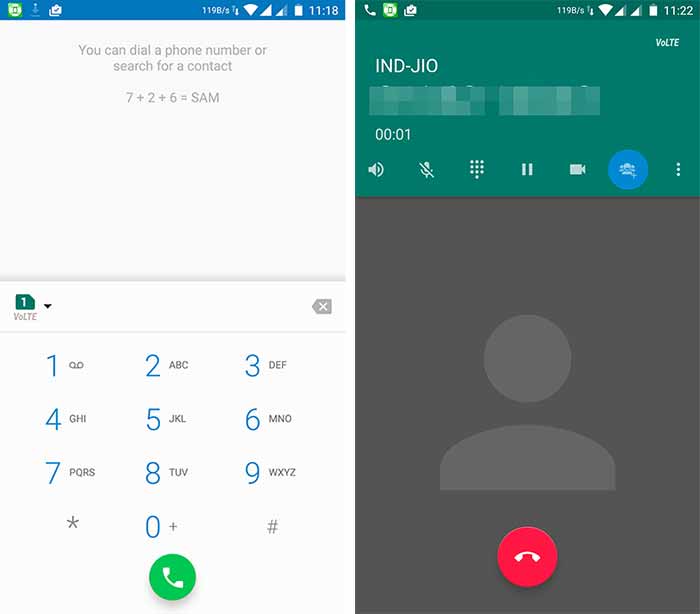
- After flashing, tap on Reboot system.
- Done.You have successfully enable volte on your devie
Now you are ready to place calls over LTE data network on your LeEco Le Max 2.
If still any queries left in your mind,feel free to ask via comment section.