How to laucnh any app from bixby button ! After launching the Galaxy S8/S8+, developers has found almost features or things of this phone. Both S8/S8+ having this “Bixby” feature and later on this will be available for S7 and S7 edge or latest best devices of Samsung. Google assistant and Bixby has almost the same features but we will know this know this later which one has better optimization after using it.

So, Today we have something similar to this but new. May be this will going to be cool for you. Now you can change the Bixby button on galaxy S8/S8+. In this guide we have written how you can do this. This is totally save you don’t need to worry about this. If you will face any problem you can ask us in the comment section.
We have shared the guide how you can install and change the function of Bixby button on galaxy S8/S8+. With bxActions App you can remap your Bixby button to any action or app you like!
Use the Bixby button launch you camera, open google, toggle recent apps or launch any app you like! Thanks to our senior member of xda developer for making this app.
FEATURES:
- Any action to your Bixby button!
- Single press, double press or long press actions
- Super simple
Download
Steps To change the Bixby button of galaxy S8/S8+
- Download All in one Gesturesfrom the Google Play Store
- When asked about granting access to modify system setting, please do so to remap the button.
- Launch the app and swipe to the left screenn. Select Hard Keys> Enable> Enable All in one Gestures’ Accessibility Service
- You will be directed to the Accessibility Settingsscreen then go down to look for Services> All in one Gestures. Toggle OFF or ON. In this case, choose OFF.
- Proceed toCustom Keys> Add Custom key. A dialog box will appear. Press on the Bixby button
- Click the Back button to go back to the app. Choose ‘Add’ as you see a 4-digit code.
- You will then see the code under the Custom Keys tab where you can choose the action you want using the Bixby button.
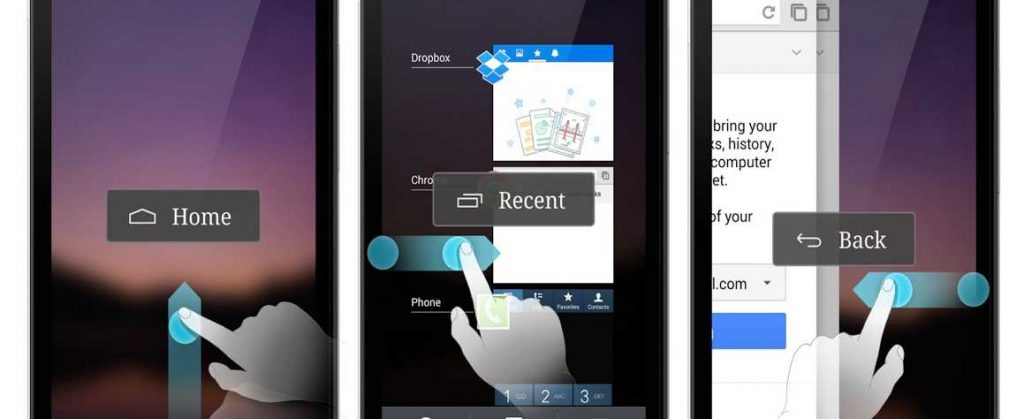
Hope you like this article. J
![[How To] Disable Bixby Button On Galaxy S8, S8 Plus & Note 8](https://i1.wp.com/www.gammerson.com/wp-content/uploads/2017/09/Bixby-on-Galaxy-S8.jpg?resize=350%2C200&ssl=1)

