Hi guys, welcome to gammerson in this tutorial we are going to show you how you can change or Customize Android Nougat Nav Bar Without Root Or Third-Party App. I know many of you are using latest android version which is nougat 7.0 and many of you having navigation bar on their devices. If you guys are bored with it and you want new navigation bar style then must read this whole article. I tink everyone wants to get Pixel navigation bar button because it looks cool.
How to Customize Android Nougat Nav Bar Without Root
Let me one thing guys this will only work in android nougat 7.0 0r above. You can do this by two method one is by placing code and command and another one is using application. We have provided both these method in the below you can read and do.
A user can either send an ADB shell command to modify the particular setting or grant the WRITE_SECURE_SETTINGS permission to an application such as SecureTask or AutoTools (Tasker Plugins).
For SecureTask:
adb shell pm grant com.balda.securetask android.permission.WRITE_SECURE_SETTINGS
For AutoTools
adb shell pm grant com.joaomgcd.autotools android.permission.WRITE_SECURE_SETTINGS
The syntax to modify the nav bar is as follows:
settings put secure sysui_nav_bar”key(82:file:///storage/emulated/0/NavIcons/menu.png),back;home;recent,key(125:file:///storage/emulated/0/NavIcons/forward.png)”
There are a lot of settings to play around with. These include, but are not limited to, rearranging the buttons, adding spaces (typing space wherever you want to put a blank space) and change icons.
Custom Navigation Bar App
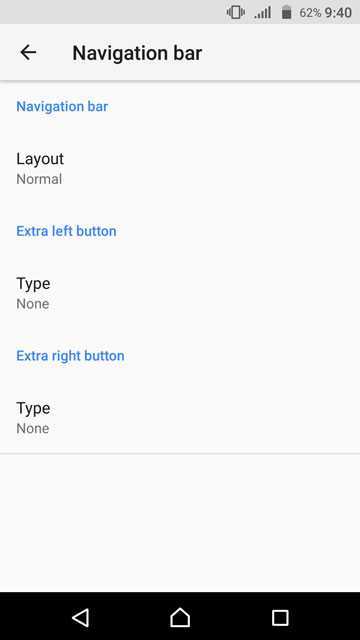
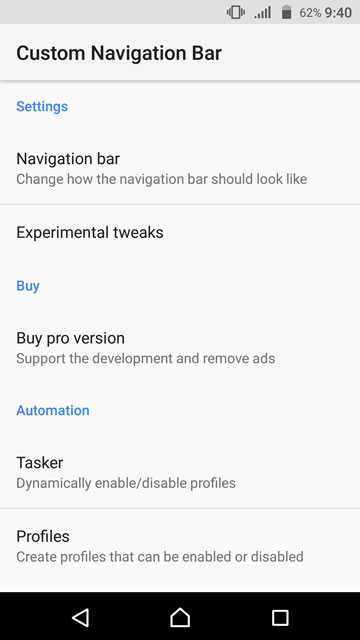
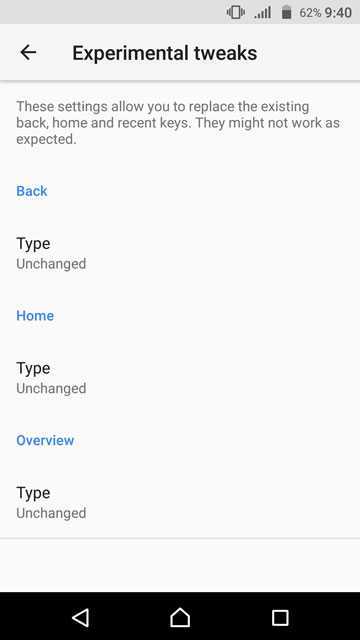
As mentioned before, if commands aren’t your thing, you can use an application called Custom Navigation Bar developed by paphonb.
adb shell pm grant xyz.paphonb.systemuituner android.permission.WRITE_SECURE_SETTINGS
The app is based off of Android O’s navigation bar customizer and is, hence, quite simple to use. It is, however, not limited to the customization offered in Android O. The app has been coded to allow you to use custom icons and has profiles feature too, letting you switch between a set of settings quickly. It also has Tasker support, meaning you can still make the navigation bar to change contextually
If you guys face any problem regarding this then, you can ask me in the comment section.
![{How-To} Install Xposed Framework On Android 7.0.X Nougat [Latest Method]](https://i0.wp.com/www.gammerson.com/wp-content/uploads/2017/07/Install-Xposed-Framework-On-Android-7.0-Nougat.png?resize=350%2C200&ssl=1)

