Today,in this article we will guide you to install fonts on huawei devices without doing any rootIf you are Huawei smartphone user and want to try different fonts on your device,then you are at right place.We are sharing a method by which you can change font if you are on EMUI 4.X or EMUI5.0. We are also providing links for downloading different fonts 60.You can choose any font which you liked the most.
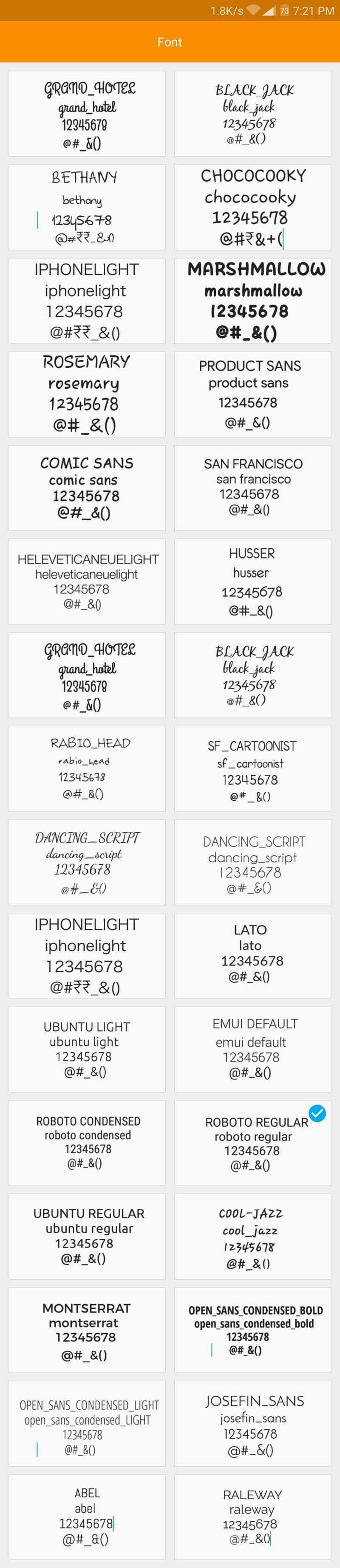
Disclaimer:
Gammerson.com is not responsible for any damage happened to your device(s) while following this guide, Proceed at your own risk.
Requirements:
- This method is only for the Huawei Devices.Donot try it on any other device.
- It is advisable to take a backup of your device before proceeding further.
- Ensure that your phone has at least 70-80% charged to prevent the accidental shutdown in-between the process.
- Enable USB debugging on your Huawei Device
Download Custom Fonts
- EMUI Default Font: Download
- Bethany: Download
- Chococooky: Download
- iPhoneLight: Download
- ProductSans: Download
- ComicSanse: Download
- Marshmallow: Download
- Rosemary: Download
- BlackJack: Download
- CavairDreams: Download
- Dancing Scripts: Download
- GrandHotel: Download
- Helvetica Neue Light: Download
- Husser: Download
- RabioHead: Download
- San Francisco (SF FONT iOS9): Download
- SF Cartoonist: Download
- Lato: Download
- Ubuntu Regular: Download
- Ubuntu Light: Download
- Roboto Regular: Download
- Roboto Condensed: Download
- Abel: Download
- Cool Jazz: Download
- Josefin Sans: Download
- MonsterRat: Download
- Open Sans Condensed Bold: Download
- Open Sans Condensed Light: Download
- Raleway: Download
- Antonio: Download
- Angry Birds: Download
- MIUI 8: Download
- Sony Sketch: Download
- Stonage: Download
- Cocon: Download
- Klavika: Download
- RattleScript BoldCaps: Download
- Slato Pro (Blackberry): Download
- Sulus: Download
- Bow House: Download
- Calibri: Download
- Comfortaa: Download
- Rix Squirrel: Download
- Fashion Fetish: Download
- Hello Pipi: Download
- Hello Pool Needle: Download
- Nato (Google Pixel): Download
- Cocon Light: Download
- Dudu Calligraphy: Download
- EMUI 5: Download
- Hacen Liner XL: Download
- HyTravel: Download
- Corporate Rounded: Download
- Insomnia: Download
- Samsung Sans: Download
- Waltography: Download
- Angeline: Download
- Glegoo: Download
- LifeSaver: Download
- Kalam: Download
Steps to Change font in EMUI 5.0
- First of all,enable USB debugging on your device
- download and install the ADB and fastboot drivers in your pc or laptop.
- Afterthat,connect your your huawei device to the PC via USB cable
- You need to hold Shift + Right Click» Open command window here.
- In the open command window,you have to Type ADB
- Then, type the following command:
adb shell settings put system hw_hide_font_style false
and enter
- The last step is to reboot your device.
Note- There is a bug in EMUI 5.0 which prevents changing the Font Style. The Font Style will only change if the system language is set to English (UK, US, etc).
Steps to Change Fonts on EMUI 4.X
1.Download the fonts and rename from .zip to .hwt
2.Copy the hwt file to hwthemes folder in ur internal storage or sd card
3.Goto theme and then click customise.
4.Click on font and then select ur desired font style and apply or goto settings>display>font style and select desired font click apply DONE!!
If still any queries left in your mind,feel free to ask via comment section
![How to Change the Fonts on EMUI 5.0 [No Root]](https://i0.wp.com/www.gammerson.com/wp-content/uploads/2017/02/Novedades-EMUI-5.0-810x298_c.jpg?resize=350%2C200&ssl=1)

