Recently Samsung unveiled their flagships S8 and S8 plus which comes with amazing features.If you are a Huawei or Honor user then this article will guide for installing Samsung Galaxy S8 theme on your device.Today,we are sharing a direct link for downloading S8 theme on devices which have EMUI 5.0 or EMUI 4.1.You can install it manually from our method on your device.I also want to tell you that this theme is already tested many devices such as Huawei P9 and P9 plus so it may work with all the Huawei Honor devices.This is a .HWT theme file which replaces the stock theme file with this new Galaxy S8 hwt theme file.So lets started
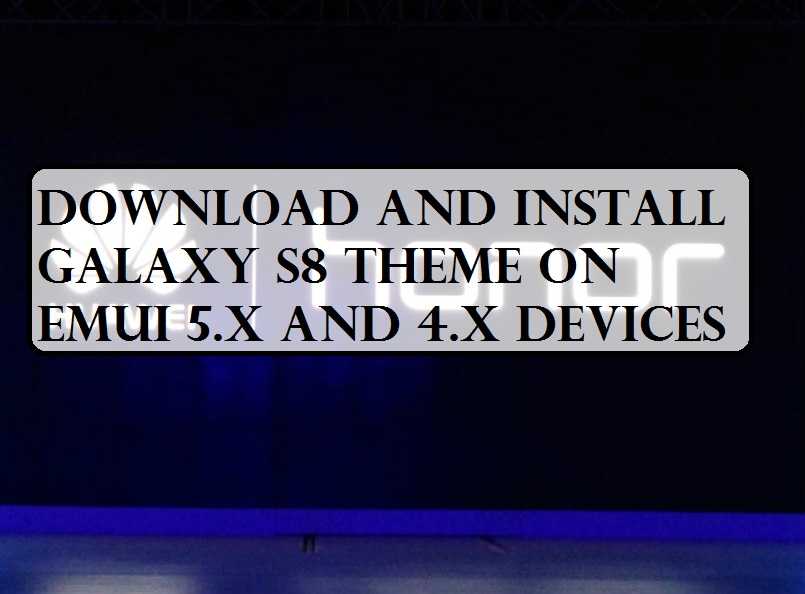
Requirements:
- This method is only for the Huawei and honor devices.Donot try it on any other device.
- It is advisable to take a backup of your device before proceeding further.
- Ensure that your phone has at least 70-80% charged to prevent the accidental shutdown in-between the process.
Downloads:
- Galaxy S8 theme for EMUI 4.X Devices: Download, Mirror
- Galaxy S8 theme For EMUI 5.X Devices: Download, Mirror
Steps to install S8 theme on Huawei and Honor devices
- First of all,Download the Samsung Galaxy S8 theme[It is in the form of zip]
- Then,unzip the file
- After that you need to place the .hwt file in HWThemes folder of your device.
- Then go to Themes apps
- In themes app,you will need Galaxy S8 theme and apply it
- Reboot your device
- Done!
- Enjoy
If still any queries left in your mind,feel free to ask via comment section